Have you booked the ticket for the wrong date? Have you changed your plans for watching a movie? And, now, you want to cancel the BookMyShow ticket, but not having any idea how to do it.

Then, you are in a right place to know about it. In this article, you will come to know how you can cancel your booked tickets in the BookMyShow if your cinema gives you the option of canceling the tickets.
In this way, you will be able to get your money refunded easily.
How to cancel movie tickets in BookMyShow?
This is very easy to cancel movie tickets in BookMyShow. First of all, you need to confirm whether your booked cinema is availing you of the benefit of cancellation or not.
If your booked cinema is having a cancellation policy for the booked tickets, you will see the option of cancellation under the ‘Purchase History.’ In the app or website.
You need to follow the following steps to cancel your bookmyshow ticket:-
- Step 1: Go to the website of BookMyShow.
- Step 2: Log in with your email address.
- Step 3: Go to the profile option and select the ‘Purchase History.’
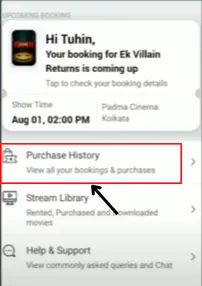
- Step 4: You will be able to view all your bookings and purchases. Out of them, choose the one that you want to cancel.
- Step 5: Click on the option of ‘cancel.’
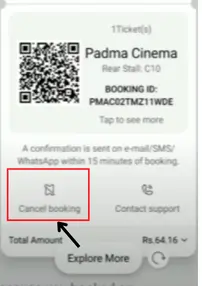
- Step 6: Select the option of ‘Refund’ to get your money refunded.
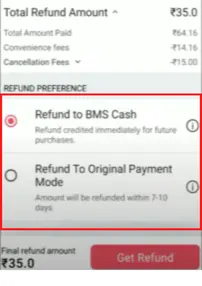
- Step 7: Finally, your booked tickets will be canceled.
BookMyShow Ticket Cancellation Policy
IToavail the feature of the cancellation policy, you should fall under the following guidelines:
- You should have a registered account in the BookMyShow app or website.
- Make sure that your cinema is providing the feature of canceling tickets.
- Once you select the option of cancel for your booked ticket, you will be able to get your money refunded in two ways. You can receive the pre-paid money in the ‘Refund to Source Option.’ If you don’t want this option, then, you can go with the option of getting your money refunded in the refund wallet.
Cancel your Bookmyshow Ticket for Superstar Customers
If you want to register with BookMyShow for registering tickets, you can be a superstar customer very soon. For becoming a superstar customer,
you need to have ten bookings within one year in the BookMyShow app or website. You need to follow the following steps to complete the process:
- Open the BookMyShow app or website to log in to your registered account.
- Scroll down the screen and select the option of ‘Purchase history.’
- Select the booking that you want to cancel.
- Go to the option of ‘Superstar Cancellation.’
- Select the option of ‘Refund.’
- Cancel your ticket booking.
Refund Policy for Superstars
If you are a lucky Superstar customer, you should know the following refund policy of the BookMyShow app or website:
- Cancel your booked tickets before 120 minutes of the showtime.
- Your refunded money will be credited to your bank account within 5-7 working days.
- IHF, offers, payback, and other loyalty points will not be included in your refund amount.
FAQ on BookMyShow ticket cancellation
Can we cancel BookMyShow tickets?
Yes, you can cancel your BookMyShow tickets very easily. You need to log in to your registered account with your registered email address and cancel your ticket in the option of ‘Purchase History.’
Does BookMyShow refund money?
BookMyShow refunds money but you should make sure that your booked cinema is providing you with the feature of canceling the booked ticket. If you choose the option of ban account, the refund will be credited within 5-7 working days.
What are the cancellation charges in BookMyShow?
There is no cancellation charge in BookMyShow. You should confirm that your cinema is providing you with the facility of canceling the booked tickets.
How much money is returned after ticket cancellation?
Your complete pre-paid money for the booked ticket will be refunded after ticket cancellation. But make sure that you have canceled the ticket on time, otherwise, the cancellation will be failed and money will not be refunded.
Wrap up
BookMyShow ticket is canceled within a few minutes. You need to log in with your registered email address. In the section of ‘Purchase History,’ you will get the option of canceling the booked tickets. The money will be refunded within 2 hours if you choose the option of the BMS wallet.
