Has someone blocked you on WhatsApp? Do you want to send a message to the person who has blocked you? If yes then you are at the right place to know that how to unblock yourself on whatsapp?
Most of the time happens that the other person with whom you chat on WhatsApp that person blocks you due to some reason. As the other person blocks you then you are unable to send messages on WhatsApp to a particular contact.

So, if there is important information that you want to send to the person who has blocked then you can send it easily. So, if you don`t know about the procedure of getting unblock then don`t worry.
Also Know:- How to put password on whatsapp?
is it possible to get unblocked yourself from someone’s whatsapp?
I would like to say that you can easily send messages with the same WhatsApp number which is blocked by someone. But you cannot be unblocked by yourself on Whatsapp.
If you have been blocked by someone then you want to send messages or chat to the person with your same number and to the same person’s WhatsApp number. Am I right?
So, you can easily send messages to that person by following some tricks.
How to change font style in whatsapp?
How to unblock Myself on whatsapp using 3 Methods
| S.NO | Method to get unblocked on whatsapp |
|---|---|
| 1. | Using the group tricks |
| 2. | By using the broadcast tricks |
| 3. | By deleting the whatsapp account |
1. Using group
If you create a group by the Whatsapp number which is blocked by someone and if you want to add that number then you are unable to add that participant on the particular group which you are creating.
Even if you are an admin of a Whatsapp group that is created by other people then also you cannot add that number that is blocked to your WhatsApp number.
But if you have created a group and made another person an admin then that person can add that number into that group which you have created and you are joined on that group.

Follow the below procedure to send messages if someone has blocked you with the same whatsapp number
1. Make group by your name.
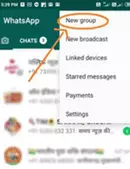
Create a group by your name or any name on your Whatsapp number. (Try to create a group name of your name, so that the group name will match by which the contact name saved by another person)
2. Join second Number.

Add your second WhatsApp number or which is available to you nearby on the same group which you have created by your personal WhatsApp number.
3. Make admin to 2nd Number.

Make an admin After adding that second number to the same group.
4. Add Number from who you want to unblock.

Add the contacts number which has blocked your personal WhatsApp number on your second Whatsapp Number and add that WhatsApp number on the same group which was created by your personal WhatsApp number.
5. Remove 2nd Number from group.
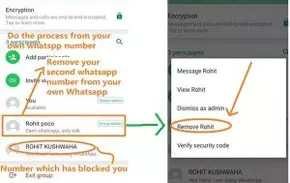
Now, there will be 3 numbers joined on a group and they are your own personal WhatsApp number, second WhatsApp number, and the other person WhatsApp number which has blocked you. Come back to your own phone means a personal Whatsapp number through which you want to make a chat with the person who has blocked you. Now, open the group and removed your second Whatsapp number
6. Make chat to the person who had blocked.

Finally, you can make the chat personal to the person who has blocked you on Whatsapp because there are only 2 participants in the group. (You and another person)
Also Know:- How to hide whatsapp chat without archive with password?
2. By deleting account
By the way, this method will work only if you have an older version of whatsapp otherwise this procedure will not work.
In this method, you just need to clear cache your whatsapp application and then you have to delete whatsapp account and finally, you need to re-login with the same number.
So, let`s know the procedure to unblock whatsapp number from other phone:-
- Firstly, you have to clear the cache of your WhatsApp application on your smartphone. So, follow the below procedure for clearing the cache of your WhatsApp app:-
- Long press the WhatsApp application on the home screen and then tap the App info option.
- Or You can also visit the app info option by visiting setting < app < WhatsApp.

- Then, click on the clear cache option for clearing the cache of your whatsapp.
- Back up your WhatsApp file data before deleting whatsapp account. Follow the below procedure for backup your WhatsApp file:-
- open WhatsApp and tap to the three-dot which is available on the top right corner.
- Tap to the setting and then click on the Chat option.
- Click on the chat backup option.
- Tap to the google account and then select your Gmail account in which you want to back up the WhatsApp file.
- Finally, tap the Backup button, and within a few minutes, your WhatsApp file will be backed up on your google account.

- Delete your Whatsapp account. Follow the below procedure for deleting your WhatsApp account.
- Tap to the three-dot and then click to the Setting.
- Click to the account setting as you can see in the below screenshot.
- Tap to the Delete my account option.
- Enter your WhatsApp number and then click on the Delete my account option.
- Select a reason that why you want to delete. So you can just select another option.
- Click to delete my account.
- Finally, you have to confirm your Whatsapp Account deletion.

- Re-Login with the same whatsapp Number.
As we have mentioned above that these tricks only work if you have an older version of WhatsApp and we can`t guarantee that it will work. It may work if in case the whatsapp is not updated.
Also Know:- How to record whatsapp call?
3. Using broadcast option
If you have an older version of whatsapp then only you will be able to send messages to the person who has blocked you with the help of broadcast features.
So, I would like to clear you that this method may work if there is an older version of whatsapp not updated. So, if you use an older version of whatsapp then you can proceed to the next procedure.
Many of them don`t know about the broadcast features on whatsapp. So, if you also don`t know about the broadcast feature then let me tell you.
The broadcast features allow sending messages at once to all the WhatsApp contacts through your main personal number. In broadcast, you have to select the contacts and create a broadcast.
After creating broadcast, whenever and whatever message you send on broadcast then it will send to all the contacts on WhatsApp as a personal.
Follow the procedure to unblock yourself from whatsapp without deleting your account with broadcast:-
- Tap on the 3 dot menu and then tap on the New broadcast option as you can see in the below screenshot.
- Select at least 2 Participants/Contacts. So, you can select one WhatsApp number which has blocked you to whom you want to send a message and a one-second WhatsApp number that is available to your nearby.
- After selecting, tap the tick icon for done.
- Now, a broadcast will be created in which there will be two members. So, whenever you send a message on that broadcast then the message will go to both numbers through your personal Whatsapp number.
Therefore, if your WhatsApp is of older version then there is most probably that message may send to the person which has blocked you.
Also Know:- How to show offline in whatsapp when i am online?
FAQ on unblocking itself on whatsapp
How do you WhatsApp someone who blocked you?
You cannot be unblocked directly if anyone has blocked you on the WhatsApp but you can send messages to that contacts.
Can I call someone who blocked me on WhatsApp?
No, you cannot do voice calls or video calls on WhatsApp to the person who has blocked you until and unless the other person can`t unblock you by their whatsapp account.
Can I see the DP, Last seen status, and WhatsApp status if somebody blocked me?
No, you will not be able to see the profile picture, online or last seen status, and Whatsapp status of that particular person who has blocked you. Also, you cannot send any message whether text, photos, videos or pdf or any other media on that Whatsapp number. And you can not call also that number.
How I will know that someone has unblocked me by themselves?
When someone will unblock you then you will be able to see the profile picture of that person, online/last seen status/ WhatsApp status. So, these are things that will automatically notify you that the person has blocked you.
How can I unblock myself on WhatsApp without deleting my account?
You can get unblocked yourself or myself on WhatsApp without deleting your account also, just you can unblock by using 2 ways. They are by creating group and using the broadcast feature in whatsapp also.
Can I send message to a blocked contact on WhatsApp?
If you have blocked any contact or you are blocked from someone on whatsapp then in both the case, you would not be able to send message. Before sending message, you need to unblock that contact or unblocked.
How to unblock yourself from gb whatsapp?
There is not any option available on GB Whatsapp also to block yourself from someone. If you use GB Whatsapp then also you need to follow the same procedure which are mentioned above using group and broadcasting method.
Also Know:- What does “can`t talk whatsapp only” means?
Conclusion
We hope that you would have understood to unblock yourself on WhatsApp using various methods.
By the way, I think that you might have thought while entering this page that you will get a procedure to unblock by yourself.
But there is not any way to unblock yourself/myself on WhatsApp. By the way, finally, you just want to send a message to that WhatsApp number with your same number which is blocked.
