Do you want to put some particular number blacklist to void incoming calls on your jio phone? If yes, then you are at the right place to know how to block number in jio phone?
Many times happen that some people trouble us by calling every time or we don`t like that a particular person calls us. So, in such a situation, we need to block that number from which the other person calls us.

Every mobile provides features to block particular or multiple numbers whether it is a smartphone or Keypad phone. So, that the other person is not able to trouble us by calling every time.
Therefore, if you have a jio phone keypad then there is call blocking features are available. As well as this, you can unblock that blocked number on your jio phone at any time.
So, if don`t know that how to put any number on the blacklist to stop incoming calls from that number on jio phone? Then you don`t have to worry because we have mentioned the step-by-step procedure for blocking numbers in jio.
How to set caller tune in jio phone?
How to block any incoming calls of a number in jio phone ? – 3 Ways
We have mentioned 2 methods for blocking number in jio phone which is through the Jio Chat, Contact setting and Call barring setting.
The first method which is of jio chat will allow blocking single or multiple numbers by adding into it which you want to block. And the second method is of Contacts setting that will stop or block single or multiple numbers in jio phone as the first method.
And the third method is different from the first & second method which is to block all incoming calls through the call barring setting.
Therefore, according to your need, you can follow the method which will be suitable.
How to connect jio phone to TV?
How to take screenshot in jio phone?
Block number using Jio Chat app
Jio chat application is available for every jio phone, android phone, and ios Phone. It allows chatting, audio calls, and video calls to anyone in high quality.
As well as these, it provides Features to block a particular number for incoming calls, and also you can unblock that number after blocking. So, let`s know about it.
Follow the given below steps to block number in jio phone using the Jio Chat application:-
- Firstly, Turn on the cellular data of your jio phone.
- open the jio chat app on your jio phone. By the way, it is pre-installed as you purchase it new. But if there is not installed then install it from the Jio Store application.
- Click on the option as you can see in the below screenshot.
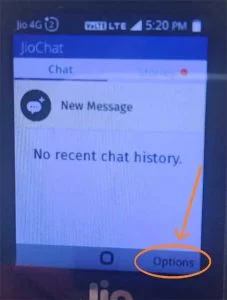
- As you click on the option, then click on setting options.
- You have to scroll down below and click on the “Privacy and Setting” option.
- Then click on the blocked contact option.
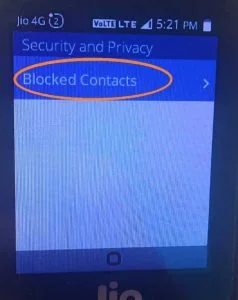
- As you click that, all the contact lists will be displayed. So, click on the particular contact number which you want to block.
- Finally, click to add the option. Now, a particular number will be blocked on your number by clicking add option.
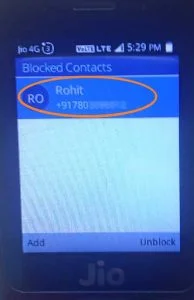
How to unblock myself on whatsapp?
Using the Contact setting
Almost every phone provides a block of a particular number through the contact setting. So, jio phone has also featured that enable to block single or multiple numbers through the contact setting.
Follow the below-given points to put a number in the blacklist in jio phone:-
- Firstly, go to the contact on your jio phone.
- Select the contact number which you want to put on a blacklist.
- As you select, the number will appear. So, click on the options.
- Scroll down below and click on the “block this Number” Setting.
- Now, you will be asked for confirmation of the blocking a particular number. So, click on the block option.
- As you click to the block, the number will be added to the block list and the block icon will appear in front of the number.
If you want to block multiple numbers then you will need to do the process for each one to block the number on your jio phone.
How to share internet from jio phone to laptop and mobile?
block all numbers in jio phone using call barring
The call barring features is given in almost every phone whether it is a smartphone or keypad phone. The work of the Call barring is to block all incoming calls or outgoing calls or international calls.
So, if you want to block all incoming calls on your jio phone instead of blocking a single number then applying call barring will be the best method.
Therefore, if you want to block all numbers then you can follow this method. So, let`s know about its procedure.
Follow the given below setting to activate call barring to block all incoming calls:
- Open the setting app of your jio phone.
- Scroll down below and click on the call setting.
- Scroll down below and click on the call barring option.
- Then, you have to scroll down in the incoming call section and click on the All option.
- Now, select enable the option and click on the OK.
- Finally, by entering the passcode of jio phone, all incoming calls will be blocked successfully.
Therefore, you would have known that how to block all incoming calls on jio phone through the call barring setting. This process you will need to do when you want to use your phone but don`t want to receive any calls.
How to unblock a number on the Jio phone? 3 Methods
After blocking the particular number, you want to unblock that number that you have already blocked. Therefore, the method which you have applied while blocking the contact, you have to apply the same method for unblocking the contact.
For example, if you have blocked the particular number using the contact setting then you have to unblock the particular number using the Contact setting only.
And if you have blocked all incoming calls through call barring then you have to unblock through the Call barring only. As we have mentioned the 3 methods to block a number in the above section.
Therefore, we will know that how to unblock numbers in jio phone using the 3 methods which are Jio chat, Contact setting and Call barring. So, let`s know one by one.
using JioChat
As you have blocked a contact number through the Jio Chat, you will need to follow the almost same process for unblocking the Number in jio phone using Jio Chat.
- Open the Jio Chat app on your jio phone and then click on the options.
- Click to the setting and then click to the security and privacy setting.
- Go to the blocked contacts option.
- As you click, the blocked contact will appear. So, select it and then click to unblock option.
As you click the unblock then the blocked number will be removed from the list. And the other person will be able to call and the incoming calls will come from that number.
Using the contact setting
If you have blocked any number using the Contact setting then you will need to follow this method for unblocking that particular number.
Follow the below-given points for unblocking number using contact setting:-
- Open the contact number of your jio phone.
- Click on the options from the given list.
- Scroll down below and go to the setting.
- Again scroll down and click to block contacts option.
- As you click block contact then all the blocked numbers will appear.
- So, select the contact which you want to unblock and click on the unblock option.
By following the above procedure, you would have known that how to unblock a particular number in jio phone using the contact setting. Therefore, to block and unblock any particular number using the contact setting is an easy process.
disable calls barring blocked incoming calls in jio phone
If you have blocked all the incoming calls then surely you will need to disable it after some time. So, you will need to unblock all incoming calls by disabling the incoming calls in the call barring setting.
By the way, the procedure will be the same as you block all incoming calls by enabling the call barring option. Just you will need to disable the call barring option.
So, no need to tell the process step by step because already you would have known about its procedure.
FAQ on blocking Number in Jio Phone
How to block the Number in Jio Phone using Jio Security?
Jio Security application is not available for jio phone. Jio security application is available only one for Android and ios smartphone. Therefore, you cannot block or unblock any number in the jio phone using the Jio Security application.
Will I be able to call the particular Number after blocking it?
Yes, Outgoing calls are enabled even when you blocked a particular number. The incoming calls will not come from the number which you have blocked. You can easily call without doing any things after blocking it.
Conclusion on blocking and unblocking number in Jio Phone
Ultimately, we hope that you would have got a better solution to block number in jio phone through various methods. We have tried to solve your problem in a better way and with every possible method.
The method which we have shared in this article, all will work in your jio phone. If your jio phone is old then may not be the work of the second method.
