Flipkart is one of the platforms that millions of people use for shopping. And when you order something here, you receive an invoice on your registered email address.

This invoice gives the customers a sense of reliability. It includes the details of your purchase, like billing and shipping address, contact number, tax invoice number, order ID, order date, price, quantity, etc.
If you don’t receive it, you can download flipkart invoice it either from the Flipkart application or the website. So, continue to know that how to download invoice from flipkart?
What is Flipkart invoice?
Flipkart invoice is kind of a contract generated just after you place an order on Flipkart. In this, you get every detail of the product you have ordered from Flipkart.
These details include price, tax, return policy, order date, invoice number and many more things related to the product. It gives the customers a sense of reliability.
Usually, customers receive this just after they place their order. But if you haven’t received it, you can download it from the Flipkart platform.
How to download invoice from flipkart?
When you purchase something from Flipkart, you will receive an invoice at your registered email address. But sometimes people don’t get the invoice.
The reason could be any. So, in that case, what should you do? You can download the invoice manually from Flipkart.
The good thing is that you have two ways to download it from Flipkart. One is from the Flipkart application, and the other is via Flipkart’s website. Follow the guide-
1. Flipkart invoice download using flipkart app
Well, if you want to download the invoice using the application, you should have the application on your device first.
If you already have the application, follow the below-mentioned steps. And if you don’t have it, download it from the google play store or app store.
- Login to your Flipkart account (in case you have not already logged in).
- Open the Flipkart application and then go to the orders section.
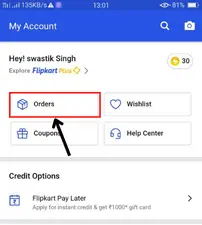
- In this section, you can view all your orders.
- Choose the commodity you want to get the invoice for.
- Look for the “download invoice” feature (you can find it at the bottom).

- Tap on it.
Simple..!! Just it, and your invoice is downloaded.
How to activate flipkart account?
2. Download invoice from flipkart using website
Don’t want to download the Flipkart app? Then don’t because you also have the option of downloading invoices using the Flipkart website. Now let’s discuss the steps-
- Open your browser and search for flipkart.com.
- Enter your login details (email address/mobile number and password).
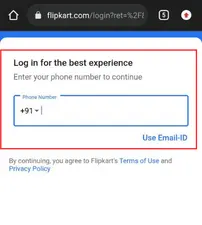
- In case you have forgotten your password, reset it and then log in.
- Head to the order section, where you can view all your orders.
- Choose the order you want to download the invoice for.
- Look for the download invoice option ( you can find it in the top right corner).
And your work is done.
How to delete search history in flipkart?
How to get gst invoice from flipkart?
GST invoice is important for many people, especially businesses. That’s why people hunt for the steps of downloading the GST invoice from Flipkart. So let me tell you that all the invoices from Flipkart have a GST number which makes them GST invoices. Now, follow the steps-
Via Flipkart website-
Without any loiter, let’s get straight to the steps-
- Open your browser and hunt for flipkart.com.
- Now, you’ll be directed to the website.
- Enter your login details.
- Move to the orders section.
- Find the order you want to get the GST invoice of.
- Select it.
- Now, have a glimpse at the top corner. You will find the “download invoice” option there. Click on it.
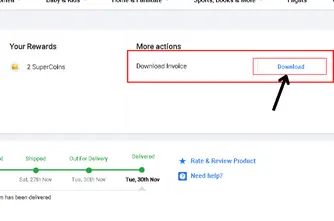
Your work is done.
Vis Flipkart application
Do you want to download the GST invoice by using the Flipkart application? It’s easy to do, just do-
- Open the application if you already have it on your device. If not, download it first and then log in to your account. After this-
- Head to the orders section.
- Select the order you wish to get the Flipkart invoice for.
- Click on the download invoice option given at the bottom of your screen.
- Congrats..! The invoice is successfully downloaded.
How to delete flipkart order history?
FAQ on downloading invoice from flipkart
when can i download invoice from flipkart?
The invoice is generated instantly after purchase, so you can download it from Flipkart after your purchase.
How to flipkart invoice download by order id?
No, you can’t download the invoice using your order ID.
How do I download an invoice from Flipkart?
The downloading process of invoice on Flipkart is straightforward. Customers can download it by using the Flipkart application and website. Downloading steps are mentioned above, so you can take help from there.
Does Flipkart provide GST invoice?
Yes, Flipkart provides its customers with a GST invoice.
What is the use of Flipkart invoice?
Flipkart invoice is an agreement between the buyer/seller that he is selling/purchasing the particular commodity at that particular rate.
Can I download Flipkart invoice bill from email?
Yes, you can access the invoice bill from your registered email address because Flipkart sends you the invoice after you make any purchase.
Conclusion
Flipkart invoice is a kind of bill that users get after the purchase on Flipkart. But sometimes, they don’t receive it in their email.
So, in that case, they can download it from the Flipkart website or application. The process is simple, but the user has to log in to his Flipkart account first to download the invoice.
