Are you also want to hide your all Instagram post from publicly at once by using the archive features of instagram? If yes then you are at the right place to know that How to archive all Instagram posts?
Archive features of Instagram is a great feature that allows us to temporarily delete any post, videos, story, etc. from our Instagram account as publicly from followers.

By the way, Most of them know that how they can archive any photos or posts as individually from their instagram account. But many of them don`t know about it.
So, if you have also many posts on your Instagram account and want to remove those posts at once a temporarily then you can do it easily.
Previously, the option was not available to archive multiple posts at once. But right now, it is available and you can do it easily. So, Let`s know with the step-by-step procedure.
How to share full reels on instagram story?
What is Archive & unarchive feature of instagram?
The archive is a feature of Instagram that allows us to hide our posts, videos, story, etc. from our followers on Instagram. By archiving the post or video or story, it deletes temporarily from followers.
So, any other would not be able to access your post or videos which you posted previously. If any time you need to remove any content from the public as a temporary then you can do it.
Also if you want to post your photos or videos which you have archived then you can do it by unarchiving that posts. So. both option is available to archive and unarchive any post or videos.
Therefore, whenever you want to hide your post then you can do it by archiving, and at any time that content can unhide to appear to your follower by unarchiving it.
How to turn off read receipts on Instagram?
Is it possible to mass archive instagram posts at once?
As you know that you can easily archive any post individually from your Instagram account which is very easy and most of them know it.
But when it comes to archiving massive or multiple posts at once then its bit complicated process.
So, Yes you can archive mass posts at once from the Instagram application. You don`t have to worry about it as we have mentioned below in an easy way for archiving multiple posts at once.
How to hide post from someone on Instagram?
How to archive all instagram posts at once by officially?
If you find out about the procedure to archive all posts at once on Instagram then you don`t find anywhere the exact solution. Some of them told to archive all post by using third party application.
But in this method, you don`t have to use any other application. I wills show you to archive all photos from instgaram at once by uysing the official application of instgarm as instgarm provides an option for it.
Follow the below procedure to archive all Instagram posts at once:-
- Open your Instagram account and then tap top your profile icon.
- Tap to the three-line menu in the top right corner.
- Click the Your activity option as you can see in the below screenshot.
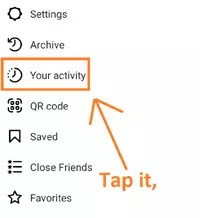
- Tap on the photos and videos option.
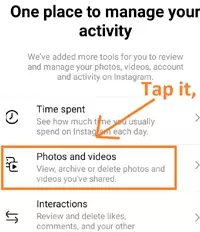
- Tap on the posts option for selecting multiple posts.

- Select the photos which you want to archive from the posted photos.
- Tap the below archive option to archive all posts at once.
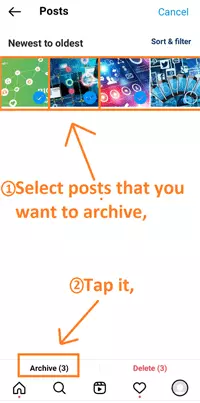
- Finally, It will ask for confirmation by appearing that “Are you sure want to archive thses posts?” then tap on the Archive option.
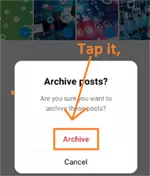
Now, the selected posts would be archived and those posts will not appear to your followers or publicly. Followers will only be able to see those photos when you unarchive those posts.
How to archive multiple posts on Instagram using third part app?
By the way, you don`t need to follow this technique as we have shown you to archive multiple post on instagram by using the official method. Also, it is not recommended by us to follow it.
The technique or method which I am going to tell you by using the third party application is told by others on the internet. So, Click Assistant – Auto clicker is an application that records one function and it can do automatically the same process on the other.
Therefore, it will record once for archiving one post then after it, your all Instagram post would be archived automatically with the help of this application until you don`t pause it.
Follow the below procedure to archive all posts of instagram at once:-
- Install the Click Assistant – Auto clicker application from the Play Store on your mobile.

- Open it completely by giving all required permission to this application for performing its function.
- Tap on the Start service option and then toggle to turn on the Click assistant option.
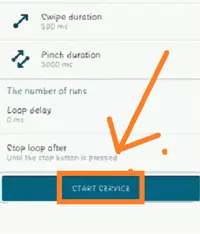
- Now, some options will appear on that app which will also appear even when you open the Instagram app. So. open your Instagram app and open the posted photos.
- As you open your one post for archiving then tap on the record icon.

- Now, tap on the three do of posts and then tap to the archive option.
- Now, Tap on the Play button to perform the same task to archive automatically all your post one by one.
- When all posts got archived then you can tap on the pause option to stop it.
How to save instagram story with music?
Archive Instagram Post individually
By the way, you might be knowing about the procedure for archiving individual post manually. But if you don`t know then you can follow it which are given below:-
- Open your published photos by tapping on the profile icon.
- Tap on the 3 dots of the posts which are published.
- Click on the Archive option.

These are the following simple process for archiving any individual post.
How to unarchive a post on Instagram
If you have archived your posts on Instagram and want to unarchive or see that then you can do it. If you only want to see the archived post then you can just see it and also even you can unhide that.
Follow the below procedure to see archived post or to unarchive:-
- Tap on the profile icon and then tap on the three-line bar.
- Now, tap the Archive option as you can see in the below screenshot,
- If the post archive is not selected and others are selected like story or live archive then you can select the post archive by tapping it above.
- Now, all your archived posts will appear which you can unarchive.
- Tap on the photos which you want to archive.
- Tap on the 3 dots and then click on the Show on profile option.
How to see instagram private account posts?
FAQ on archiving all instagram posts
How do I hide all my posts on Instagram?
If you want to hide all your posts on Instagram temporarily then you can archive all post of your instgaram account. You just need to follow the procedure which are told in this article.
How Can I archive all instagram posts on my iphone?
It doesn`t matter whether you have iPhone or android smartphone. You can archive all your Instagram posts on your iPhone or android phone through the official Instagram application.
What is the difference between Archive and Delete on instagram?
Archive means to hide publicly your post either that is photos or videos from your Instagram account temporarily which you can hide whenever you want. Whereas the delete option allows us to delete the posts permanently in which after deleting any post, you cannot return it back to your Instagram profile.
Conclusion on how to archive all posts on instagram at once
I hope that you would have understood well to archive all instagram posts at once. Now, you can go and hide your multiple posts from your friends on Instagram.
We have mentioned the official ways to archive or hide your all post on Instagram at once from followers. Others told me the procedure for archiving all posts by a third-party application which is not good.
If you have any query related to the archive of multiple posts on Instagram then feel free to ask in the comment below.
