Are you going to travel from one corner to another corner across the country? You need to book a cab for this purpose, So you are at right place to know how to book ola cab?
Ola has emerged as one of the best choices among travelers for going on a journey. It is the most trusted application that never delays picking up people from their place and safely leaves them at their destination within time
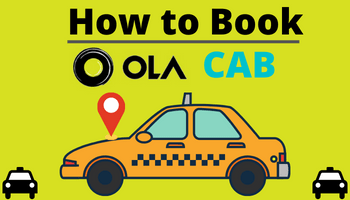
The fare that it charges also comes within the budget. If you also want to book the ola cabs to have a luxurious riding experience, should book an Ola cab right now.
We will tell you how you can book an ola cab within a few minutes. Hence, scroll down this article to know that how to ola cab booking?
What is ola cab?
Ola cabs are available in 110 cities in India. Those who want to enjoy a safe journey book ola cabs. You can also book it easily from any location and for anyone.
Everything that you will find here is completely honest and transparent for the users. The fare amount, the time duration,
and the location tracking are displayed on your smartphone screen when you use the Ola app. Moreover, you can ensure the safest journey by sharing the link of your booked ola cab with someone you trust the most to track your location.
How to book ola cab? (Step-by-step)
Are you unable to book an Ola cab using the Ola app? We will tell you how to book an Ola cab smartly by using its smart Ola app.
Follow the steps that are given below to book ola cab:-
Step 1. Launch Ola app
Firstly, what do you require to book an Ola cab? Obviously, you need an Ola app. Just go to the Google Play Store or mobile app store to download the Ola app.
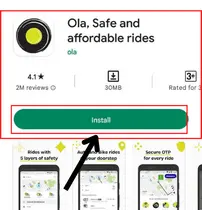
It will take only a few moments to download the Ola app. Don’t fret. Its use is also very simple.
Step 2. Register account in the Ola app
The next thing that you need to do is register an account on the Ola app. For this, you will get the following three options:
- Phone number
- Google account
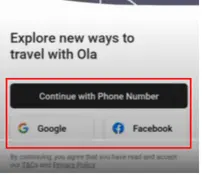
The best way that you should prefer here is the phone number. Enter your phone number to register an account in the Ola app.
An OTP number will be generated. Fill that OTP number in the given box. Now, you are registered with the Ola app to continue the procedure.
Step 3. Enter Pickup Location
On the home page, you will see a search bar to enter the pickup location. Enter the location from where the driver should pick you up.
But when you enter your pickup location, you should enter it with the landmark so that the app will search your location easily.
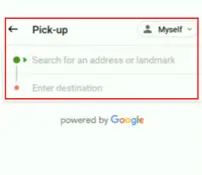
In addition to it, you can book an ola cab for your friend and family member. You need to choose another contact by clicking the option of myself shown on the right corner of the search bar.
Thereafter, select the contact from your phone’s contact list. The Ola app will register his/her phone number to continue the further process.
Step 4. Search Destination Location
Next, you will get the option of search destination. A search bar is reflected on the screen. Enter the landmark of your destination to get it on the Ola app search results.
Step 5. Select Type of Cab
Then, you will be given some options for the Ola cap according to the size of the cab and other features with fare amount.
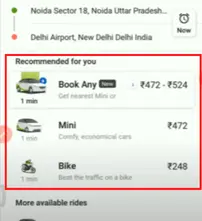
Select the type of cab as per your need and budget. You will get the other two options i.e. one-way and round trip. Choose how you want to manage your journey.
After choosing the option, you will be able to view the estimated fare, distance, and time of travel.
Step 6. Select Payment Method
Now, you will get the option of selecting the payment method for confirming the ride.
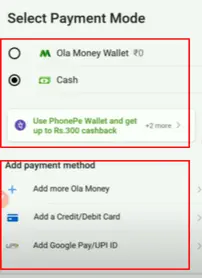
You can pay cash but if you want to pay via online mode, you will get the various options of selecting the preferred payment mode. Furthermore, you can use the coupon if you have one.
Step 6. Tap to Book Option
After confirming the payment mode, you need to tap on the option of your booked cab. Wait for some time as your request will be forwarded to the Ola driver.
As soon as the driver gets free, he will accept your request. His mobile number and location will be visible on your screen.
Afterward, you need to confirm the booking option to confirm your ride. You can call him directly or chat with him if your booked cab is not on time.
How to cancel Ola booking?
If you want to cancel the Ola booking, you should scroll down the screen. The option of ‘cancel’ will be shown there. After tapping on the option of ‘cancel’, you can cancel your booked ola cab.
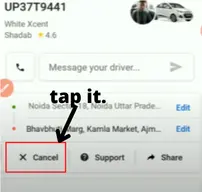
Why should you use Ola cab?
Ola is one of the most chosen online taxi apps by passengers. Its features are very supportive as they are built to ensure a safe and secure riding experience from one place to another place.
By using the option of support, you can contact the company directly if you find any problem in reaching your destination.
Where the transportation charges are becoming expensive day by day, there Ola cabs offers you a luxurious and economic riding experience.
Faq ON Ola Cab Booking
How many passengers are allowed in ola cab?
It depends on the type of cab that you choose. If you choose micro or mini ola cab, then up to 4 passengers can ride in the ola cab. If you choose Prime SUV, the six passengers can ride in the cab. If you choose Prime Sedan, only 4 passengers can ride comfortably in the Ola cab.
When do we get the Ola scooter after booking?
You can get the delivery of the Ola scooter after booking on your doorstep within 14 days. Ola is committed to serving its customers in the best way. Therefore, prompt delivery takes place after booking. Some customers get it within 24 hours.
Does Ola charge by time or distance?
Yes, Ola has included this one more thing in the bill. Now, the passenger needs to pay the bill according to the estimated time or distance whenever he/she will book an Ola cab.
How to book an ola cab in advance?
You can book an Ola cab in advance. You need to hit the option of Ride Later. Once you tap on this option, you will be asked to provide your date and time of the journey. The ola driver will pick you up from your pickup destination on your selected date and time of the journey.
Can Ola’s car be booked by calling?
No, the leading taxi company Ola does not accept requests for riding by calling. You have to download the Ola app to book your Ola cab. You will be given various options to do a hassle-free booking of the cab.
How to call an ola cab driver?
After booking the Ola cab, you will be able to view the name of the driver and cab number. Furthermore, you will also get the option of calling the driver if the booked cab is not on time.
How to book an ola cab step by step?
Follow the steps that are given below to book an Ola cab:
1. Download the Ola app from the Google Play Store
2. Register yourself with the phone number
3. Search the pick-up location in the search bar
4. Search the destination in the search bar
5. Search the type of cab according to the number of passengers
6. Select the preferred payment mode i.e. online and offline
7. Tap to confirm the booking.
What is the Ola cab price per km?
Generally, ola cab charges INR 7-8 per km. But when it is high in demand due to some special occasions or festivities, it increases its charges to INR 24 per km. Moreover, it charges according to time as well. For example – INR 1 per minute.
