Do you want to know that how to get call details of any Number? If yes, then you`re at the right place for knowing the call history of any number such as Jio, Airtel, VI Vodafone & Idea Number.
Here, you would know about the procedure for checking Call detail with the contact Number of incoming and outgoing calls of any operator of a sim card whether it is Airtel, Jio, Vodafone or Idea.
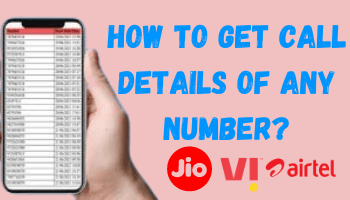
We have mentioned a step-by-step procedure for getting call history of any number of any prepaid number of any operator.
Can I get call details of my number?
Yes, you can easily check the call detail of any number even if the call log details from the mobile has been deleted. No matter whether the call history from the mobile has been deleted or not.
Overall, the answer is Yes that you can get call detail of your number. Now, we would know how you can do it.
How to get Call history of any number – Operator Wise?
You can access the call history of a number by requesting from the telecom operator. So, there is different process to get it accordingly to the operator.
Below is the list in which according to operator and source of getting call history are given:-
| 1. | Any JIO Number | using jio application & myjio website |
| 2. | All Airtel Number | By SMS and Email |
| 3. | Any Idea Number (VI) | using the VI app, message & application. |
| 4. | Any Vodafone Number (VI) | using the VI app, message & application. |
Get call details of JIO number
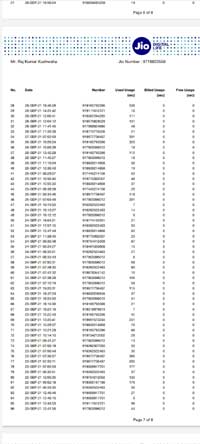
You can get the call history statement of your jio sim from the online Jio official website and my JIO application. (For VI & airtel number, scroll down below) Follow the below procedure to check Call details of number of Jio Number through MY Jio application:-
1. Install my JIO & login

Install my Jio application on your smartphone and login using the jio number from which you want to get the call history.
2. Go to My Usage
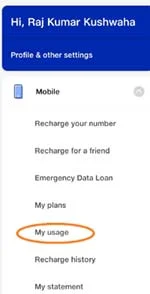
Tap on the three menu bar on the top left side and then Click on the My usage option.
3. Download calls statement

Tap on the CALLS option. and Click on the – “Do you want to view detailed usage statement?” option at below.
4. Select date for call history

Select the date from which date to which date of call history of outgoing and incoming calls you want.
5. Select the option for downloading statement
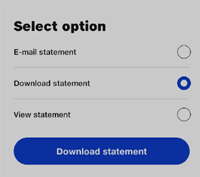
Below select the way to get the statement – Email statement, download statement and view statement. If you select the email statement then you will need to enter the email and then Call history will be sent to your email. And if you select download statement then the statement will be downloaded on your mobile. And in the view statement, the statement will open directly.
6. Download statement
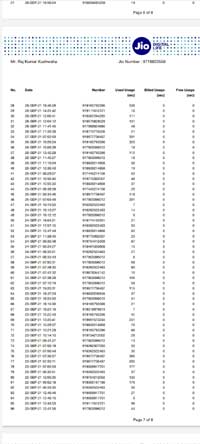
Now, click on the download statement option and then you will be able to see your jio call history as you can see in the below screenshot.
Also Know:-How to get call recording of any number?
Airtel Call Detail
You would need to send the message through your mobile messaging app for getting the call details of airtel number.
Follow the below procedure to find Call history of any Airtel number:-
- Open the messaging app on your mobile.
- Type in the message box – ” EPREBILL (month name) (Your email). For example; if you want to take the bill of October months and your email id is rohitkushwaha871982@gmail.com then you have to send – EPREBILL OCT rohitkushwaha871982
- Send that message to 121 Customer care of Airtel.

- As you send the message then one Password on your message sent and Call history in PDF of your number will be sent to your email by airtel.
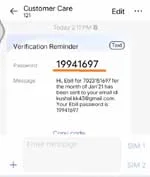
- Open email and open the email from bill in which your call detail pdf will be available.
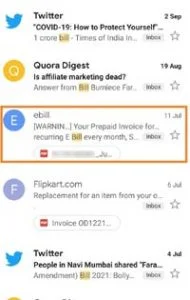
- Open pdf and enter the password which was sent to your message. Now, you can see the Call detail of your airtel number using that PDF document.

Also Know :- How to stop call recording alerts announcement?
VI (Vodafone Idea) Number
Since Vodafone and Idea have been merged and they both are said VI Which means Vodafone Idea. So, you would get the call history of Vodafone or the idea number through only one process.
You will need to update the email id on your VI number through the VI app for getting call detail pdf and you have to request call detail through SMS.
Follow the below process to get call details of any VI number:-
- Update your email id on your Number through VI app:-
- open VI app and login with your VI Number that you want to get call history.
- Click on the My Account and then Tap on Update profile.
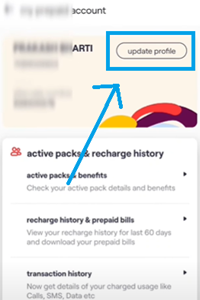
- Now, enter the email id and verify it with the OTP.
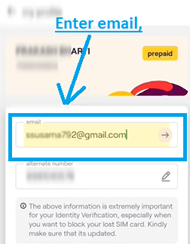
2. Request for call detail in Message:-
- Open the message and send EBILL (month name in short) to 12345.
- For example; if you want to get the Call detail of September month of your VI Number then you have to type – EBILL SEP and send it to 12345.
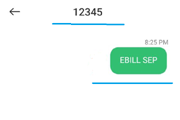
3. Get Call detail PDF in email:-
- Open Gmail and then you will get one message within an hour after requesting.
- Open the pdf which will be sent to you by the VI.
- As you open the call history pdf then you will need to enter the password. So, the password will be -First two letter of your name in small letter and last 4 digit of your mobile number.
Also Know:-How to Forwartd calls to another number?
FAQ on Getting Call Details
How long call history records we can get?
You can get the call details of any operator of sim card of last 6 months. If you want to get the call records for last 6 months then you have to request call detail 6 times each month.
Does contact number mentioned in call details or call history?
Yes, contacts number are mentioned in the call details pdf or list with the exact time and also with the duration of the incoming and outgoing call of that particular number.
How can I get call details of any number legally?
You would need to request for call history for your number through SMS, website, and by calling to customer care according to operator. We have mentioned above step-by-step procedure for getting call details legally.
Can I get call history using third party app?
No, you cannot get the call history of any other number and even of your number through the third-party application. All the third-party application are fake and claims to tell call detail. They show the call history by fetching from your phone only.
How to get call history of any number in iPhone?
If you want to get the call details of any operator such as VI, airtel, JIO etc. on your iPhone then all the procedure is same as android phone. You would need to follow the same procedure as mentioned for getting call details of an android phone.
Can Someone get call details of any number without otp?
No, there is not any way for getting call details of number without OTP. It is necessary to have that number in front of you then only you would be able to get the call history through the officially.
Conclusion
I hope that you would have known well the procedure to get call details Statement of any number in india whether it is Jio or VI or Airtel?
If you have any query regarding call details then feel free to comment and ask your query.
