Do you also want to track online/offline status of any particular whatsapp chat? If yes then you are at the right place for Whatsapp online notification tracking.
Many times we want to know when a particular person comes online & offline or also we need to send a message to the particular WhatsApp chat when it comes online, right?

But any options are not available in the official whatsapp app for tracking online/offline status of any whatsapp chat.
We would like to tell you that there are a few whatsapp last seen tracker & other activities tracking free app available that provides a facility WhatsApp online notifier.
So, We will know about the Best 9 whatsapp online tracker apps for android & iPhone and their features and how you can use them as whatsapp trackers online and offline.
Is It Possible to track whatsapp online status?
Yes, it is possible to track any person’s WhatsApp accounts and full-day activities by using the third-party WhatsApp online tracker free app.
1. Family Tracker

Features of this Family Tracker whatsapp app
- Maximum 3 whatsapp number in a tracking mode of online/offline status can be tracked.
- You get immediately alert when that particular whatsapp number is online.
- All the reports of last seen and at what time that particular whatsapp number is online, date and times are recorded and can be analysed.
- Activity can be Compare between two whatsapp number whether they are chatting with each other.
- you can use it as a whatsapp online tracker free without subscription for 24 hours as a trial.
How to use it?
Follow the below procedure for getting online notification of whatsapp of a particular chat:-
- Install the application from the playstore in your android smartphone & open it.
- Tap to the TRY FOR FREE option.
- Tap to the ‘+‘ icon for adding whatsapping number into tracking mode of whatsapp online notification.
- Enter the phone Number and tap the OK option.
- Now, online/offline status will be recorded and also you will be notified when that person comes online.
Also Know:- How to hide chat in whatsapp with lock?
2. WaStat – WhatsApp tracker

Features of Wastats
- Provides instant notification of online, last seen status of a particular whatsapp chat.
- You can track or monitor maximum 10 whatsapp number for getting notifications about their online/offline activities.
- It also records the data of the last 30 days of usage of WhatsApp of that particular person.
How to use wastat app?
Follow the below procedure for using wastat application:-
- Install application wastat from playstore and open it completely by following the instruction and giving the required instruction.
- Enter other people whatsapp number whom you want to track and also type name or you can select the contact from the contact list. And then tap to the ok button.
- Now, the offline/online notification of that particular person will be receive to you as well as time of usage and online status will be recorded which you can analyze.
Also Know:- How to unblock myself on whatsapp?
3. WhatStat : Online Tracker

Features of whatstat
- It offers to track a maximum 3 WhatsApp numbers.
- You can use it for free for 12 hours as a trial period.
- Easily online, last seen, offline status can be a track of any WhatsApp number.
- All the usage, online data are stored in the graph and pie chart which is easy to analyze.
How to use this app?
Follow the below procedure for using what stat application:-
- Install the application which is available in playstore and open it.
- Tap to the ‘Add Number’ option.
- Enter the Name and whatsapp number and then tap to the Start button.
- Now, the particular number will be added in the tracking mode.*-
- So, You can analyze the data by tapping the show data option and other many options.
Also Know:- How to tag everyone in whatsapp group?
4. Online Monitor (Last Seen)
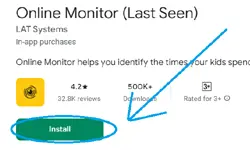
Features
- You can monitor or track a maximum of 5 WhatsApp chats or numbers.
- It alerts when someone (a particular WhatsApp number) comes online or offline.
- It also stored history of online and offline status with data and time.
How to use it?
Follow the below procedure for getting notification when someone is online using online monitor app:-
- Install and open the Online monitor (Last seen) Whatsapp tracker application.
- Tap to the add icon ‘+’ as it appears at the top right.
- Enter Whatsapp number, Name of a person to whom you want to track.
- Also, Select online notification and offline notification according to your wish and then tap to the save button.
- Finally, the particular number will be added to the tracking mode. Now, you will be notified when that person comes online or offline.
- You can see the online/offline details data with time by tapping the History button.
Also Know:- How to change group icon in whatsapp?
5. WA – Agent
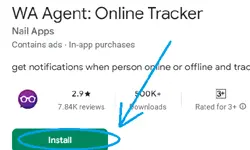
Features
- You can track multiple Numbers at a signal time.
- You will be reminded of Online/Offline status very fast.
- You can see last seen along with online data and time.
How to use it?
Follow the below procedure for using whatlogin
- Install and Open Whastlogin from Playstore
- Then Accept their policies
- Click on start now
- After that enter the name of the person whom you want to track
- select the country Flag and enter the number
- you can he will be added in the tracker
- And now you can easily track that person when and from anywhere you want.
Also Know:-How to record whatsapp call?
6. WA Online Tracker
Features
- With the help of this app, you can track your youngster
- You will be the instant remainder of the activity status of the person
- You can see the total time usage and data with the help of this app
How to use it?
Follow the below procedure for using WA online Tracker
- Download and Install WA online Tracker app from the Playstore.
- After that open the app.
- And then click on the skip button.
- Then click on the continue button.
- click on the Display Name of the person, you want to track.
- click on the flag and select the flag of your county.
- Then enter the phone number you want to track.
- After that click on add Member.
- Finally, now you can track that user.
Also Know:- How to show offline in whatsapp when i am online?
7. W-LOG online – IOS
Features
- you can easily track the online status of any person.
- Activity of a number can be monitored for 24 hours.
- You will be notified when the person will be online as soon as possible.
- You can use this app even if you don’t have an internet network.
How to use W-LOG online app?
Follow the below procedure for using W-LOG online
- Download and open this app from Google Playstore.
- Select the language
- Click on the (+) icon Touch to add a person
- Add the Name of the person and his mobile number
- And after that, you can easily track that person
Also Know:- How to update GB Whatsapp?
8. Logify – Online Analysis
Features
- With the help of this app, you can easily track anybody’s last seen.
- you will get instant notification of online activity.
- you get all the Reports with charts of online and offline data.
- its very easy to manage all the data of the online and offline activity.
How to use it?
Follow the below procedure for tracking whatsapp online status using Logify
- Download and Install this app from Google Playstore
- After that click on the start button
- Then read terms and conditions and then click on Accept & Continue
- Then click on the (+) icon Add phone
- After that add a phone number with country code
- And then enter the name of the person whom you want to track
- After following these steps you can easily track anybody
Also Know:- What does “can`t talk whatsapp only” means?
9. Warep – WhastApp online status Tracker free
Features
- In this app, you can easily Track as much as numbers you want to track
- In this application, you will get an instant notification if the person comes online
- You can manage the data of the person very easily with the helo of their dashboard
How to use it?
Follow the below procedure for using Warep
- First of all download this app from the google play store
- After that open the app
- After that enter your email address and chose one password
- Then click on Sign Up
- click on the skip button on the top
- click on the (+) icon
- select from contacts
- Or you can add numbers also according to your choice
- After following these steps you can easily track the person you want.
Also Know:- How to Freeze Last Seen on WhatsApp?
FAQ on Whatsapp online Tracker apps
How do you check if a person is online on WhatsApp?
You can easily check if a person is online or not by just opening his/her chat there you can easily see whether he is online or not. Or you can use online notification apps to know whether the person is online or not on WhatsAp
What is WhatsApp tracking online?
These are very useful apps by using these apps you can easily track your younger ones whether they are online or not or how much time they are spending on the WhatsApp app. Therefore these apps are one of the most useful apps.
Why is WhatsApp not showing online and last seen?
Many peoples want their privacy and want that nobody can see their online status or last seen. So they disable their online status and last seen status from WhatsApp settings.
Can I see someone online on WhatsApp if I am not in their contacts?
According to the latest policies of WhatsApp, you cannot see their activity but if you are using online notification apps then you can easily know their activity status whether you are in their contacts or not.
Can i get notification when someone is online on whatsapp?
Yes, some of the mentioned above app alerts you when someone is online on whatsapp.
Conclusion
I hope that you would have understood for tracking various whatsapp activities such as other`s last seen status, online activity and getting notification of their online etc.
If you have any query related to it then feel free to ask in the comment.
