Are you also looking a solution on how to delete phonepe history transaction? If yes then you have landed on the right page where you would know about deleting transaction history in phonepe.
Phonepe is the fastest and good UPI application for making payment to other bank account as well as for making payment of utility bill such as of mobile recharge, electric bill etc.

So, Whatever payment you make for any services or to anyone and recieve to your Account then that all transaction history are stored in phonepe which appear in the transaction section.
There could be various reason due to which you want to erase your phonepe transaction history of payment which you have sent or received.
Can you Delete your phonepe Transaction History?
Actually, You cannot delete your phonepe transaction history of payment which you have send or received in your phonepe app.
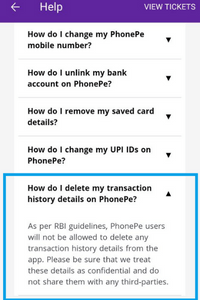
Also, there is not any option given in phonepe to delete or erase your transaction history of phonepe.
But if you read another articles on other websites or in youtube videos, then you would be told for sending a message to the contact support of phonepe for deleting transaction history.
But the contact team is not going to delete your phonepe transaction history because as per the RBI guidelines, phonepe cannot delete the transaction history.
How to delete phonepe history transaction?
By the way, It would not delete your phonepe transaction history by contacting to phonepe support team. However, then also we have mentioned the below for contacting phonepe support.
Follow the below procedure to delete transaction history in phonepe :-
- Visit the phonepe.com website from your browser.
- Click on the Contact Us option.
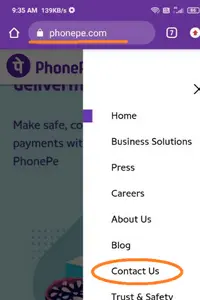
- Scroll down and then click on the send message option.
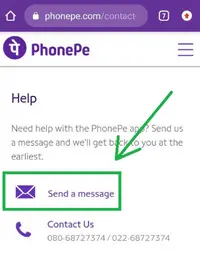
- Enter your phone number and then click on the Next option.
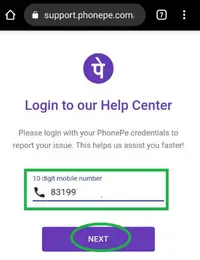
- Pass the captcha and then Click on the Submit and Get OTP option.
- Enter the 5 digit OTP and then click to the submit and get help.
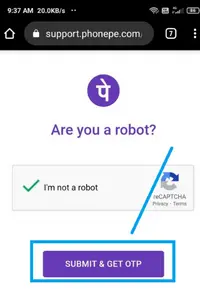
- Select the phonepe account related option.
- Click on the other issue
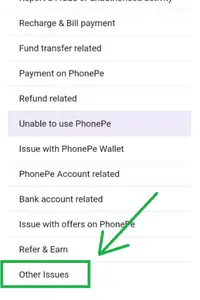
- Now, type that “I want to delete my phonepe Transaction due to some personal reason and the transaction ID is ………… ” and also you can attach the screenshot of that transaction.
- Finally, Click on the send button.
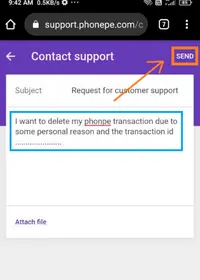
Now, your ticket will be raised and will receive a response from phonepe support related to it.
You don`t need to expect for deleting transaction history because there is highly chances that your transaction would not get deleted.
Also Know :- How to get call details of any Number?
How to Hide Phonepe Transaction History using tricks?
By the way, there is not any official option for hiding the transaction history in phonepe application. But if you don`t want to show anyone your phonepe transaction history then you can hide using some tricks.
Actually, When you tap the History option for seeing transaction history then there appears the months and categories, and filter option.
So, you can filter by that and hide the other transaction history from showing anyone using the option month, categories, or filter option.
How to deactivate phonepe account?
Before deleting phonepe account, you have to make sure to zero balance your phonepe wallet, gold balance or phonepe gift and also your bank account should be unlinked with phonepe.
- Open phonepe and then tap on the question mark icon which is for help.
- Tap on the profile option under other Topics.
- Click on the My Phonepe Profile option.
- Tap on the my phonepe account details option.
- Click on the permanently deleting my phonpe account option.
- Now, choose the reason why you want to delete phonepe account. You can tap to “I have another phonepe account“.
- Scroll below and then click to the Deactive Phonepe Account option.
- Tap the, ” Yes, I wish to deactivate my phonepe account“.
- Click on the “I have Zero balance” option.
- Tap the “Yes it is removed“.
- Click on the “No, I don`t have any active request“.
- Finally, you would get a message saying that wait up to 3 days for reviewing and to accept your request for phonepe account deletion.
FAQ on Phonepe History Deletion
Why Delete option not appearing in phonepe transaction History?
If you visit “How do i delete my transaction history detail” option in phonepe app then there is mentioned that “As per RBI Guidelines. phonepe users will not be allowed to delete any transaction history”. That’s why delete option is not available.
How to Delete pending phonepe transaction History?
If your any transaction is in pending then also you can`t delete that one. Either the pending transaction will be return to your account or payment will me done to any services or account. You can report and issue for it to contact support.
How to clear cache of phonepe app?
If phonepe application is not working or appearing some issue or not updating then you can clear the cache. Just you need to long-press the phonepe app on home screen and go to the app inf and Tap to clear cache.
How to report for phonepe transaction related issue?
If any issue occur related to any phonepe transaction like pending or payment not received then you raised a compaint related to it. Just you need to tap to the Contact phonepe support option and select the appropriate topic & issue.
If uninstall phonepe will I lose everything?
If you uninstall your phonepe application then you don`t lose anything. Every data are stored like transaction history on the server of phonepe. When you install and login with your number then transaction detail appears.
How to delete transaction history in Google Pay?
You cannot delete transaction history in google pay as same phonepe. In google pay app, there is not given any option for deleting transaction history. You can try to contact support for deleting your google pay transaction history.
How to delete transaction history in Paytm?
In paytm also there is same rule as phonepe and google pay that you cannot delete any transaction history in paytm application. You cn filter your transaction history in paytm app by which you can show someoene by hiding other transaction history.
Conclusion
I hope that you would have got the proper information to delete transaction history in phonepe application.
We have tried to give you honest and actual information about the deleting transaction history. In most of the youtube videos and blog post on the Internet, information is told all are totally fake.
Now, you don’t need to do more research for deleting your transaction history because you can not delete as it is the rule of RBI on any UPI application.
If you have any query or question related to delete phonepe history transaction then you can comment below and ask.
