Instagram has billions of users, and most of them encounter notifications regarding “XYZ who you might know is on Instagram.”
Many users get irritated by these notifications because they don’t want any such suggestions. But ever wondered why Instagram shows you this?
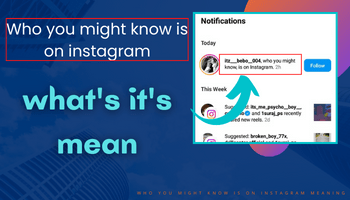
What does it mean, and how can you get rid of all these notifications? If you haven’t got answers to all these questions,
don’t stress your mind. I’ll explain everything and will also aid you in preventing these recommendations.
Meaning of “who you might know is on Instagram”
“Xyz who you might know is on Instagram” is a kind of recommendation where Instagram tells you that your known is on Instagram and you can follow them.
If you know the individual, you can follow them –
For a private account: you need to send them a follow request.
For a public account: for a public one, you need not to send any requests because you can directly follow them.
When Instagram sends you a notification, it also mentions the user’s name so that you can easily recognize them if you already know them.
Also Know:- How you can Hide your chat on Instagram?
How does “who you might know is, on Instagram” appears?
Often, Instagram sends its user the notification – “XYZ who you might know, is on Instagram.” But ever wondered why? Well, Instagram collects your data via different methods, and based on that, it sends you notifications.
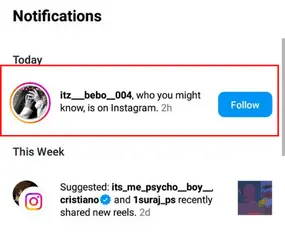
The first method is from your mobile contacts. The contact numbers you’ve saved on your mobile start displaying on the Instagram friend’s suggestion list. And after this, you’ll get notified whenever anyone makes an account on those numbers.
Instagram’s second method is gathering data from your Facebook account. You’ll know if someone on your friend list from Facebook creates an Instagram account.
It also uses the search history to send you recommendations. It analyses all your actions on your Instagram app, including likes, comments, etc.
It sometimes uses location to send you notifications of relevant people’s profiles. It also examines the hashtags you use for recommending you other user’s profiles.
Also Know:- How to turn off read receipts on Instagram?
How to turn off “People who you might know are on Instagram”?
Similar account feature
To turn this feature off, you need to log in to your Instagram account using a laptop or PC.
- Turn to the settings of your Instagram account.
- Scroll till you see the “include your account when recommending similar accounts people who might want to follow” feature.
- You’ll see a mark in the box given in front of this text. To turn it off, click on the mark and then hit submit option.
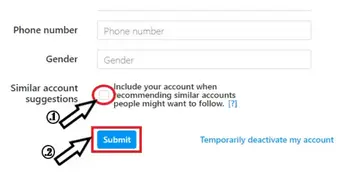
Also Know:- How to save instagram story with music?
Unfriending the Facebook friends
This option might not seem good, but you can try this if you wish.
It is believed that Instagram also gathers data from your Facebook account and then sends you recommendations.
So if you wish not to get any notification of who you might then you can remove the friends from your Facebook list.
If you don’t want to unfriend all, you can unfriend the selected ones whom you don’t want to get notified about.
Instagram doesn’t send you the notification of those who you have unfriended from your Facebook account.
Also Know:- How you can see instagram private account posts?
Delete the contacts
Often we get frustrated by seeing our contacts on Instagram. So if you are also frustrated for the same reason, you can try deleting the particular contacts from your mobile.
Deleting the contacts can help you get rid of “XYZ who you might know” notifications.
Unsaving your educational institution’s names on Facebook.
As a Facebook user, many people add their schools, colleges and other institution’s name they attend or have attended previously.
If you wish not to see the recommendation of those individuals, try deleting the institution’s name from your Facebook account.
I would even recommend you not to save any other institution, etc., names from which you are associated with. Because if you add such things, Instagram will start suggesting people from the same places.
Unfollow needless accounts
Did you know Instagram also recommends you users based on mutual friends? Yes or no, doesn’t matter; if these recommendations are bothering you, you can unfollow the needless accounts.
By following this method, you can’t get rid of all recommendatio but can get from the unnecessary ones.
FAQ on Who you might know is on Instagram
How does Instagram choose who you might know?
There are various criteria for selecting “who you might know.” Some of those criteria are – your contacts, Facebook friends, people you follow on Instagram, location, etc.
Can you tell who searches for you on Instagram?
Well, Instagram has all the data regarding who is searching for you. But you will never know it until the person tells you because Instagram doesn’t share any such information.
Why does Instagram show who you might know?
Instagram shows this to aid its users in connecting with their family, friends, colleagues or other known individuals. Due to this feature, you’ll get notified if anyone in your contact creates an Instagram account and then you can follow them if you wish.
How to turn off similar account suggestions on Instagram?
Turning off similar account suggestions on Instagram is a simple process. You can follow the above-mentioned ways for this.
How do you delete an Instagram account without logging in?
Well, deleting an Instagram account isn’t possible without logging in. So if you wish to do so, you have to log in first.
Does Instagram suggest users who search for you?
Nope, the chances that Instagram suggests the user who searches for you are negligible. Instagram keeps all this information to itself only.
Conclusion
I expect that you have got all the information regarding “XYZ who you might know is on Instagram.” For any questions regarding the same, you can comment, and I’ll answer you asap.
