Are you also interested to know about the number of friends having on your snapchat account? If yes then keep reading to know that how to see how many friends you have on snapchat?
As you know that Snapchat is also a popular social media platform like Facebook, Instagram, etc. But snapchat is a completely different from other social media platforms.

Many social media platforms have features for each individual user for connecting with massive followers or friends. There is a Follower system on Instagram, friends on facebook, etc.
In the same way, Snapchat has also an option to connect with massive friends. But one unique thing about Snapchat is that there is no direct option available to see the number of friends having to Snapchat users.
Whereas on the other Social media platform such as Instagram, facebook shows the number of followers or friends having to the user. But on Snapchat, you can`t see it as not appear.
But you don`t have to worry because we have mentioned the step-by-step procedure seeing how many friends you have on snapchat?
Can you see how many friends you have on snapchat?
Yes, you can see the number of people having in your Snapchat account as a friend. But there is no direct option available for seeing the number of friends that you are having.
We can easily see the number of friends or followers by accessing our profile of facebook, instagram etc. Social media platform. But when you go to my friends option then there only a list of friends appears.
So, if you are having a massive number of friends on your Snapchat account then you will need to count the whole list. But you don`t need to do it as we have shared some tricks below for it.
How to see how many people you have on Snapchat? using 3 ways
The first method is through the map or location of Snapchat, with the help of a story and the last way is by counting what you might be knowing.
So, the first method for seeing the number of followers on snapchat using map is workable and good. Therefore, let`s know each trick.
How to appear offline when online in whatsapp?
1. Using map
Basically, the Snap Map features option is available on Snapchat which is to share our location to our friends connected on Snapchat. By the way, When you create your Snapchat account then your map option is selected as ghost mode.
Ghost mode on Snapchat tells that your loctaion is not sharing to anyone. But there is also option to share to the selected friends. So, when you share your location to your friends by selecting all friends then you can see the number of friends.
Let`s know it with the help of step wise procedure to see friends you have on snapchat, Follow below given:-
- Open your Snapchat application on your smartphone and tap on the Profile option.

- Tap on the Setting option as you can see in the below screenshot.

- Scroll down and then tap on the See my Location option which is located under the Who Can section.
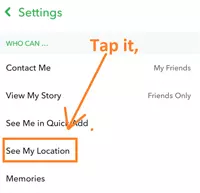
- As you create Snapchat account then Ghost mode is enabled by which location can`t be shared to your friends. So, Toggle it to disable ghost mode.
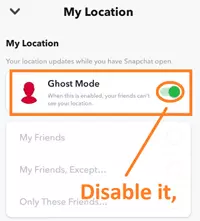
- When you tap on Ghost mode then one pop-up appears in which you need to select one option. So, Tap to the only these friends option.

- Now, tap the select all option for selecting all your friends and also tap to the Save button.
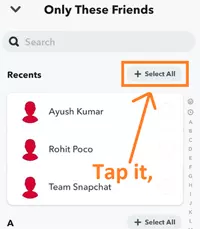
- Finally, come back to one step and there will appear the number of friends having on your snapchat account.
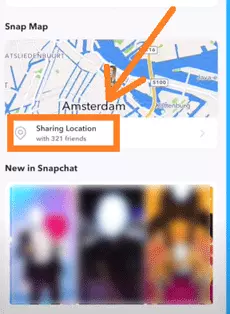
After seeing it, if you don`t want to share your location with your friends then you can again disable it by tapping the ghost mode.
Best whatsapp online notification tracker
2. See the number of friends you have on Snapchat using Story
By the way, you can`t see the accurate data of friends having on your snapchat as you know that many of your friends don`t watch your Snapchat story.
But most of them watch your Snapchat story. So, you can guess by seeing the number of friends seeing your Snapchat story. When you post your story then you can see the number of friends who have seen your stories.
So, after posting the story, you can check after 24 hours how many friends have seen your Snapchat story by which you can guess the number of friends.
To see the seen status of your snapchat story, just you need to tap to your profile then there will appear below my story or you may click to the my story then also seen status will appear.
How to View aprivate Instagram account?
3. By Snapchat manually
If you don`t know by seeing the friends list by tapping to the My friends then you can read it. By the way, the number of friends list appears in your snapchat account.
But only the exact number doesn`t appear which creates problem to know the number of friends if you have a large number of friends. So, if there is less friend then you can know by counting the friends list.
Follow the below procedure to know the number of friends you have on snapchat using my friends option:-
- Tap to the profile option of your Snapchat ID.
- Scroll down and tap on the My friends option which is located under the Friends section.
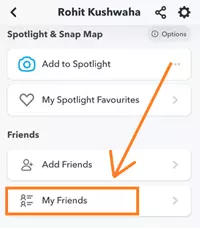
- Now, you can see the number of list of your friends which are on snapchat and also you can count it if you want the exact number of friends having on snapchat.
unlock the butterflies lens on snapchat
FAQ on Seeing how many friends you have on Snapchat
How many friends can i have on snapchat?
There is no limit to having friends on your Snapchat account. As much as you can have friends on your Snapchat account. But there is a limit of 6k for adding friends at a time.
It means you can add up to only 6K of friends at a time which is limited to stop the spam.
Can I view someone’s Snapchat friends?
No, you can`t see the other`s friends list or a number of having friends on their Snapchat account as Snapchat doesn`t provide any option.
What does pending mean on Snapchat?
Conclusion
I hope that you would have known to see how many friends you are having on your snapchat using the above ways and by following the step-wise procedure that is mentioned.
If you are having the less number of friends on your Snapchat then you can easily see the number of friends by counting through the MY Friends option.
But if there is a large number of friends on your Snapchat and you are finding difficulty in knowing the exact number of friends having on your Snapchat then you can follow the map method.
Also, Read Related articles:-
