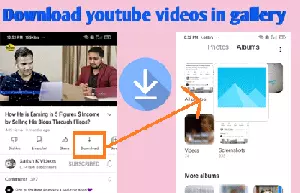Do you also want to save videos of youtube in your mobile internal or external storage? If yes, then you are at the right place to know how to download youtube videos in mobile galllery?
As you are knowing that there is not any direct option available to download youtube videos to phone storage or gallery from the official youtube app.
We all watch many videos on youtube according to our needs or wish, So sometimes we need to download the youtube videos in our phone storage for editing, sharing, watching later, etc.
But we are unable to do it due to the option not being available in the youtube app. But you don`t have to be worry because we have provided the step-by-step procedure on how to save youtube videos in mobile gallery?
Also Know:- How to download youtube shorts in gallery?
5 Methods to Download youtube Videos in gallery
There are many methods to save youtube videos in mobile gallery But we have told the 5 ways on how to save youtube videos in the android gallery?
They are through the official youtube app without any app, using tubemate website, using VidMate app, through saverfrom.net website, using videoder apk.
| S.No. | Ways for downloading youtube video to gallery |
|---|---|
| 1. | official youtube app |
| 2. | Y2Mate website |
| 3. | Vidmate application |
| 4. | savefrom.net website |
| 5. | Videoder application. |
1. Download youtube video in gallery without any app
You just have to download your youtube videos from the youtube app to your phone gallery or storage.
Will, you believe it? I would like to tell you that after doing enable some important options in your youtube app, you will be easily able to download the youtube video to storage without any app or website.
Note:- You must have an SD card inserted on your smartphone if you want to download the youtube videos to the phone gallery. You cannot save youtube videos through the youtube app without any app unless you don`t have an SD Card.

Follow the below procedure for downloading youtube videos in mobile gallery without app:-
1. Go to account (Profile)

Open the youtube app and tap to the account.
2. Go to setting
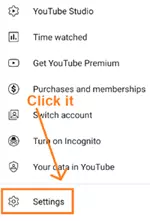
Tap to the setting option as it appears below in the screenshot.
3. Tap to the download.
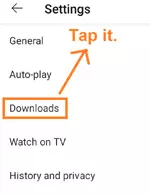
Now, click on the download options.
4. Enable Use SD Card
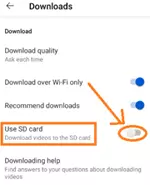
Then, you have to enable the “Use SD Card” option.
5. Open your Youtube video and tap download.

Now, open the youtube which you would like to download. Tap the download button. As you tap this option, the video will start downloading and when the download is finished then it will also appear in your mobile gallery and on SD Card storage.
- Also, you can see the downloading status by tapping to the library and then the download buttons.
As i have told above that this method only works if the SD Card is inserted but most smartphone users doesn`t have an SD Card inserted.
So, In this case, there are many alternate methods through which youtube video can be downloaded through app and website. Therefore, let`s know about that method also.
Also Know:- How to turn off age restriction on youtube?
2. Using Y2mate
In this method, you don`t need to be inserted SD Card into your phone. The youtube video will be saved to your gallery on your phone`s internal storage.
You just have to copy the link of the youtube videos which you would like to download and then just have to paste the link into the y2mate.com website. Let`s know with step by step procedure.
Follow the below procedure to download your youtube video to phone storage using y2mate site:-
- Open the videos which you want to download and tap to the share button.
- Tap on the ‘copy link’ option which will copy the link of the particular youtube video.
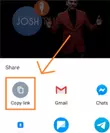
- Open the browser and visit the y2mate.com website.
- Long press the cursor and paste the link of a particular youtube video which you had copied. (After pasting tap on the arrow button for further processing, if the process not start)
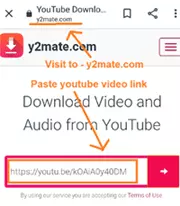
- Scroll below and tap on the download option according to the resolution of the video which you would like as the video option will be automatically selected. (You can also download to other format such as mp3, & audio.

Also Know:- How to fix There was a problem with the network 400 on youtube?
3. Using Vidmate apk
In this method, you just have to install the Vidmate apk from website through browser (it is not available in playstore) and you have to share the particular youtube videos which you would like to download to the vidmate app.
And then you can download that video from vidmate by tapping to download icon. Let`s know its step by step.
Follow the below procedure for downloading your video from vidmate to gallery :-
- Download and install vidmate application on your smartphone. Visit to the vidmatepp.com website and tap on the official download button to download vidmate apk.
- As the vidmate app is downloaded on your mobile then install it.
- open the youtube video which you have to download in your mobile gallery.
- Tap on the share button and then tap on the vidmate icon.

- Now, you will be redirected to the vidmate app. So, select the resolution according to your wish or need.
- Tap the download button.
- Now, downloading will start and also you can see the downloading status by tapping to the download icon. As the video is downloaded then you will be able to see in the gallery app.
By following the above procedure, you would have known well to youtube video save in mobile gallery using the vidmate application.
4. Using saverfrom
Savefrom.net is website which gives facility to download any youtube videos from the link. So, you can download any youtube videos in phone storage or gallery on your mobile by just pasting the link in this website.
Follow the below procedure to youtube video save in mobile gallery using the saverfrom.net website:-
- Open any youtube videos and tap to the share button and then press the copy link option to copy the youtube video link.
- Open the browser and visit the saverfrom.net website.
- Paste the link in the box the link which you had copied from a specific youtube video and then tap the download button.
- Select the resolution or format according to your need and then tap the download button.

- As you tap the download button then that particular video will start downloading on your phone storage.
5. Using videoder
Videoder is an application as same as vidmate which also provides the facility to download the youtube videos in a mobile gallery. It also works as same as vidmate app.
Just you have to share youtube videos to the videoder app and you have to download that videos by selecting the quality or resolution. Let`s know about its procedure.
Follow the below procedure to download youtube videos to mobile gallery using the videoder app:-
- Visit the videoder.com website and tap to the download option to download the videoder application on your smartphone.
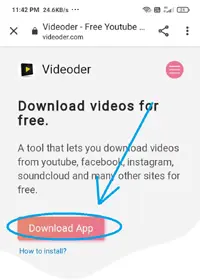
- Install the video app on your mobile which you have downloaded.
- Open the youtube videos and tap on the share button and then tap on the videoder icon.
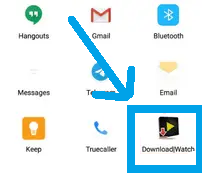
- Tap to the resolution of which you want to download.
- Finally, tap to the Start download option. Now, the video will start downloading and as the video downloaded then it will also appear in the mobile gallery.
Download youtube videos on PC

If you would like to download any youtube videos on your windows system then you can download using the byclickdownloader software.
Byclickdownloader is a windows software that allows to download your youtube videos, facebook video, Daily motion. vimeo and from other 40+ platform
By the way, this software is paid but you can use it for one day in free and after that you would need to go with premium.
FAQ on Downloading youtube videos
Can we download all youtube videos to phone storage?
Yes, you can download any videos of youtube to your phone storage, gallery or any external storage. There will be not any issue while downloading any kind of videos uploaded on youtube.
How do I move video from downloads to my gallery?
By the way, there is not any option or for moving download videos of youtube to your gallery in mobile. But while downloading the video from youtube, you can directly download to your gallery by turning on Use SD Card setting on youtube app.
Why youtube downloaded videos are not showing in gallery?
Your youtube downloaded videos are not showing in gallery because you have not turned on the USE SD CARD option in youtube. So, that video would be downloaded in the youtube download section that you can watch at anytime in offline also.
Where are videos downloaded from youtube stored?
By the way, When you download any video from youtube by using the download button on the youtube app then it downloads only on the youtube app that you can watch by visiting to download section of youtube in offline. But if you switch on USE SD Card option then it would be downloaded in gallery.
Can I Transfer Youtube offline videos?
No, you cannot transfer your downloaded offline videos of youtube app to any SD Card or gallery. but you can share the link of the youtube video to any social media or other platform.
Conclusion
I hope that you would have known well to download youtube videos in a mobile gallery using various methods? Now, you can easily download the youtube videos whichever you wish to save at anytime.
We have provided total 5 ways for saving the videos from youtube to mobile gallery. So, you can use whichever method which you would like according to your wish.