Do you also want to read unsend or deleted message on instagram? If yes then you are at the right place to know that how to see unsent messages on instagram?
As we know that almost every social media platform have a ‘delete or unsend‘ for option in their messaging feature. You can delete messages for yourself or for both sides

There could be various cases for seeing the unsent or deleted message on instagram. If someone has sent a message to you on your instagram message then you may be curious to know that what was the messages.
Or if you have unsent a particular message on instageram to somoene then you may be wanting to read that removed message, right?
Can you read unsend message on instagram?
The instagram doesn`t provides any option to recover or see unsent/deleted message on Instagram. So, officially there is not any way to see unsent message on instagram.
But you don`t have to worry because we have mentioned some tricks by which you can easily the unsent message on Instagram.
If you have recently deleted your posts, comment, reels, videos and story on your instagram then you can easily recover that as instgaram provides option to recover it.
But for the message deleted or someone unsend after sending message to you then you can`t even also know that who had send message and then unsent.
How to view unsent messages on instagram using 3 ways
We would like to tell you that the methods we are going to tell that is for the future if someone unsent message on instagram then you can see that.
Using WAMR app
WAMR application allows saving the instgram message if someone send and even the person unsent the message then also you will be able to see the message.
In the future, if someone sends you a message on Instagram and unsend the sent message then you can easily recover it with the help of the WAMR application.

Follow the below procedure to see unsent message on your instagram with the help of WAMR application:-
1. Install WAMR app
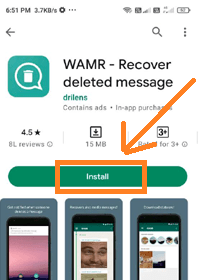
Install WAMR application from the plystore in your android phone. (Note:- This application is not availablen for iphone as it is not present in appstore)
2. Select Instagram app
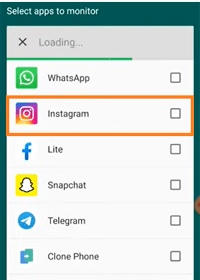
Open it and Select the instagram app to recover Instagram deleted message.
3. Enable multimedia file & Notification Reader.

The last main setup is to enable the multimedia file and Notification reader permission to WAMR app from your device.
4. See the unsent message
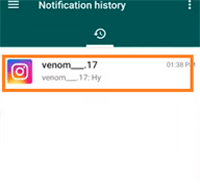
After setting these settings, if anyone sends you message on your instagram then that message will be stored in the WAMR App which you can read. Message will be saved after even if the person unsent.
Also Know :- How you can hide chat on your Instagram?
Using Notisave app
Notisave is also the best application that saves the message of instagram or other application immediately when someones send a message.
So, if someone unsent the message after sending then also that message including text, other media are saved under the Notisave application which can be access at anytime.
Also, the name of the person will appear that who send you meesage and what message on instagram even after the message is unsent from that person.
Follow the below procedure to see who unsent a message on instagram and what message:-
- Install the Notisave application from the playtsore in your android phone. again, it is not available for iPhone.
- Allow permission for accessing the notification to Notisave app.
- After that, toggle the instagram application for monitoring it to save the message of instagram.
Now, the complete setup of notisave application have been done. It is ready to keep the message of your instagram by accessing the message from the notification bar.
Also Know :- How to turn off read receipts on Instagram?
Using Direct chat app
The direct chat application is also almost the same as WAMR and Notisave application but only the different in it as compared to them is that the message can be accessed from homescreen.
You don`t need to open the application. As someone send message you on instagram then that can be accessed by tapping to the chat head like bubble from home-screen of mobile.
Follow the below procedure to see unsent message on intagram using the Direct chat head application:-
- Install the direct chat app in your android phone from playstore.
- Open it and allow all permission for accessing the notification bar message of Instagram.
- Click on the app and then tick the instagram app to see an unsent message of instagram.
Now, the Direct chat application is ready to keep your instagram message even the message is unsent from that person.
Also Know :- How to see instagram private account posts?
FAQ
Can we recover unsent message on by downloading your information of instgarm?
No, you cannot get the unsent message by downloading all data information on instgaram. Basically, Instagram provides features to download the information of instgaram which includes text message, photos, videos, reels, comment, like tec
How to download information of instagram?
1. Open instagram < Tap profile< 3 Bar line.
2. Click to the Your activity option. (Previously, you get the option to download information by tapping to the security option. But after update, you need to go to activity option)
3. Scroll below and tap to the Download your information.
4. Enter the email at which you want to get a copy of information of instagram.
5. Finally, Tap to the Request Download button.
How to recover deleted Posts, Stories, reels and videos on isntagram?
1. Go to the Your activity option on instagram.
2. Scroll down and then tap to the Recently deleted option.
3. Tap to the content which you want to recover.
4. Tap to the 3 dot and then click to the Restore option.
Conclusion
Now, I hope that you would have known the process to know who unsent a message on instagram and how you can see unsent message on instagram.
I have tried to explain about viewing the unsend message on instagram in a easy way by telling the actual method which is workable.
If you have any query related to the knowing unsent message on instagram then you are feel free to comment below your query.
