Hey! Are you also interested to tag someone or everyone on any whatsapp group? If yes then you are at the right place to know that how you can tag everyone in whatsapp group.
Tagging someone on any whatsapp group is a fantastic feature which is very useful for the whatsapp user. Sometimes we need to send message by targetting some of the people in group.
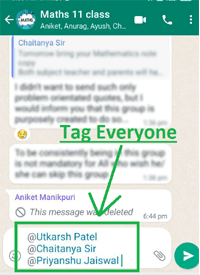
So, that they pay attention to the message as the message is sent by tagging them. Therefore, if you want to tag everyone whoever is in the group then keep reading it.
What is mention or tag feature in whatsapp group?
The tag or mention feature used to tell that the sender person wants to deliver the message to the targeted person to whom they have tagged or mentioned.
And the recipient person can pay attention or notice that message. Also, if the tagged or mentioned person has muted notification on that whatsapp group then also they get notified about that message.
How to unblock yourself on whatsapp?
Can you mention everyone in whatsapp group?
Yes, you can mention or tag everyone on any whatsapp group easily, so that all the members of the whatsapp group pay attention to your message which you have send.
How to tag everyone in whatsapp group?
By the way, there is not any other special feature for tagging everyone in whatsapp group. Tagging everyone means you want that all the person of group should know that you have tagged them.
For this, you would need to tag each person of the member in the same message by using “@”
- Open the whatsapp group in which you have to tag everyone.
- Type “@” and then select the person and again type “@” and then again select the next person.
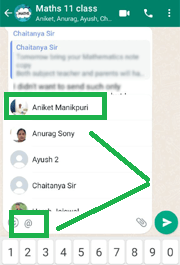
- You would need to keep doing same procedure and after when you finish selecting for mentioning then you can type the message what you want to send them.
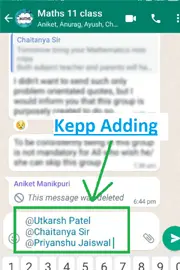
How to tag someone in whatsapp?
Its simple to tag some specific person on whatsapp group, just you need to type “@” and then select the number or contact to whom you want to tagged and would like to send message.
FAQ on Tagging on Whatsapp Group
How do I tag all members of a WhatsApp group?
You just need to select one by one the contact list of whatsapp group by typing “@” symbol. after selecting all the contact of whatsapp group, you can type the message which you want to send and then you can send it.
Do I have to use @everyone to mention all in whatsapp?
No, @everyone will not work to tag or mention all on whatsapp group. As you tag specific person, in the same way, you need to tag each person by using the same “@” symbol.
If contact has set mute notification on group, will they get notification if mentioned or tagged them?
The person to whom you have tagged or mentioned, if they have muted notification of that whatsapp group then they will receive notification and your message will be read by them as they are tagged by them.
How do I send a message to all group members at once in WhatsApp individually?
If you want to send message to all contact of your whatsapp then you would need to send message via broadcast feature. Just create the broadcast and select the contact in which you want to send message as individually.
Does tag or mention feature on whatsapp same as other social media?
By the way, purpose of tagging is almost same of whatsapp and other social media platform like instagram, facebook, etc. But some of the function are bit different than it.
Can i tag someone on whatsapp group if i have not saved their contact?
Yes, if you have not saved number of any member of whatsapp group then also you can tag them. When you type “@” then the number will appear whoever are joined on that whatsapp group, so you need to select number and send message.
Conclusion
Finally, you would have got an idea that how you can tag someone or everyone on whatsapp group by targeting them.
So, its just simple to mention or tag someone as you tag on facebook or other social media platform by using @ symbol.
