Do you also want to send messages, photos, videos, etc. on Instagram to multiple people at once? If yes then you are at the right place to know how to create group in instagram?
Most of the time happens that we need to send our youtube video links, photos, messages, or other things to multiple people on Instagram.
So, sending one by one to each people, it takes a lot of time and energy. Therefore, you can send those media at once by making a group on Instagram.
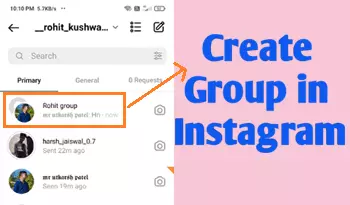
As you know that we can easily create WhatsApp groups, Facebook groups, telegram groups, etc. So, you can also make some type of Instagram group also.
But the little bit procedure is different on Instagram because currently, this feature of creating a group on Instagram is said by most of the people as a hidden feature.
What is a group on Instagram?
The Instagram group works the same as WhatsApp group, Facebook group, telegram group, etc. in which if you send one message then that message will deliver to multiple people who are added to that particular Instagram group.
In this Instagram app, you can add anyone or remove anyone from the group at any time as you do on other social media platforms such as telegram, Facebook, and Whatsapp.
Whoever person will be joined on that group, each people will be eligible to send anything. You can also make multiple admins to the other person also so that the person will have capable of adding to other people on that particular group.
How to make a group on instagram?
Now, let`s know the procedure for creating a group on Instagram with the help of the following points.
- Open your Instagram app in which account you have to create a group by logging on to that account.
- Tap on the message icon in the top right corner which you use to see the chat on your Instagram.

- Tap on the draw icon in the top right corner which is known as the group chat icon and you can see it below the screenshot also.
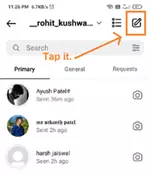
- Now, select the people to who you would like to add to your group which you are going to make. You can select multiple also or at least 2 persons.
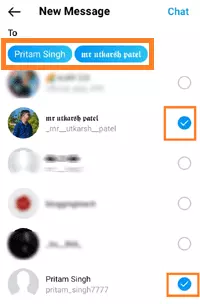
- As you select then tap on the chat options in the top right corner.
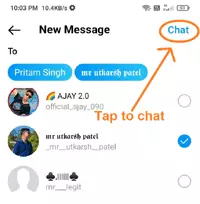
- Now, type and send any messages to create a group. (This step is also mandatory because the procedure is different as compared to WhatsApp or telegram).

- Come back to the primary section of chat list and tap to the first list of the group which you have created in which there will be the name of the one person currently from the group.
- Now, type the group name which you want to keep at the name of this group section. Finally, your Instagram group will be created successfully.
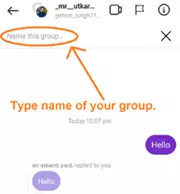
The procedure will be same for the both smartphone whether you do on android or iphone. Now, there many important setting which you will need to know about it.
Also Know:- How to get call history of any number in india free?
How to get notification when someone is online on whatsapp?
Other activities, How to do in Instagram Group
As you create group then you must also have the knowledge of instagram group setting, so that you can do that whenever you need. Such as removing someone from group, adding anyone, making an admin, doing video group chat, etc.
How to remove someone from instagram group?
Sometimes happen that we need to remove any person from the group because there are many reasons for that which you know. So, let`s know by following below procedure which are mentioned below :-
- Open the group in which you have to remove any person from that particular instagram group.
- Tap to the i icon as you can see in the below screenshot.
- Scroll down and tap to the three-dot options of the person`s account to whom you want to remove from the particular instagram account.
- Finally, Tap to Remove user.
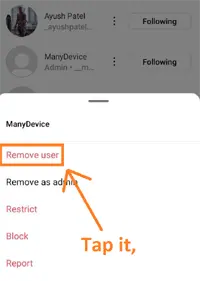
As you click to remove a user then that person will be removed permanently from that particular Instagram account. Now, you have to know how to remove someone from the Instagram group?
How to add someone in instagram group?
If you have not added anyone while creating a group in instagram then you can also add anyone later. So, let`s know the procedure of adding someone in instagram by following the below step by step procedure :-
- Open the Instagram group from which you want to add someone.
- Tap to the i con for adding anyone on your Instagram particular group.
- Scroll below and tap on the + Add people options.
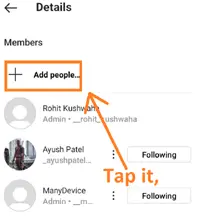
- Now, select the people to whom you want to add to your particular Instagram account.
- Tap on the done options as they appear on the top right side.
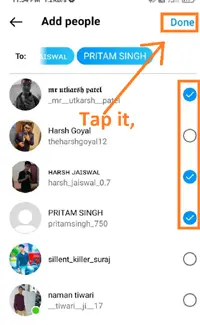
- Again tap on the OK button to confirm for adding those people.
Now, the people will be added successfully to your Instagram group to whom you have selected.
How to make group video calls on Instagram?
You can also do the video call in the group to the people who have added to your Instagram group. But you cannot do the video chat with all the people added to a group.
There is a limit of 6 people to whom you can do the video calling at once through the help of the particular group.
Below procedure will let you know for making group video calls on Instagram:-
- Open the particular group from which you want to do video calling to multiple people.
- Tap on the video icon to do a video chat from Instagram with multiple people.

- If you added 6 or below people to your group then the video chat will occur automatically as you tap but if there are more people than 6 then you will need to select a people of maximum 6 to do the video call.
How to make someone admin on Instagram group chat?
As you know that on WhatsApp if we have made a group then we are an admin of the particular group but also we make an admin to the other people to give access of the group.
So, you can also make admin to anyone to the person who has joined your Instagram, so that people can add other people, approve who joins, remove people, etc.
Follow the below procedure to make an admin to instagram group chat:-
- Open the Instagram group and tap on the i icon on the top.
- Scroll below and tap on the 3 dots beside the person to whom you want to make an admin of a group.
- Tap to the make Admin options.
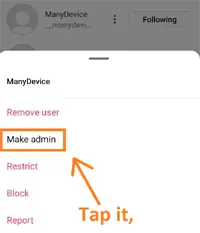
As you do the above procedure, then that particular person will be the admin of that particular group and you will be also an admin. You can make the multiple people admin as on the WhatsApp group.
FAQ Related to Instagram Group
What is the Instagram group chat limit?
There is a limit to adding people to your Instagram group. So, you can add a maximum up to 32 people to your particular Instagram account.
How many people can video chat in instagram?
So, there is a limit of 6 people to whom you can do video calling in Instagram at once via Instagram group which limit is given by Instagram.
How do I create a group on Instagram?
open the message list < tap on the pencil icon (draw) < Select multiple people < Tap to chat < send any message < Open group from the primary chat list < AND Type the name group.
How can I see my groups on Instagram?
When you open instagram app then you have to click to the message icon. Now, under the Primary section, your group would appear, also there would be list of personal chat.
Does Instagram have groups like Facebook?
Ye, Instagram also has a group like other social media such as Facebook and WhatsApp. But it is not similar to Facebook, WhatsApp, LinkedIn, Snapchat, etc. as there is the different rule according to the platform but there are some similarities.
How many people can be in a Instagram group?
There is a limit to joining members in an Instagram group. So, there can be a maximum up to only 32 people on the Instagram group.
Conclusion
I hope that you would have got the helpful knowledge to create group in instagram and other many answers related to the Instagram group.
We have provided almost every piece of information about the Instagram group in this article in an easy way. There are many answers are addressed of multiple queries related to the Instagram group such as,
How to add, remove, make admin, group video call in an Instagram group, and Frequently asked questions are also mentioned to clear your doubt related to it.
If you have any queries related to the Instagram account then you can comment below and we will answer that particular query. Aso visits our other post to know such helpful knowledge.
