Do you also curious to know about that How to delete chegg account? If yes, then you are at the right place to get the complete procedure step by step for completely removing your Chegg account.
As you are knowing that Chegg is the best platform for students to study in America. It provides a good quality of education in almost every subject to the students.
As well as using the platform, students are also required to pay the fee as a subscription to this website. Since almost the education work is being provided to the students at the best level.
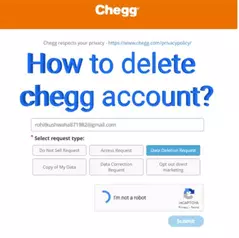
However, But if you want to delete your chegg account permanently due to some reason then you can do it easily. Maybe, you would have completed your study, or you`re getting lots of spammy emails through chegg,
or you think that you will not be able to pay their subscription charge. There might be many reasons but we have provided step by step process for it.
Also Know:- How to charge laptop in car?
What is the difference between deleting account & Subscription of chegg?
When you delete your chegg account then all your personal data are completely removed from your account and the user will not be able to reactivate their account.
But if you cancel your Chegg subscription then Chegg allows you some of the services to access without paying any charges like ordering books, writing tools, and flashcards.
As you know that you need to give the credit card details on the Chegg for the subscription. So, if you want to delete your Chegg account then you have to make sure that your subscription has been canceled before a week of the due date.
Because it takes a time of a few days to remove your Chegg account and if you will not cancel then the subscription charged will be deducted from your credit card.
How to delete my Chegg account? – using 4 ways
There are 4 ways for Chegg data deletion request means for deleting your Chegg account which we have mentioned in this article. They are through using the Chegg official website, by sending email requests to the Chegg team,
and by submitting tickets to Chegg. So, these are the methods which we have introduced step by step process with the help of a screenshot of each way.
So, you can follow any methods whichever you want to follow because all the methods for deleting the Chegg account mentioned below will work. Therefore, Let`s know.
Note:- Make sure to cancel the active subscription as well as to return the rented textbooks and also check that there should not be any pending transactions otherwise your Chegg account will not be deleted.
How to stop sharing location without them knowing?
Remove Chegg account using chegg website
Follow the below procedure for deleting chegg account:-
- Log in to your Chegg account using your email password or whatever you use to login in Chegg account.
- Click to your profile icon on the top right corner.
- Then, Click on the My Account options.
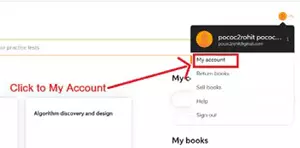
- Click on the communication tab.
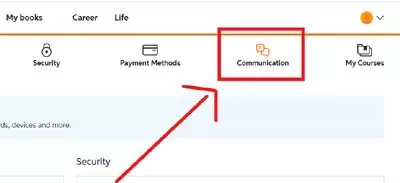
- Then, click on the contact options on the right side bottom.
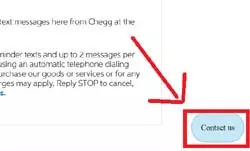
- Click on the “I want to close my account” option.
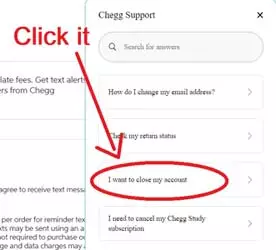
- Scroll below and then click on the fill out this form link for the Chegg data deletion request.
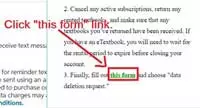
- Now, one form will appear which you will need to fill and submit.
- Enter your First name and last name and also as well as the email id in which your account has been activated.
- Finally, select the data deletion request in the select type request option.
- Fill in the captcha and click on the submit option.
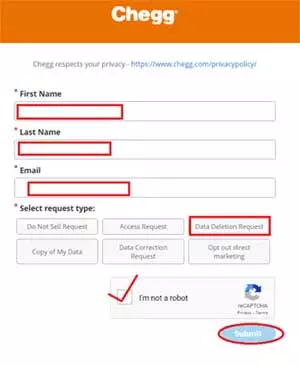
- As you click the submit button then in the next step, you will need to verify to confirm through email. So, you will be displayed there – One more step! Your identity needs to verify.

- Open the email which you entered while filing the Chegg data deletion request and one mail will be received to you from the Chegg team. So, click on the confirmation email.

- Finally, you will be displayed that your request is confirmed.
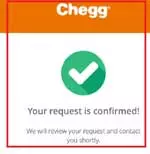
Now, your Chegg account has been requested to the Chegg team for deletion permanently. After a few days, your Chegg account will be deleted completely and you will not be able to access any data from it.
This was the procedure of deleting your Chegg account through the website. Now, let`s know through the email services.
Using email services
If you don`t want to request for chegg account deletion permanently by filling form through the website then you can also request via email to the Chegg team for deleting your Chegg account.
In this method, you just have to send the message to the Chegg team by addressing the subject and issue or request whatever and then you have sent. And then after a few days, your account will be deleted completely.
By the way, this method for requesting for deletion of Chegg account is not recommended by Chegg because already options are available on the Chegg platform f0r requesting.
However, let`s know that how to send message to chegg for requesting deletion of chegg account:-
- Open the Gmail on your smartphone or desktop and make sure to log in with that email in which your Chegg account has created.
- Click to the compose ‘+’ option for sending messages.
- Type closemyaccount@chegg.com or jack@chegg.com at the to option which is of the email receiver address.
- Type – ‘ Chegg Account deletion Request‘ in the subject option.

- Now, you have to type the message in the body section. The email which you will type that is not required to write professionally can be as simple as that. Let`s discuss below that what are things which you have to mention in the email.
- Mention your name and the reason for deleting chegg account
- And mention clearly that what you want to request.
Example of email format for deleting chegg account;
My name is (your name) and I am using the chegg since (Time in weeks or months). I have completed my education, therefore I no longer require this chegg account. So, i request you to delete my chegg account completely and also stop sending emails from chegg. And my (your email) is linked with my chegg acccount.
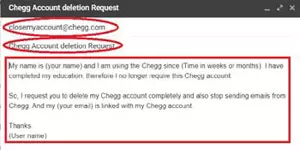
Thanks
(sender name)
- Finally, click on the Send button to send your email to the Chegg.
Also Know:- Best whatsapp last seen tracker online free app
Delete chegg account using live chat
There is also a way to request to delete your Chegg account and it is the fastest way to delete your account among every method.
In this method, just you need to message the Chegg team of any person in the live chat and your account is deleted immediately as any person comes in conversation.
In this way, you will need to follow some of the similar steps as we have mentioned through the website by filling form methods. So, let`s know about its procedure.
Follow the below procedure for deleting your chegg account very fast using live chat:-
- Login to your chegg account and open my account by clicking to the profile option.
- Click on the communication tab and then click on the contact option.
- Click on the chat with an advocate option.
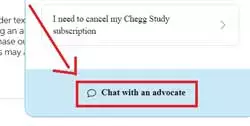
- Now, Firstly you will get the automated response but later, one person from Chegg will be connected to you with the help of that live chat.
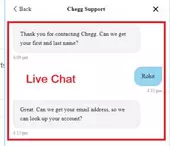
So, message in the chat that I want to delete my chegg account, and then your chegg account will be deleted immediately.
How to cancel a Chegg subscription?
If you want to cancel your Chegg study subscription then you can cancel it easily. As I have mentioned above that if you are having a billing subscription then you should cancel your Chegg subscription before a week.
Otherwise, if that is not canceled then the subscription will be continued and you will need to pay the charges. So, let`s know how to cancel Chegg subscription?
Follow the below procedure for removing Chegg study subscription:-
- Login to your Chegg account and go to my account.
- Click on the orders tab.

- Finally, you will get the option to cancel your subscription. So, click on the cancel subscription options.
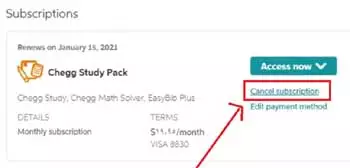
- Now, you have to select the reason that why are you canceling the Chegg subscription packages. So, you can select any one from the given options, it doesn`t matter.
- Click to continue and then your Chegg subscription will be canceled.
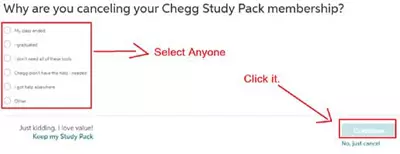
By following the step-by-step procedure, you can easily cancel your subscription to Chegg account. Now, let`s know about the frequently asked question related to deleting Chegg account.
FAQ on Chegg Account Deletion
How long does Chegg take to delete your account?
it may take a week to a month also. It depends on the method of applying for the deletion of Chegg account. If you take the method of filling out the form and applying then it may take a week approximately. But if you request via email then it may take up to a month also which is not fixed, it may be finished in 1 day also but maximum time. And if you request via live chat the immediately your chegg account can be deleted if there will be no issue.
How do I delete my Chegg student account?
You can delete your Chegg account through the same method whether you want to remove student, parents or tutor chegg account. You will need to follow anyone methods that we have mentioned in this article.
What happens when you delete Chegg account?
When you delete your Chegg account then all the personal; information is removed permanently and whatever data are available in my account that will be deleted permanently. As well as this, you will not be able to reactivate your chegg account.
Conclusion on Removing account of Chegg
I hope that you would have learned to delete Chegg account permanently? We have tried our best to provide you with the solution in easy steps.
We have mentioned the 3 different methods of procedures for the deletion of the Chegg account in this article. As well as this, we have provided every procedure step by step and with the help of screenshots.
If you have any query related to the Chegg then you can comment below, and we will provide the solution to your query.
