Do you also want to set up call forwarding options to any number? If yes, then you are at the right place to know how to divert calls to another Number?
Many of them are there who don`t know that what is call forward or call divert?, Even if they know about it then most of them don`t that how to use these features?
So, You don`t have to worry about it, because everything is mentioned on this page such as what is call divert?, How to forward calls to another number?, How to deactivate call diverting? etc.
Since, Call forwarding and Call diverting is the same term, So, you don`t have to be confuse about both terms.
Call forwarding is a really amazing feature that is given to almost every mobile. So, let`s know about it.
Does do not disturb block calls?
What is call divert or call forward ?
As you can guess about the call forward by its term, So, here the call means to come the incoming call to your number and Forward means to transfer call to another Number.
So, Call forwarding is the process of transferring incoming calls of a particular number to another Number. If any person activate call Divert to any number then,
Whatever incoming calls come to that number, that is automatically transferred to the forwarded number. So, this is called the call diverting or call forwarding.
As You have known that what is call divert? Now, let`s know that what are the different types of call diverting?
How to get call recording of any number?
What are the Different types of call forwarding?
There are three types of call diverting are given in every mobile which is used according to the situation or condition. By the way, we can`t say that types of call recording but that is base on some condition.
So, if you want to enable call divert on you phone then you can enable according to the condition base such as when answered, when busy, When unreachable and Always forward.
Let`s understand each one about its that what does it mean?
1. Always Call Forward:- If you want to forward every incoming call of your mobile to another number always at always, unless and until the call divert get deactivated, then you can use this option while activating call divert. This option used when your mobile switch off or if you have double phone.
2. Forward When Busy:- If this option is enabled then the call will forward to another number when call will go to busy on your number. Mostly your number is busy when you talk to other person.
3. Forward When answered:- If this option is enabled then the call will divert to another number when that person calls you and the you don`t answer or recive then the call will automatically diverted to that forwarded number.
4. Forward when unreachable:- Many times happen that our phone is in out of network or coverage due to which call cannot connect of inc0ming call or outgoing call. So, at that time is called unreachable if someone calls to you and happen this problem. Therfore, if you enable when unreachble option then the call will be diverted to that number at this condition.
What does Call Forwarding Unconditional mean?
How to Forward calls to another Number? 2 ways
Basically, there are 2 ways which is mostly used by the most of them and that is the recommended method from us. As well as this, multiple call forwarding application are also available,
but that is not safe and not recommended by us. So, let`s know step by step on how to divert calls from any number to any other number.
Note:- You can forward calls to any number of operator such as Jio, Airtel, VI – Vodafone & Idea, BSNL etc. and at any Android or any type of mobile in Samsung, Mi Phone, Realme, Iphone, any Keypad phone, etc.
how to disable this call is now being recorded?
Divert calls to another Number by Dial Code
As we check the recharge balance using the USSD Code (Unstructured Supplementary Service Data) of the number by dialing the code on the dial pad of our mobile.
Call forward can also be activated by USSD dialing code in the same way. So, there is a different code for 4 different types of call forward conditions.
| Call Forwarding/Diverting | Dial Code |
|---|---|
| 1. Always Forward Call | *12*Mobile-Number # |
| 2. Forward When Busy | *67* Mobile-Number # |
| 3. Forward when unanswered | *61* Mobile-Number # |
| 4. Forward when unreachable | *004* Mobile-Number # |
These are the USSD dialing code for activating call diverting or call forwarding according to the condition. So, You can use code according to the need of what type of call forwarding.
Follow the below procedure to activate call divert using dial pad:-
- Open the dial pad of your mobile in which you want to make call divert.
- Dial the code according to the necessary from the above table. For example; If we have to enable always forward call and want to forward calls to 1234567890 mobile number, So, *21*1234567890# will be the code that will need to dial.

- As the code is dialed, then you will be notified that call diverting has been activated.
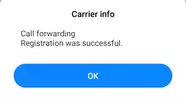
I hope that you would have understood that how to divert calls to another number by using the dial code in any mobile? Now, let`s know from the smartphone setting.
How to get call History of any number?
Enable call forwarding in mobile using setting
Now, we will know how to divert calls to any number using the phone setting whether it is any brand of android phone or iphone, the process is the same.
But as you know that the user interfaces and using the phone setting is different according to the brand of phone and operating system. So, a little bit, you will need to adjust but you have to find call forward or call divert option.
Follow the below procedure to divert calls to another number using setting :-
- Open the setting of your mobile.
- Find call setting or search call setting.
- Tap to the call forward option as it appears after opening the call setting.
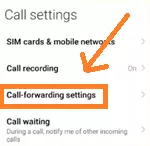
- Now, the 4 options will appear which are always forward, when busy, when answered, and when unreachable. Tap to any option according to the need.
- Enter the mobile number in which you want to divert or forward.
- Tap to the turn-on option.
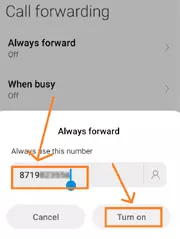
By following the above procedure, you can easily able to divert your calls to another number by using your phone setting. It is the safest and recommended method for enabling call forwarding on any phone.
What does ‘Cellular network not available for voice calls’ mean?
Using application
There are also many applications available in the playstore which is to activate call forwarding on your number by installing which you will be able to enable call divert on your number.
But we will not recommend to use application method for enabling call diverting on your number. The methods which we recommend that are already mentioned above.
How to Cancel divert calls to another number?
If you have enabled the call forwarding on your number then obviously you will need to disable the call divert on your number. Because we need to deactivate when no need.
So, there is also the 2 ways through which you can diable call divert option if you have already activated call diverting on your number.
Using code
As we have mentioned process for the activation of call divert using the code, In the same way, there is the process of the deactivation fo call diverting using code.
But the code is different for activation and deactivation of call forwarding. So, let`s know.
These are the dialing code for turning off the call forwarding that has been activated on your number. According to the activated call forwarding type, you can use the code.
When you dial the code the USSD Code will not run, the call will go directly as IVR to your telecom operator and you will be notified that call diverting has been deactivated.
How to Activate caller tune in airtel?
Using Phone Setting
As the procedure is mentioned for enabling call divert to another number using the phone setting. So, In the same way, You can turn off the call diverting by visiting to the call forwarding setting.
Just open the call forwarding setting, and there will appear activated call forwarded number which is activated. So, tap it and then tap the turn off option.
How to set caller tune in jio?
FAQ on diverting calls to another number
How do I find my call forwarding number?
First way, When you dial *#21# Code on your dialpad of your mobile then the call forwarded number will appear. Second way, is to open the call forwarding option via phone setting and then there will appear call diverted number.
How do I activate Call Forwarding on my iPhone?
The process is same of activating call forwarding in iphone and android. In iphone als0, you can set up call diverting through 2 ways which are dial code and phone setting.
Can I Forward calls when phone is switched off or in airplane mode?
Yes, Call will be forwarded even when your mobile is turned off or in flight mode. But you have to make sure that either Always forward or Forward when unreachable option have turned then only call will be forwarded if the phone is not in-network mode.
Wrap up on How to forward calls to another number
I hope that you would have understood well to divert or forward calls to another Number as well as about the deactivation of call diverting using the various methods.
We have mentioned the all details information about the call divert or call forward in this article which you have known well.
If you have any query related to call forwarding or call diverting then you can tell us in the comment and we will try to answer it.


