Do you also have listen or seen Call barring option on your phone? If yes but exactly don`t know that What is call barring? (Meaning of Call barring) then keep reading.
Call Barring is one of the important features which is available on almost every type of phone whether that is a smartphone or keypad phone. But most of them are not aware of the call barring.
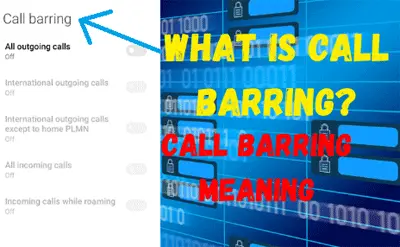
Due to this, they can`t able to use the call-barring feature whenever they need it. But now, you will know all the important information related to the call barring.
We have covered the information in this article such as What does call barring? (Call barring meaning), What are the features of call barring?, How to Turn on & Off Call barring? etc. So, Let`s know about it.
What is Call barring? (what does call barring mean?)
Call barring features allows you to stop all incoming and outgoing call in your phone.
There are also 3 option other than all incoming and outgoing call that are International outgoing call, Incoming calls while roaming, and All outgoing calls except to home PLMN.
So, you can use 5 options as a call barring according to your need.
When you activate the call barring as any option from all incoming calls, all outgoing calls, International outgoing calls, Incoming calls while roaming and lnternational outoging calls except to home PLMN.
then that service stops according to the type of call. If you are not familiar with these 4 terms then you don`t have to worry as we have discussed it below.
Also Know:- How to check call history of a number online?
What are the Various features of Call Barring?
As we told above that there are 5 types of call barring that are All incoming calls, Incoming calls while roaming, All outoging calls, International outgoing calls, and International outgoing calls except to home PLMN.
Below we have told about these terms in an easy way, so that you can understand it and use them. Unless you don`t understand about it then you will not able to use call barring.
All incoming calls
When you turn on the all incoming call option under the call barring setting then every upcoming incoming call would be blocked or stopped.
It means if any other person would try to make call in your number then that call would not connect to your phone as the call is blocked for all incoming call using call barring.
But you can make calls to anyone even if all incoming call option is enabled.
All outgoing call
As you know about outgoing call that the calls which you make from your phone to someone that is called outgoing call. So, When all outgoing call is activated on your phone under the call barring option,
then you will not be able to call to anyone from your phone. But the incoming call will not block or stop. So, that means other person will be able to make call to your phone but you won`t.
International outgoing call
If you enable International outgoing call in your mobile then all outgoing call will not get block or stop but the outgoing call to international would be stopped.
It means you will not be able to make outgoing call to other countries except your country.
The international outgoing call option allows you to make call within your country anywhere but not an international country.
Incoming calls while Roaming
When you are out of your telecom operator circle then incoming calls while roaming option is used. Here Roaming calls means when you are out from your state or operator circle then the roaming charge applies.
It means when you are out of state and someone calls to you then roaming charges apply to your phone number. But if you enable Incoming calls while roaming under the call barring option,
then you don`t receive calls when you are out of state which are roaming calls. So, you can use this option when you are in the other state or operator circle.
Note:- In India, Almost every operator provides free-roaming call in their unlimited pack but if you have other packs in which there is no free-roaming then you can use it.
International outgoing call except to Home PLMN
If you enabled call barring of international outgoing calls except to home PLMN (Public land mobile network) then all the international outgoing call would be blocked except the selected one international country.
It means when you enable this option then you also need to select the one country from which you want to make calls. By activating this option, you will be able to make call only within your country and the one other selected country.
Best whatsapp online notification tracker
What is Call barring password?
if you want to activate any type of call barring in your phone number then you will need to enter the call barring password before activating it.
Unless and until you don`t enter the password, you won`t be able to use the services of call barring. I would like to tell you that every phone has a default password of call barring.
Mostly, the smartphones have a 0000 or 1234 as a default password for call barring. But it may not be in the all phone as a default call barring password.
Sp. in that case, you can search on the internet according to your device. For example; if you want to enable call barring in your redmi phone then you can search Call barring password for redmi phone on the internet.
Why Call Barring is used?
When you re in a meeting then you can use call barring feature.
According to the need or condition, you can use the type of call barring anyone from the given 5 types. Till now, you have known avout the call barring meaning, what are the types of call barring?,
What is the password of call barring?, and why call barring is used? Now, let`s know how to enable call barring in your phone?
How to activate call barring?
You can activate call barring in your smartphone by using your phone setting as this feature is available on almost every phone. By the way, as you know the user interface of the phone setting is different according to the model of the phone.
But Finally, all the steps you need to follow for activating call barring in your phone. Let`s know the procedure which you have to follow on your android or iPhone.
- Open the setting of your phone and then go to the call setting.
- Find the call-barring option and tap on it.
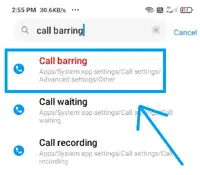
- Now, 5 options will appear that are all incoming call, all outgoing call, call international outgoing call, international call while roaming and International outgoing call except to Home PLMN.
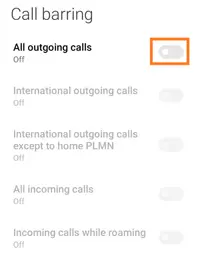
- Toggle any option according to the condition of call barring.
- Enter the password of call barring and tap to OK.
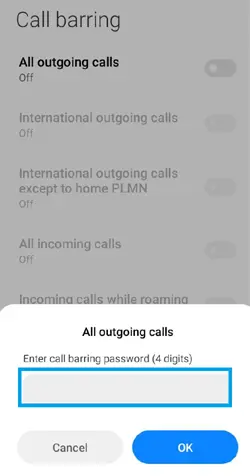
By following the above procedure, you would have known well how to enable call barring on your phone? Now, let`s know that if you have been activated then how you will deactivate it?
How to deactivate call Barring?
Once you activated the call barring option in your phone and now want to disable then its very easy. Just you need to open the call barring setting in your phone and toggle the option which is activated and enter the password.
The steps which you have followed for the call barring activation that same you need to follow for the call barring deactivation.
FAQ on Call Barring meaning
What is difference between call barring and call blocking?
Call blocking enables you to block an individual number by which the next person would not be able to make call to you and the call would not be receive to you. Whereas Call barring enables you to block all numbers at once of incoming, outgoing call. By the use of call block, you can`t block outgoing call only incoming call.
How to Change Call Barring Password?
Go to the call setting < Call barring setting.
Tap on the Change barring password option as shown in the below screenshot.
Now, enter the current default 4-digit password and then enter the new password which you want to set.
Finally, tap on the ok option and then call barring the password would be changed.
What are the benefits of call barring?
If you give your mobile to someone for any purpose such as for repairing or whatever then you can block outgoing and incoming call for avoidance of misuse.
If your phone number charges roaming then you can save it when you are out of state by activating the incoming call while roaming option.
If you are busy or in a meeting place then you can block all incoming calls of your phone. so that you can`t get disturbed while you are busy.
Conclusion
I hope that you would have known well about the call barring meaning and other related important information. We have tried to covered every important information related to the call barring.
And some frequently asked questions related to the call barring. If you have any query related to it then you can comment below, and we will solve your problem.
