Do you want that people listen to your own caller tune while calling your BSNL Number? If yes then you are perfectly at the right place to know that how to set caller tune in BSNL?
Nowadays, every mobile user wants to set a hello tune on their number. So, that if anyone calls them then they can listen to a song as a caller tune or hello tune which is activated by them.

As well as by keeping the customer’s choice, almost every telecom operator provides Caller tune services for their user whether it is an Idea, airtel, Vodafone, Jio, or BSNL.
BSNL (Bharat Sanchar Nigam Limited) is also one of the good telecom operators which provide every essential service in the budget plan. By the way, there are more customers of Jio, Idea, Airtel, etc. telecom operator.
But there are also many users who use the BSNL Sim. So, if you are using the BSNL telecom operator of SIM Card on your mobile and want to activate hello tune then you don`t have to worry.
How to activate caller tune in Jio Number?
How to Activate BSNL Caller tune in mobile? 6 ways
We have mentioned the step-by-step procedure on how to activate hello tune in BSNL Sim using various methods. Just you will need to follow the Steps of given anyone method to set BSNL Caller tune.
We have introduced the 6 different methods to activate caller tune in your BSNL Number. They are through the BSNL official website, BSNL Tune official application, Copying other`s tune, Using the message services, USSD Code, and IVR Calling services.
Therefore, you can follow any methods as you wish from the given below different techniques. So, let`s know what are the process of each method of activating caller tune in the BSNL operator.
How to activate call waiting in all number?
1. Set Caller tune in BSNL using the Website
Almost every telecom operator has their own official website through which they provide the services through that portal. Therefore, there is the official website of BSNL especially for activating caller tune.
The official portal of bsnl of caller tune allows customers to search any song by entering the name of song or album to set hello tune according to their wish.
Almost every language and categories of song or movies are available which users can set on their BSNL Number. As well as with the Song, you can set the tune of your name using the portal.
So, that if anyone will call you then they will listen to your name Whereas this facility is not available on the other Telecom operator such as Jio, Idea, Airtel, etc.
How to unlock Jio phone for other sim?
Follow the given below steps to to set caller tune in BSNL using web portal :-
- Visit bsnltunes.bsnlumw.com which is an official website of BSNL especially developed for caller tune.
- Firstly, click on the register option as you visit the homepage.

- Now, enter the registration detail by filling in the mobile number, username, email id, address, etc.
- After entering the detail, click on the submit button.
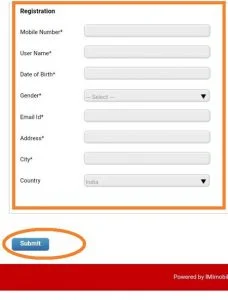
If you want to set by searching name of song then click on the song option Or if you want to set your name caller tune then you can click on the Name tune option. - After selecting the option, search the song or your name according to the option which you have selected and then click to the go button.
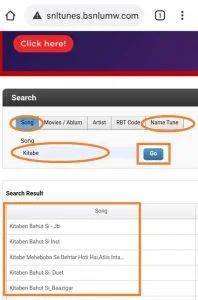
- Now, the list of song caller tunes or your name tune will appear according to the search.
- When the list appears then you can play a song by clicking on the play button.
- As you confirm the tune which you have to set then click to the Set Tune Option as you can see in the below screenshot.
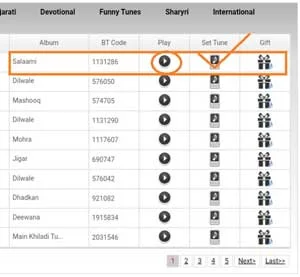
- Then after following some instructions of confirmation, the Caller tune will be activated on your bsnl number after a few hours or minutes.
How to use jio phone sim in smartphone?
2. Activate Hello tune in bsnl using BSNL Tune app
As you have seen above that we have mentioned activating using the official website of bsnl which is specially developed for caller tune. Therefore, in the same way, BSNL has launched an application that is also especially for the caller tune.
The name of the application is My BSNL Tune which is available on the playstore. It offers you to listen to songs and to set caller tune for BSNL Number in completely free.
Follow the given below steps to subscribe BSNL Caller tune through the MY BSNL Tune application:-
- Install the My BSNL Tune application from the playstore of your android smartphone as you can see in the below screenshot.

- Open an MY BSNL Tune application on your mobile and log in by entering the BSNL Number and OTP.
- Select the Tune language in which you want to listen and activate.
- Now, search the song which you want to set by clicking on the search option or you can select the song which is appearing as trending.
- Select the song which you want to activate.
- Click to the Set Button.
- Now, you will get the two option which is for All the callers and special callers. So, select according to your wish.
- Finally, click on the Set option and then you will be notified that congratulation you have set caller tune.
How to do registration for jio fiber connection?
3. By copying other`s tune
It is one of the simplest methods to set caller tune in BSNL by copying other’s tunes. Whenever you call someone from your BSNL Number to the other BSNL Number then you listen to the caller tune which the next person has activated.
So, if you like that caller tune to set in your bsnl number also then you can set it by pressing some code. Therefore, whenever you call anyone to bsnl number and if you like that tune then you can apply this process.
Just you have to press * and 9 code from your mobile before the call is answered from that people. Then you will be sent the confirmation method of activating the caller tune.
So, you have to confirm by replying to the message according to the instruction.
How to connect set top box to laptop?
4. Using the SMS?

Almost every telecom operator provides to activate caller tune using the SMS Message services but the processes are different for each operator.
You can activate any song as you wish through the messaging to the BSNL Caller tune official Number. In this process, you will need the help of the bSNL caller to tune the official website for knowing the song code.
Since you cannot Search or set the caller tune the song which you want only with the help of SMS because searching tune through the SMS option is not available.
Therefore, you need to send the code of the song in a message to activate a particular hello tune for your BSNL Sim Number. So, let`s know it s process.
Follow the below-given process to activate bsnl hello tune using the SMS Services:-
- open any browser of your mobile and visit the snltunes.bsnlumw.com official bsnl official.
- Search the song which you want to set as caller tune through the SMS.
- As you search the song then a list will appear of the song. So, copy or write somewhere the BT Code of the song which you want to set as you can see in the below screenshot.
- Now, open the messaging app on your mobile.
- Type ” BT <Code>” and send it to the 56700 number.
- After some time, the song will be activated as a caller tune on your BSNL Number.
5. Using the USSD Code
The USSD (Unstructured Supplementary Service Data) code you might have used for various services. Its code is set by the telecom operator to provide services by connecting to their operator sim card.
As you check the balance, validity, etc. of your mobile number, in the same way you can activate the BSNL Caller tune using the USSD Code. For each service, different USSD Codes are developed by the telecom operator.
Follow the below-given points to set caller tune in bsnl using the USSD Code:-
- Dial *567# from the dialer of your mobile.
- After dialing, USSD Code will start Running.
- Then, the top 9 song names will appear and if you want to set them according to your wish then press 0 and click to send button.
- Now, you will be asked to type the name of the song. So, type the name of the song which you want to set and then click on the send button.
- According to the search query of the song, a few songs will appear related to that name. So, type the serial number of a song that you want to send and then enter it.
- Finally, you will be asked for confirmation. So, click reply with 1 and send it. After some time, the caller tune on your bsnl number will be activated successfully.
So, you can activate hello tune in bsnl through USSD Code *567# by using the above procedure.
6. Using the IVR
The IVR Means interactive voice Response which is a system provided by almost every telecom operator, bank, and other company/service.
You can enable bsnl hello tune subscription through the interactive voice response system by calling the Toll Free number of BSNL. So, you will need to call on 56700 Number and just follow the instruction to set bsnl caller tune on your BSNL System.
You will be asked to select the caller tune language, Category, and list of songs. Therefore, you have to select the hello tune by pressing the dialer number according to the IVR.
In this method, you don`t have to do any technical methods through SMS, Browser, or application. Just you need to call and follow the IVR Instruction.
How to connect Jio Phone to TV?
How to remove Jio Caller tune?
FAQ Related – Set Caller tune in BSNL
Can I Set my name Caller tune in BSNL Sim?
yes, you can set your name hello tune on your BSNL Sim. So, that if anyone will call to you then they will listen to your name with the background tune music. The easiest way to set your own name caller tune is through the official website portal.
How to deactivate BSNL Caller tune?
You can easily deactivate your bsnl hello tune after activating tune. There are various methods to disable or unsubscribe caller tune. You can just UNSUB Message to 56700 to deactivate bsnl caller tune.
Do I need to go retailer shop for activating BSNL Caller tune?
No, you don`t have to go to any shop for the services related to the caller tune. The BSNL Telecom operator provides a facility to manage your caller tune through the mobile-only.
Conclusion on activating BSNL Hello tune
We hope that you would have known well to set caller tune in BSNL Number through the various methods. We have mentioned every possible method to activate hello tune in bsnl with the step-by-step procedure through the images.
