Are you finding the Jio Phone call recording app? Do you want to know that how to record call in Jio Phone? If yes then you are at the right place for recording call of your Jio Phone.
Nowadays every Phone or mobile user needs to activate the call recording to their phone So that the user can listen later if needed. As you know sometimes the such type of call comes which creates problems and after you need a call record.

Due to various reason, you need to Turn on call recording features on your Jio Phone also. But many of the users are not able to do the call recording on Jio Phone.
So, if you’re also facing the problem of recording call-in , Jio Phone then you don`t have to be a worry. Because we have mentioned step by step procedure for recording your call on Jio Phone.
How to connect jio phone to TV?
Can Jio phone record calls?
Yes, Jio Phone can records calls. This is one of the important questions when comes to call recording in Jio Phone. I would like to tell you that in all the models of Jio Phone, call recording features are not available officially.
But there are many other tricks through which you can record voice call on Jio Phone. If you have a new jio phone of 2021 then you can record the call officially which is given on your jio phone 2021.
But if you have another model of Jio Phone then you will need to follow the other methods which we have mentioned below. So, Let`s know.
How to take screenshot in Jio Phone?
How to record call in jio phone?
We have mentioned below three methods for recording call-in Jio Phone which is through the call recording app, online (website), and the official method in 2021 Jio Phone.
The two methods will work on every model of Jio Phone and the one method will work on only the new 2021 Jio Phone. So, if you have other models of Jio Phone means old model Jio phone then you can follow the app and online methods.
And if you have a new jio phone 2021 then you can follow the official method. So, let`s know about its procedure step by step.
How to unlock Jio phone to use other sim?
Jio phone battery price & get the original battery
By Installing call recording app
By the way, the Call recording app is not available officially on Jio Phone and not available in Jio Store also. But you can do call recording by installing the Recording app on Jio Phone.
Since many of the external applications can be installed on jio phone with the help of omniSD. If you don`t know about omniSD in jio phone then let me introduce you in brief.
OmniSD is an app of jio phone which enables to install the other external application on jio phone. So, you can also install the call recording app on jio phone through OmniSD.
Follow the process to record call using call recording Jio Phone app:-
- Firstly, Install the omniSD application on your Jio Phone. Since we have not published an article for the installation of omnisd in Jio Phone. But you can install it with the help of reliable youtube videos.
- Download the Jio Phone auto call recording app on your jio phone or you can also download jio phone Manual call recording app. Anyone can download according to your need by clicking the link. If you download the auto call recording app then recording will be done automatically and in the manual, you need to do recording manually.
- Make sure that the call recording app is in the download folder of internal storage. If that is in another file or folder then make sure to transfer in the download folder.

- Open omniSD app on your jio phone and install the call recording app which you have to download either that be auto or manual.
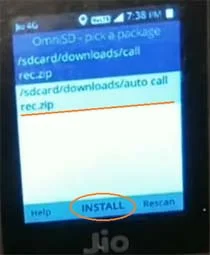
- Now, the call recording application on your jio phone will be installed. So,if you have installed a manual call recording jio Phone app then always you need to activate the call recording while calling. And if you have installed then no need to do anything. The recording will be done automatically.
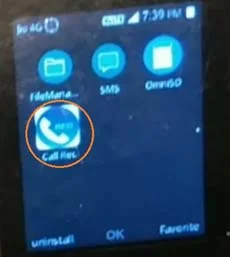
- Finally, Go to the internal storage and search there “call recording” and then call recording folder will appear. (Note:- By searching only this folder will appear otherwise it will not appear directly.)
- Open the call recording folder and the list of audio of call recording will appear whichever you will do. So, you can listen to the call recording on your jio phone.
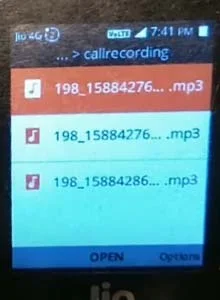
How to Turn on Hotspot in Jio Phone?
By online Call recorder website
By the way, this method is not suitable to do call recording in Jio Phone but call recording is possible through this method also. In this method, you have to open a voice recording online website while talking incall and you have to record the communication.
In this way, you have to record calls on Jio Phone through the online method. Now, let`s know that how to record calls in Jio Phone through the website step by step.
Follow the procedure for recording call-in Jio Phone online through browser:-
- Minimize the call in which you want to do the recording.
- Open the browser of your Jio Phone or long-press 0 to open the browser on your jio phone.
- Type ‘online voice recorder virtual speech’ on google and search it.

- Visit the first website link https://virtualspeech.com/voice-recorder
- Click on the start recording option.

- It will ask permission for the microphone to record the voice. So, click on the allow option.
- Now, the recording will start and the time will also start appearing.
- When you have to stop recording then click to the stop recording option and click to the download as .ogg to download call recording on your Jio Phone.
Call recording in New Jio Phone using official way
As i have told above that call recording features is not given in all model of Jio By Kaios operating system. But there is only one Jio Phone F320B model in which a call recording option is given.
So, we will know that how to do call recording in Jio Phone F320B Model using the pre-installed call recording features.
Follow the below procedure to activate call recording on jio phone new model 2021 F320B:-
- Open the call recording app on your jio phone from the menu which is installed by default on F320B jio phone.
- Click to the setting.
- Click to the call recording option.
- Select the Auto or Manual option for call recording. If you choose the auto option then automatically all the call will be recorded and if you choose the manual then you will need to activate the call recording each time whenever you will need to activate.
- If you have selected the manual recording option then you need to press the left control button to enable call recording while talking in call.
- Whenever you need to listen the call recording then visit to the call recording app and then the list of audio of call recording will appear in mp3 format.
In this way, you can do the call recording through the official call recording app in new jio Phone F320B model. It is the 100% official method as compared to the above method.
If you are having the new model 2021 F320B jio phone then make sure to follow only this method.
How to get Jio Fiber connection?
FAQ on Jio Phone call recording app
Can I Download Call Recording App on My Jio Phone?
Yes, you can download and install Jio phone call recording on your jio phone easily but not directly. In youtube, many of the videos show that to download from the website and just to install it.
Can we do call recording in every model of Jio Phone?
Yes, you can do call recording in every model of Jio Phone but the methods of call recording will be different except for the New model of Jio Phone 2021 F320B.
Conclusion
I hope that you would have understood well to install Jio Phone call recording app on jio phone? and to do call recording in Jio Phone through various ways?
We have mentioned the step-by-step procedure for call recording on your jio phone by following which you will be able to enable call recording on your jio phone.
If you have any queries or problems related to the call recording in Jio Phone then you can ask in the comment below. Also, read our other article.
