Do you also want to add or change to your group DP (icon) on whatsapp? If yes then you are at the right place to know that how to change group icon in whatsapp?
There could be groups in your WhatsApp that you would have created or others. But without the good icon, it doesn`t look perfect and make sense to a relatable group.

So, in this article, we would tell you that how you can change WhatsApp group picture?, How to change whatsapp group subject?, how you can change WhatsApp group description? etc.
And other information related to WhatsApp group setting. So, let`s know about it.
How to unblock yourself on whatsapp?
How to change whatsapp group icon?
As you know that their user interface is slightly different in android and iPhone WhatsApp. So, we have told below for both the android and iPhone systems to change WhatsApp group icon.
Change or Add whatsapp group DP on Android
Follow the below procedure to change or add whatsapp group icon on your android smartphone:-
- Open, the group in your WhatsApp to which you want to change the picture.
- Tap on the name of the group as you can see in the below screenshot.
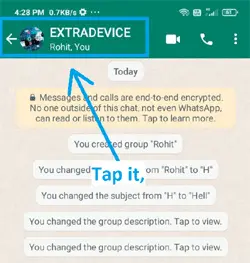
- Tap on the profile icon as you can see in the below screenshot.
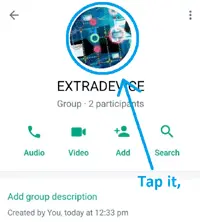
- Tap on the edit icon.
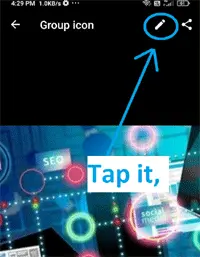
- select the gallery or camera option accordingly to you.
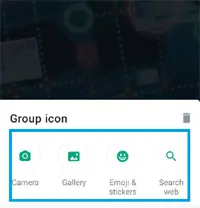
- Select the picture and then tap to the Done option.
By doing the above procedure, your WhatsApp icon would be changed or added on your android phone.
How to show offline in whatsapp when you are online?
Change group icon on whatsapp on Iphone
Follow the below procedure for changing your whatsapp group icon in your iphone:-
- open whatsapp app on your iphone and then go to the chat section or tab.
- Open the group in which you want to make changes or add an icon and also tap on the group name at the bottom inside it.
- Tap on the camera icon which you can see in the below screenshot.
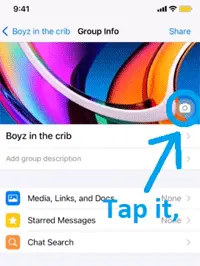
- Select the option accordingly to you e.g Take photo. choose photo. search web.
- After selecting the photo, tap to the choose option to upload it in your WhatsApp group DP.
How to change group name in whatsapp
When anyone create group in instagram then they have to enter the group name. But after creating the whatsapp group if you don`t like that name then you can change it.
change group subject on whatsapp android
Follow the below procedure for changing the subject of your whatsapp group in your android:-
- open the group and then tap its name at the bottom.
- Tap on the three dots inside the group.
- Tap on the change subject option.
- Remove the existing name and type the new name which you want to keep for that WhatsApp group and then tap on the OK.
Change WhatsApp group name on iPhone
Follow the below procedure for changing group name on whatsapp on iphone:-
- Open the group and go to insed it by tapping on the group name
- Tap to the group name.
- Remove the existing group name and then eneter the name which you want to change and after that tap on the save button.
By following the above step-wise process, you will be easily able to change the subject of your WhatsApp group on your iPhone.
How to put password on whatsapp?
How to Change or add description for WhatsApp group
The description of the group tells about the group that for which purpose group is made and about which topic-related conversation would be done in that particular group.
If you create a group then there is no option comes while creating for mentioning the description. When the group created then you can add description into it.
Follow the below procedure for adding description on your whatsapp group:-
- Open the WhatsApp group and inside it.
- Tap on the Add group description option. (If you have already written the description and want to change it then tap on the description name.)
- Type whatever you want to keep on your description for WhatsApp group and tap on the OK button.
FAQ on Whatsapp group setting
How do I change my group profile picture?
you can easily change your WhatsApp group profile picture. Just you need to go inside the particular group by tapping to profile icon and selecting the photos.
How can I change group icon without admin?
If you are not an admin of a whatsapp group and want to change group icon then you can change it.
What is WhatsApp group icon?
As we put DP or icon in our whatsapp profile, in the same way, whatsapp group icon works.
Can I change WhatsApp Group name just for me?
No, you cannot change whtasapp group name for only yourself. When you chnage the group name then that would change for all members who are joined on that particular group.
Can a non-admin change group photo in WhatsApp?
Yes, non-admin also can change group photos in WhatsApp if the group edit info option is selected for all participants.
Conclsuion on How to change group icon in whatsapp
I hope that you would have known for changing group icon in WhatsApp, group subject, and group description.
We have tried to understand you in a better way using step-wise procedure and other all detail information related to WhatsApp group setting.
If you have any query related to the whatsapp group setting or changing anything then you can comment belpw.
