Do you want to make listening to a song to somebody when they make a call to your Airtel Number? If yes then you will require to know how to set caller tune in Airtel?
As you are knowing that almost every mobile user has activated hello tune on their number according to their choice. So, Hello tune services are very popular nowadays.
Because most of the Telecom operators such as JIO, Airtel, IDEA, etc. are providing to their customers for activating free caller tune. But there are some conditions to be eligible for it which is according to the telecom operator.

Airtel is also one of the popular telecom operators which have massive users as Jio, Idea, etc. Therefore, there are also many airtel users in India who want to know about hello tune services for their artel sim.
As well as these, we have also mentioned the procedure to deactivate airtel caller tune? So, whenever you need to remove caller tune on your airtel then you can do it.
How to activate call waiting in airtel?
How to set Airtel caller tune using 6 methods?
There are 6 different methods to activate hello tune in airtel which we have mentioned in this article. So, you can follow any ways to activate the airtel hello tune on your Airtel sim Number.
They are through the help of Wynk Music application, Airtel official website, Copying other`s tune, SMS, IVR Calls, and USSD Code. So, these are the 6 methods by following which you can activate hello tune on your airtel number.
From the below 6 methods, whichever you wish to follow, that you can follow and set easily. So, let`s know that what is the procedure of each method.
How to set caller tune in Jio?
How to set caller tune in Airtel using WYNK Music app?
WYNK music application is available for android users and IOS users. So, you will find this application on officially playstore and app store from where you can install it.
This application is launched and owned by airtel. Therefore, it enables you to set free airtel hello tune only for Airtel Number.
There are 40 million + music available on this application which you can listen to and can set caller tune on airtel number. You will find the song in 12 languages in which essential languages are included.
You can download any song which is available in this app and can listen to it easily in offline mode. So, the music which is available on this app that you can easily set as airtel caller tune. So, ket`s know about its procedure.
Follow the below steps to activate hello tune using WYNK Music app:-
- Install wynk music application from playstore or app store according to the operating system of your smartphone. Just you have to search “WYNK Music” and then need to click the install option.

- As the wynk music application installed on your smartphone then open it.
- Enter your mobile number and then click on the Next button.

- Then, enter OTP and click on the next option.

- Select the languages that you want to listen to and then click on the done option. ( you can choose multiple languages)

- Now, wynk application will be opened completed successfully. So, Tap the search icon and search for a song that you want to set as a caller tune.
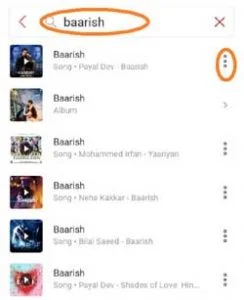
- Tap the three-dot menu of the song which you want to set the hello tune. (you can play a song and check it by listening.)
- Click on the Set Hellotune option.
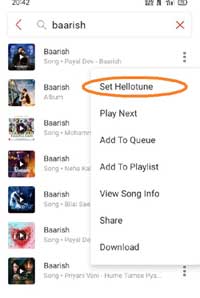
- Now, click on the Activate for free option below the song.
- Finally, you will get a notification that your hello tune will be set shortly.
How to set caller tune in BSNL?
Set airtel hello tune by copying others
Sometimes when we make a call to someone then the caller tune which was activated by the other person, that we want to set. So, if you want to activate that caller tune of your friends or other person`s hello tune then you can set it.
You don`t have to listen to the song carefully and then set it manually by searching it. There is a simple code by just pressing, you can easily activate on your airtel number.
You should note that the Telecom operator should be the same on both sides. It means that your number and the other person`s number to whom you are calling should be airtel sim number. Then, only you will be able to activate it just by pressing code.
Whenever you make call to somebody and if you want to set that hello tune then Press * and then 9 both keys from your dial pad. You have to press it before the call is answered.
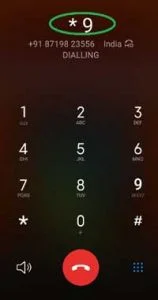
After pressing the * and 9, you can talk when the call is answered and that same caller tune will be activated on your airtel number. So, you can enable calling the tune on airtel sim by copying other’s tunes.
In this method, you don`t need to do a long process for activating it. Just you need to press the code before the call is answered. So, it is one of the easiest ways to activate the hello tune by coping with others on the airtel number.
Using SMS
You can also set your airtel hello tune using SMS Messaging services. You can activate hello tune through SMS as a wynk music application. It means you can set a song which you want by giving the song, album, or movie name.
You can set caller tune in almost every telecom operator sim number using SMS Services such as in idea, Jio, Vodafone, etc. Just you have to send the message to a particular number to activate it.
According to the telecom operator, the procedure is different for each operator of the sim card number. So, the procedure for airtel number is also different as compared to the idea, jio, Vodafone, etc.
Follow the below procedure to set caller tune in airtel using SMS:-
- Open the messaging app on your mobile.
- Type the Song name in 2 to 4 words in the chat section and send it in to the 543215. (For example – you can send ” Baarish ki Jaye” song name)

- Now, a few lists of songs will be replied to your related to that song name. So, reply with the serial number of the song which you want to set.
- If the son does not come in a list which you want to set then you can reply more.
- As you reply to your song then within a few minutes, you will be notified that thank you for activating this song as a calling tune on your airtel number.
In this, you can easily enable hello tune in airtel according to your wish using SMS. As compared to the other IDEA, JIO using SMS to activate caller tune is a very simple procedure.
Just you need to send the song name to 543215 airtel calling tune tool-free Number. You can apply this procedure on any type of mobile whether it is a smartphone or keypad or any operating system of the phone.
Set song calling tune in airtel using IVR Calls
If you don`t know about IVR then you don`t have to confuse. IVR means Interactive voice calling which is a calling service and you may have been used it while calling customer care.
In this method, just you need to press the code from the dial pad of your mobile according to the instruction given by the IVR Calls. So, just you need to call in a particular number and then set a caller tune using the dialed number. So, let`s know about its process.
Follow the below procedure to Activate caller tune in airtel:-
- Call the 578785 Number from your airtel number on any mobile.
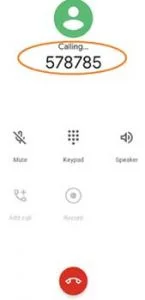
- Firstly, select the languages in which you want to get the instruction from IVR calls.
- Then, press 0 for activating the hello tune.
- Again, you have to select the languages in which you want to set caller tune.
- According to the instruction, you have to speak the song name which you want to set.
- As you say then that same song will be played. then you have to press 1 to confirm for activating it.
Therefore, you can set an airtel caller tune according to your wish using IVR Calls.
Just you have to call a 578785 Number from your Airtel number and follow the instruction by pressing the code from the dial pad of your phone.
Using USSD Code
It is a difficult process for activation of caller tune using USSD Code. But it is also one of the methods through which you can set free airtel hello tune by following the same process.
If you are confusing about USSD Code then let me tell you. It is a code that is provided by the telecom operator according to the services to activate or deactivate through a phone dialer.
A number which is used including * or # or both that is known as USSD Code. So, there is a given USSD Code from the airtel through which you can set the hello tune. So, let`s know the process of it.
Following are the points through which you can set hello tune in airtel using USSD Code:-
- Open your phone dialer and press *678# and then dial it.

- You will get a list of popular songs. So, reply with the serial number of a song that you want to set.
- Now, confirm it by pressing the number from the dialer as per the instruction given by them.
What are the eligibility requirements to activate the airtel caller tune?
Following are the points if it matches to you then you will be able to set caller tune for free the procedure which we have mentioned above:-4
- You should have an active airtel sim number to set the hello tune.
- Your Airtel number should be recharged at least Rs.129 plan or above of it.
- The hello tune will be activated prepaid or postpaid on both sim cards.
How to Deactivate Airtel hello tune?
If you don`t want to continue the hello tune then you can stop easily. So, you should know that how to deactivate caller tune in airtel? because it may need in the future.
So, there are also various methods to deactivate it as an activation process. By the way, the method is the same to deactivate caller tune in airtel as an activation but some of the procedures are different.
Disable caller tune in Airtel using USSD Code
- Firstly, open the dialer and dial *121# from the airtel number.
- Now, one option you will display. So, click ok.
- After a few seconds, a pop-up option will appear. So, Type 7 and send it which is for other services.
- Type 2 and send it which is for Start/Stop service.
- Again type 2 and send to stop service.
- Finally, Type 1 and send to deactivate hello tune subscription on your airtel number. As you confirm by sending 1 then you get the message that we have received your request successfully. It will be processed within 30 minutes.
How to remove jio caller tune?
Stop hello tune using Wynk Music application
You can deactivate hello tune through the application which you can activate. So, there are both options for activating and deactivating airtel hello tune in a wynk music. So, let`s know about its procedure.
- Open the wynk music application on your phone.
- Tap to the hello tune icon which is on the top right side as you can see in the below screenshot.
- Now, the song which is set as a caller tune that will appear. So, click on the three-dot of the activated hello tune.
- Then, click on the Stop hello tune option.
- Again, click on the Stop hello tune option. As you click then you will get a message that activation is done.
Deactivate caller tune in airtel using SMS & IVR Call
Follow the below-given process for deactivating hello tune using SMS in airtel:-
- Open the messaging app on your phone.
- Type STOP and send it to the 543211 toll-free which is especially for the deactivation of caller tune for airtel.

- Finally, you will receive a deactivation hello tune of airtel number within 30 minutes.
Follow the given below procedure for stopping caller tune using IVR Call on airtel sim:-
- Make a call on 155223 number from your airtel number.

- Follow the instruction given by the IVR calls by using your dial pad.
How to activate DND In vodafone and idea?
FAQ on Caller tune Activation in Airtel
How many charges to pay for the caller tune services on airtel sim?
ou don`t have to pay any charges to pay for the airtel caller tune services because it is free. But it is not completely free. It is free and you don`t have to pay charges till 999 days after activation of hello tune.
Is the airtel caller tune is free for a lifetime?
No, airtel caller tune is not free for a lifetime. You can use free airtel hello tune only for 999 days. When you complete by using 999 days then you need to pay money to use activate hello tune in airtel.
How many ways to set Caller tune in airtel?
There are 5 ways through which you can activate the hello tune in airtel number. They are through the help of the WYNK Music application which is owned by the airtel, SMS services, IVR Calling service, USSD code, and by copying others hello tune.
Is procedure same for activation of caller tune in Jio, Vodafone, Idea, and Airtel?
No, the process for activating hello tune is completely different in Jio, Airtel, Vodafone, Idea, etc. telecom operators. As well as these, validity, free or paid, terms and conditions, eligibility are also different which is decided by their own.
Conclusion on activating airtel caller/hello tune
Ultimately, we hope that you would have known to set caller tune in Airtel as well as to deactivate using various methods. We have mentioned 5 methods for activation and 4 methods for deactivation of hello tune for airtel sim.
We have tried our best level by giving step-by-step procedures of each method with the help of screenshots & Videos. So, that you can understand easily.
