Are you also want to delete any old facebook account but you have forgotten password and email or mobile number? If yes then you are at the right place to know that how to delete facebook account without password or login?
Many of the people have some old account that they don`t use and currently, they use Facebook from a newly created account. So, they want to delete their old facebook account permanently to remove all posts.

But most of them have forgotten the login details such as password, mobile number, or email. So, they aren`t able to delete their FB account easily as they don`t have any access to that particular FB Account.
But if you are also suffering from such a situation then you don`t have to be worry. Because we have mentioned the step by step procedure on how to delete old facebook account without password or email?
Can you delete Facebook account when you can`t log in?
Firstly, the question arises Is it possible to Delete your Facebook account permanently when you don`t have login detail? So, the answer is No, you cannot delete Facebook account without a login.
But it doesn`t mean that if you have forgotten your email and password for your Facebook account, so you will not be able to log in. You don`t have to worry.
We have mentioned various techniques for recovering your Facebook account if you have forgotten your email and password.
So, after accessing your Facebook account, you can easily be able to delete your old Facebook account permanently.
How to see Instagram private account posts?
How to delete facebook account permanently?
If you are able to login in to your Facebook account then you can perform this procedure for deleting the account permanently.
If you haven`t accessed your FB account and are not able to log in then you will need to recover that account, so follow the recovery procedure one, So you can keep the below procedure after recovering, follow it.
Follow the below procedure to delete Facebook account permanently when you are able to log in:-
- Tap on the three menu line bar which is in the top right corner.
- Scroll below and tap the Setting & privacy option.
- Tap on the setting option as you can see below.
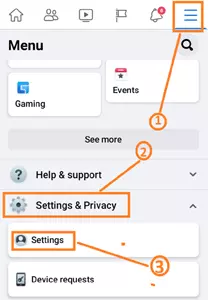
- Tap the Personal and account information option.
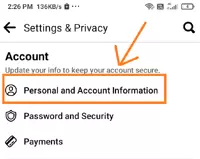
- Click on the Account ownership and control option.
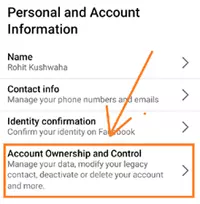
- Tap the Deactivation and deletion options.
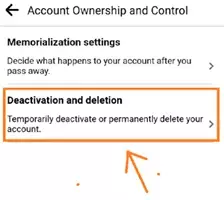
- Select the Delete account option.
- If you want to give a reason for deletion then you can select otherwise you can directly tap the Continue to account deletion.
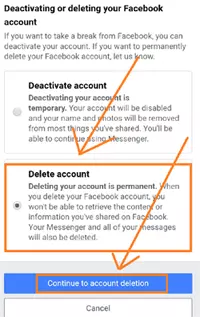
- Now, tap Delete Account.
- Enter the password which you use to log in to your account. If you don`t know then you can follow the below method for resetting your password.
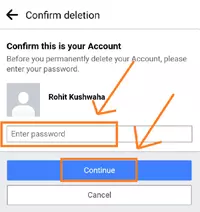
- Now, it will ask for confirmed permanent deletion. So, tap the Account delete option.
Finally, your Facebook account will be deleted permanently. But you have to make sure that you don`t log in
within 30 days. If you log in for under 30 days then again your account will be activated and not get deleted.
How to turn off read receipt on instagram?
How to hide whatapp chat with password?
How to delete Old Facebook account without Password – Ways to recover FB Account
If you have forgotten your password or forgotten all login detail such as email, mobile number, and password then follow the below ways to access your FB Account.
So, let`s know to recover the account detail by resetting the FB account, Reporting to facebook from another account, Accessing the account with a trusted contact, and by facebook help support.
1. Close old facebook account if not access by reseting password
If you know the email or mobile number of that facebook account but don`t know the password then you can set a new password. Just follow the below procedure for forgetting FB password.
You have to make sure before performing the below steps that you have a eamil or mobile number access to which you will enter that FB Account.
Follow the below steps for forgetting FB Password:-
- Logout from your existing Facebook account and comes to the Login section.
- Tap the Forgot password option.

- Enter the mobile number which was used to log in. Also, you can enter your email if your Facebook account is registered with your email by tapping to search by email.
- Now, select your number or email and continue it.
- Enter the code which is sent to the mobile number or email and then continue.
- Type a new password that you want to set for your Facebook account and then tap to the Continue.
Finally, your new password will be set to your Facebook account. Now, you can follow the procedure to delete your Facebook old account by logging in.
Get whatsapp online notification tracker app
Delete old Facebook account without email & password using trusted contact
If you have forgotten your email, mobile number, and password then also you can access your account by recovering with the trusted contact features.
Basically, this method will only work if you selected the Facebook contact previously.
- Open any browser and go to facebook.com and then tap to the Forgot Password option.
- Click the Search by your email or name option.
- Enter the name of your Facebook account which you want to delete and then tap on the search option.
- Select your account on Facebook from the list by identifying the Profile picture.
- Now, it will ask you to enter the password but you have to tap on the Try Another way option.
- Now, the connected email or phone number will appear, if you have access to it then you can select but if you don`t have then tap to the No longer have access to these.
- Enter the new email which is accessible to you at present and then continue it.
- Tap to the Reveal my trusted contact and enter anyone`s full name from which you have selected 3 to 5 Friends.
- Now, all the trusted contact will appear. So, tell them to Visit to the facebook.com/recover url from their browser and then they have to log in and the code will appear.
- Enter the code by asking from your trusted friends and tap to continue.
- Type the new password which you want to set for your FB Account and tap to the Continue.
Finally, within 30 minutes a login link will be send to your given email id. Just you need to tap and then you will be able to access your account.
After accessing or logging in with your old Facebook account, you can perform the steps for deleting which we have mentioned in the above section.
Delete your old Facebook account without password by reporting
In this method, you have to report to Facebook as a fake account by your personal current facebook account. Just you have to login and report to that your old facebook account which you want to delete.
By the way, we have already told you that without accessing your account you can`t delete it. But in this method, you don`t need to access your FB Account by logging.
Follow the below procedure to delete Facebook account without a password:-
- Log in to your Facebook account and open the account by searching for which you want to delete permanently.
- Tap on the three-dot and then tap the Find support or report profile option.
- Now, select the problem of Pretending to be Someone.
- Select the Me option and then tap the Submit button.
Now, your report would be sent to Facebook for deleting that account.
FAQ on Deleting Facebook account without password
How can I delete my old Facebook account if forgot email/mobile Number and password?
Just you need to access your account with the help of the Facebook trusted friend features. After logging in to your Facebook account, you can easily delete your Facebook account permanently. For logging into your FB account without email and password, follow the given above steps through Facebook’s trusted contacts features.
How long does it take to permanently delete my FB Account?
After doing the deletion process, your Facebook account got deleted after 30 days if you don`t log in with that account within 30 days. If you log in once within 30 days then your account will not delete and will activate as it was previously and all the posts will appear to your friends.
Can I delete my FB Account immediately without waiting 30 days?
No, you can`t delete immediately your FB Account permanently as Facebook allows you to give chance for 30 days to activate your account.
What happens when FB account got deleted permanently after 30 days?
You can`t cancel or reactive your account after 30 days.
You can`t log in with that Facebook account.
Any content and Facebook profile doesn`t appear to anyone even you also.
You can`t signup anywhere by using facebook with that account.
All the information got deleted from your Facebook account which you delete and can`t be recovered.
Conclusion
I hope that you would have known well to delete a Facebook account without password? and other details related to it.
Basically, You can’t delete your Facebook account without logging into your FB account.
That’s why we have mentioned 2 ways for recovering your Facebook password so that you can easily delete your Facebook account.
If you have any problem related to deleting your Facebook account without login detail or password then you can comment below.
Also, read:-
