Have you forgotten the password of your any mi phone? Is your phone hangs or not working properly? Do you want to erase all data to free your mobile?
If you have such a problem with your mi phone then you need to know how to reset mi phone to fix the issue.
Nowadays, almost every smartphone user set screen locks on their Phone to protect privacy. But sometimes, they forgot their phone password due to which they are unable to open their smartphone.

Or after a long time of using a smartphone, our mobile starts lagging and are not able to work properly as an old phone. Or you may be wanting to give the phone to the other user.
So, we need to format the phone in such a situation to fix the issue. Therefore, If you have any model of MI Xiaomi Redmi phone and want to hard reset it then no need to worry about it.
What you need to know before formatting mi phone?
There are many things that should you consider and need to do before formatting your mi phone. Below are the points which you have to do:-
- You have to backup all your data because after resetting all the data will be deleted from mi phone. So, you need to keep the essential data of your phone in the other storage including documents, photos, audio, videos, files, etc. So, if you do it then your mi phone will be successfully resetted without losing data.
- As well as these, as you are knowing that contact numbers are very important on our phone. So, you have to make sure to move or copy the contacts from the phone to SIM Card.
- You have to make sure to Remember the Gmail username and password which is logged on your mi phone. Or you can remove your google account from mi phone. (It is the most important step to do otherwise if you miss this step then your phone will be locked as FRP Lock.)
These are the following things that you must do before proceeding to format or reset your any MI Redmi phone.
How to factory reset mi phone? 4 ways
There are various different ways to hard reset redmi phones which are used according to the situation.
We have mentioned 4 different methods to Factory reset any mi phone which are listed below.
| S.No. | Methods for resetting mi phone |
|---|---|
| 1. | Recover mode (power & volume key) |
| 2. | Mi phone setting |
| 3. | Google account (Find my Device) |
| 4. | ADB Tools using computer |
The work of these 4 methods is the same but slightly used in the different situations which we have introduced in each method. So, let`s know all the methods and it`s the procedure.
Using android setting
This method is mostly used when the phone hangs or not working properly or the user wants to delete all the data or you are selling your phone to others.
You cannot use this method to factory reset your mi phone if you have forgotten the password of the screen lock because you will not be able to open the mi phone setting.
So, you need to follow this method if you have to remove any issue related to the operating system of mi phone.

Follow the below-given procedure to Format MI Phone using phone setting:-
1. Open setting < About phone

Open the setting of your MI Xiaomi Redmi phone. Open the about phone or additional setting and find the backup & reset option. Or you can search it from the search option in the mi setting.
2. Tap Backup & Reset
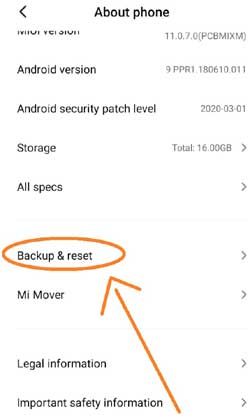
Click the Backup & Reset option.
3. Tap Erase all data (Factory reset)

Scroll down below and click on the Erase all data (Factory reset) option.
4. Tap reset

Click the Reset option as you can see in the below screenshot.
5. Tap Next & click ok.

Now, click to the Next after 10 seconds. Then, click on the OK Option after a few seconds.
- Now, you have to wait for a few minutes until the Resetting process not complete.
- As the mobile turned on then you have to set up it by selecting language and entering a google account if you have signed in.
It is the complete procedure to format Any model of MI Xiaomi Redmi phone using the android phone setting.
Also Know – How to reset vivo phone password?
If locked using Recovery mode
The Recovery method is mostly used when the user forgot the screen lock password of their MI Phone. Because you cannot factory reset mi phone using the phone setting due to the screen lock.
So, you can directly erase all data using recovery mode with the help of the power button and volume button. Therefore, the screen lock would bypass after wiping data through recovery mode.
(Note:- This method is for all models of MI Xiaomi Redmi phone which is in the above videos as well as in the below Procedure.)
You can know the process of resetting by watching the above videos or reading the below steps.
Follow the below-given points to reset your mi xiamio phone password using recovery mode:-
- Power off your MI Phone by pressing the power key and tapping the power off option.
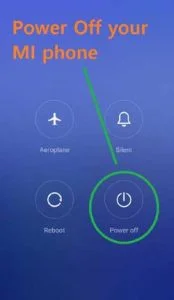
- As the phone completely switches off then keep pressing the power button and volume up button continuously.
- As the mi logo appears and vibrates then release only the power button.

- But keep pressing the volume up button until you don`t see the recovery mode screen.
- Scroll down to wipe data option using volume down button and then press the power button to OK.

- Again press the power button to select the Wipe all data option.
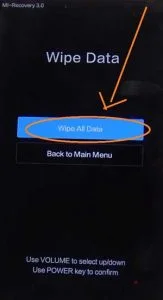
- Scroll down below to the Confirm option for confirmation and then press the power button.

- Now, the resetting process will start and it will be complete when the progress reached 100%.
- As the process is finished then Wipe data successfully will appear on the screen.
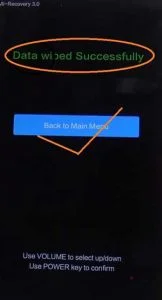
- Press the power button to back to the menu option.
- Again press the power button to Reboot and then again press the power button to select the reboot to system option.
As the mi phone is turned on then you have to set up a fresh software installation by Selecting language, and entering your email id and password.
Also Know :- What is safe mode and how to remove safe mode in mi and activate it?
using a GoogleFind my Device
This method is mostly used when you lost your mi phone to format your phone using other phones with the help of a google account to protect privacy.
You can also apply this method to erase your device using the find my device portal through google account. If you are not able to understand this method then let me explain in brief.
If the Google account is logged in to the mi phone which you want to format then no need to touch that handset. You can reset that phone with the help of another phone by logging google account.
If the Google account is signed on your phone then obviously, it will be connected with the google find my device portal which allows managing smartphone devices.
Therefore, you just need to sign in to Google find my device on the other phone through the same google account which is signed in the mi phone which you want to format.
Follow the below points to HARD Reset your any mi phone using Google Find my device:-
- You have to install the Google find my device application on your other Android smartphone from playstore. Or you can apply the same process through the google.com/android/find website.
- Click on to Sign in as a guest option.
- Now, you have to log in to your google account with the same which is signed in the MI phone which you want to format. So, Enter the email and then click on the next.
- Enter the password of the email and click on the next.
- Click the Erase Device option as you can see in the below screenshot.
- Tap on the Erase Device.
- To confirm formatting mi phone, Tap on to erase option.
Also Know:- How to Refresh my phone?
Using (ADB tools) Computer
This method is also mostly used when the user forgot the screen lock password and google account username & password.
If the Google account is login into your mi phone or any other phone and if you reset it through recovery mode then it will be locked as FRP lock.
But if you format the Phone using the software through a computer then mobile will not be locked as FRP. So, you can use this method if you have forgotten the screen lock password as well as a google account.
Therefore, we have mentioned the process to hard reset any redmi mobile through the ADB Fastboot tools using a computer or laptop. As well as a computer/laptop device, you will need a USB cable to connect mi phone.
Follow the below-given procedure of to format your any model of MI Phone using Laptop :-
- Power off your MI Phone and then keep pressing the Power button and Volum down button until you see the Fastboot on your screen.
- Connect your mi phone to the Computer/laptop using the USB Cable.
- Download ADB Fastboot Tools on your computer from the given link.
- Open the ADB Fastboot software files.
- Then, a list of some files will appear which you have to ignore. So, Right-click to the blank area by pressing the shift key.
- Click the Open command window here option.
- Type the “Fastboot_W” word in the command window and press enter button from the keyboard.
- After a few seconds when the process completed then type “fastboot reboot” and press enter.
Also Know :- How to hide apps in MI Redmi phone?
FAQ on Resetting MI Phone
How do I hard reset my Xiaomi phone?
You can easily hard reset your any xiaomi redmi mi phone of any model by using various ways. It can be done using phone setting, recovery mode, find my device, with computer etc.
How do I delete all data from my Mi phone?
If you would like to delete all data including application, images, contact, message, video, audio etc. from your mi phone then you would need to perform hard reset. For this, Go to setting < about phone < backup & reset < Erase all data (factory reset)
How can I reset my mi phone without knowing MI password?
If your mi account is created in your xiaomi mi phone then when you reset your mi phone, it will ask mi password for sign in otherwise you would not be able to unlock your mi phone after format. So, before resetting, you should remove mi account or know password.
How can I unlock my redmi phone if I forgot pattern?
If you have forgotten the mi redmi xiaomi phone pattern or password then you can unlock your phone by hard reset. You would need to perform the hard reset using recovery mode or through computer. Follow the procedure above given of it.
Does factory reset remove Mi account?
If there mi account created in your mi redmi phone then mi account would not remove after factory reset, It would ask password for sign in after hard reset. So, you would need to remove manually your mi account.
How do I reset my MI Redmi phone without losing everything?
If you want to reset your mi phone without lossing data then this means you have forgotten screen lock. You can unlock the screen without loosing data anything with the help of computer. There are many software available for it such as dr.fone, Tenorshare 4ukey, Droid kit etc.
How to reboot redmi phone?
1. Keep pressing the power button of your mi phone for 3 to 4 second.
2. Now, Reboot option will appear. So, click to the Reboot option.
3. Again tap to the reboot option.
Finally, your phone will start rebooting which means your mi redmi phone will switch off then it will automatically get switched on
How to factory reset Redmi phone by power button?
You can factory reset your redmi mi Smartphone by power button & volume down key that is called using the recovery mode. Mostly, this method is used for factory reset when the user forgot the mobile password or pattern.
Is procedure same for factory reset on mi phone of every model?
Yes, all the procedure are same for every model of mi Xiaomi phone. There is not a procedure according to model for formatting your jio phone.
Whichever methods we have mentioned in this article and its procedure that will work on every model of your mi phone
What is wipe data means in mi phone?
When you perform factory reset using power and volume key then wipe data option appears. So, wipe data means to Remove all the data from mi phone.
Conclusion
Ultimately, we hope that you would have known easily the process of resetting your any model of mi phone using various methods. We have mentioned every possible method to hard reset any model of mi phone.
We have introduced Step by step procedures of every genuine method to factory reset mi phone. With the help of this article, your problem would have been solved by formatting your redmi phone.
If you have any problem or query related to the problem in your mi phone then you can comment. We will try to provide the solution to your problem related to your smartphone as soon as possible. to
