Are you facing a problem in removing your Gmail account on your Xiaomi any redmi smartphone? If yes, then you are at the perfectly right place to know that how to remove google account from mi phone?
Sometimes you logged in to your Google account on your friend`s smartphone. So, the other person can do any wrong things through your Gmail id.

Or if you have multiple google account logged on your mobile, then a particular google account is not necessary to you due to some reason.
So in such conditions, you want to remove that Gmail id from a particular device into which you have logged.
We have mentioned the procedure for every model of mi redmi smartphone such as Redmi Note 8, Redmi 5a, Redmi 6, Redmi 7a, redmi 9 pro etc.
How to remove Gmail account from redmi mi phone? 2 Methods
There can be various ways but we have shared the two legit methods to remove a google account on your mi smartphone. They are through the mi android mobile setting and manage google account.
Using Phone Setting
Basically, every android smartphone has a given setting to remove any google account from the phone setting.
Note: If you are following this method then you should have the phone which you want to remove.
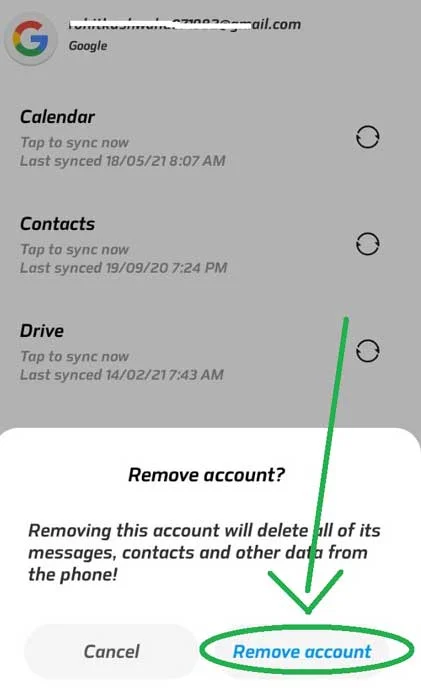
Follow the given below steps to remove google account on any mi phone:-
1. Open setting
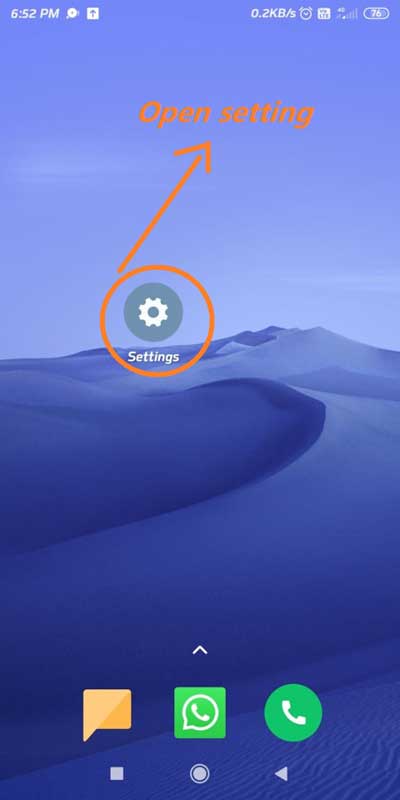
open the setting application on your mi phone.
2. Tap Sync
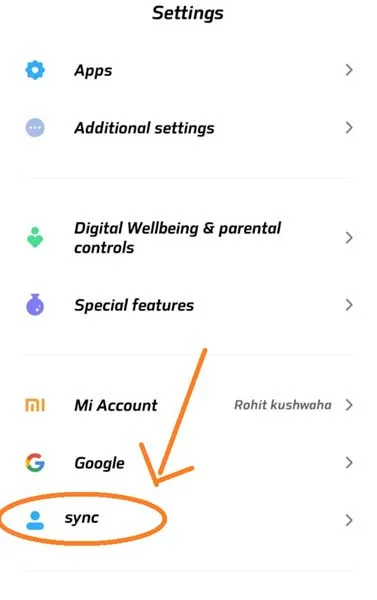
You have to scroll down below and click on the “Sync” option.
3. Tap google account
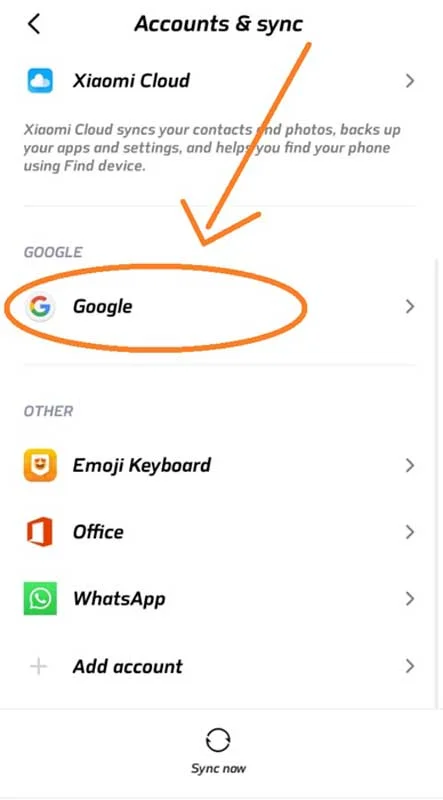
You will see the list of account whatever you have in your mobile such as google, Facebook, Duo, etc. So, click on google.
4. Tap on your Gmail account
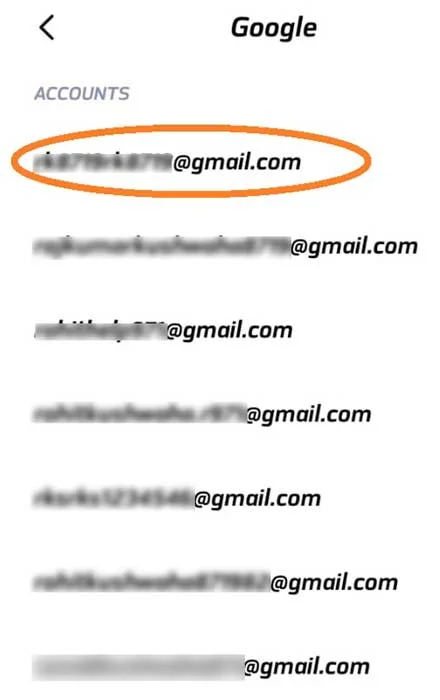
Now, you will be shown the list of google account. So, click on the Gmail id which you want to remove from your MI Redmi Phone.
5. Tap more
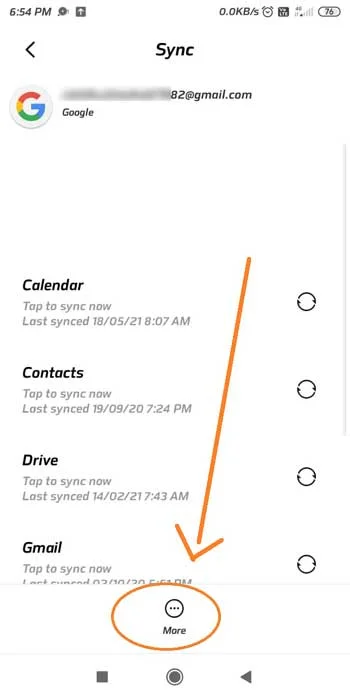
Then, click on the more option.
6. Tap remove account
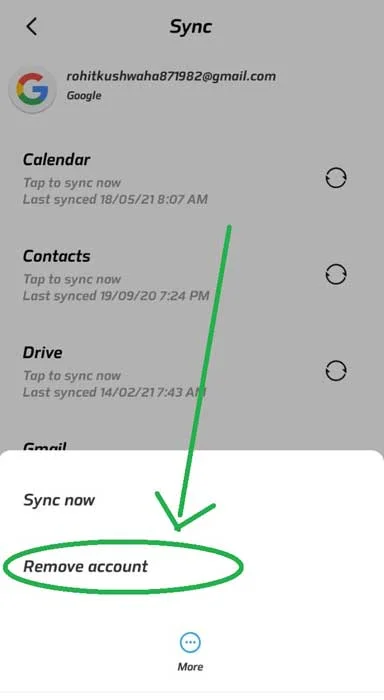
Click to the Remove account.
7. Again, click Remove account
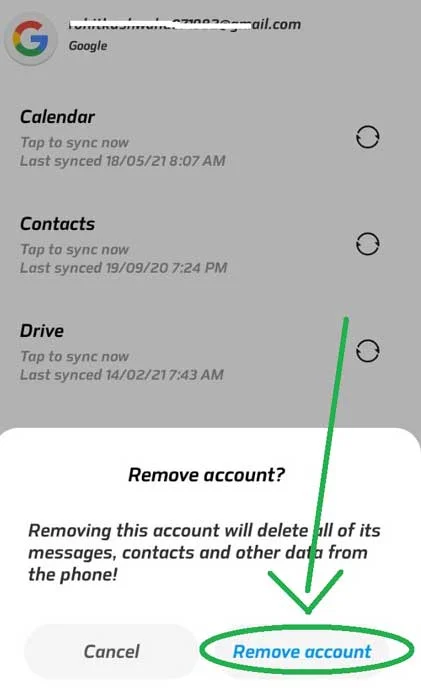
As you click that, you will be given a notification. Finally, click on the “Remove account” option.
As you click to remove an account, then that google account will be signed out and will be removed from the phone. You will not be able to see that particular account anywhere on your smartphone.
If in the future you need to use that account on the same phone then you will need to log in by entering the email id and password.
Also Know:- How to reset mi phone if forgotten password or hang
Using google manage account
This method will work on any smartphone to remove a google account from that particular phone. The process of this method is completely different from the above method. Let`s know how it works and what is process you have to follow.
In this method, you would be required to log in your same google account on your other`s phone or on anyone`s phone whoever`s phone will be used for removing gmail account from your phone.
The most interesting thing about this method is that you don`t need that phone to log out your account on that mobile.
Since you cannot completely remove your google account as the above method but you can be signed out.
If you signed out then that google account will not work on that phone. It will ask password to log in. So, there is not difference between removing and signing out google account.
Follow the steps to remove google account from mi phone using manage account:-
- Firstly, you have to sign in to your Google account which you want to remove from other phones on your own phone which you have currently now through playsore or Gmail, or Google.
- Now, open google on your smartphone. (By the way, you can do it from playstore and Gmail also but we are telling the process from google)
- Click on the top right corner of your google account.

- Select the google account from the list which you want to remove on the other device.
- Again click on your google account.
- Click to manage your account.
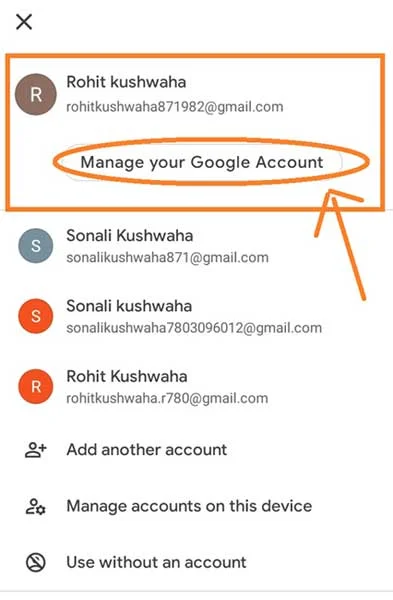
- Click on the security option as you can see in the below screenshot.
- Scroll down below and click on the manage device option in your device section.
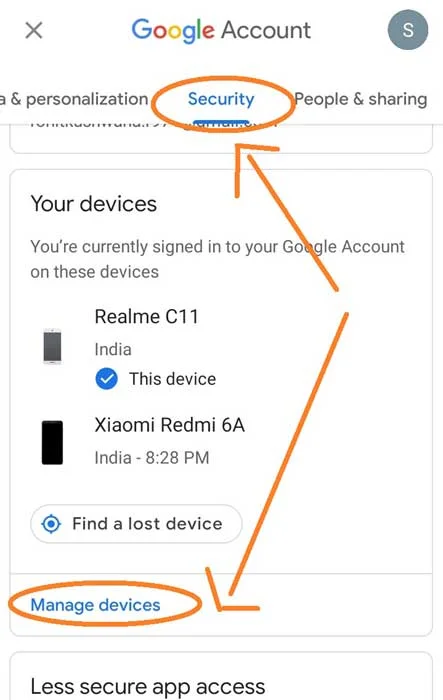
- Now, you will be able to see the device on which that google account is signed in.
- Click on the three-dot menu on the device on which you want to remove your Google account.
- Click on the Sign-out option.
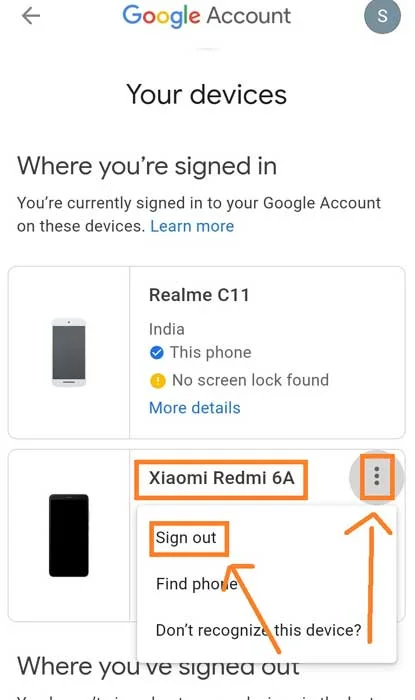
- Now, it will ask to confirm. So, again click on the sign-out option.
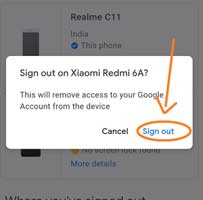
Now, your google account will be removed from the particular smartphone in which you have logged in.
Also Know:- How to reset vivo phone if forgotten password or hang
FAQ on Removing MI Google account
We have mentioned the below frequently asked question and their answer related to removing Gmail account. So, that your every doubt may be cleared.
Does a factory reset remove Google account?
Yes, if you do a factory reset in your android smartphone then the google account will be removed from your phone. So, factory reset is the methods through which you can permanently sign out and remove your google account from your phone.
How do I sign out of Google on Android without deleting my account?
You do not require to delete your google account to remove it from your smartphone. There are many methods through which you can sign out or remove your Gmail account such as using phone setting, manage google account etc.
If I remove the Google account will it remove my phone contacts?
Yes, if the contacts are saved on that google account which you will remove then contacts number will be removed. So, if you want to remove google account then make sure to transfer the contacts from the Gmail account to the internal storage.
What happens when I remove & Sign out my Google account on my phone?
When you remove a google account using the phone setting then it signed out and removes it from the Gmail and playstore application. So, if you want to use google playstore and Gmail with that account, then it is not possible until you sign in again.
Does removing Google account from phone stop it from tracking any data from the phone?
Yes, if the google account is removed from the device and browser then it will not be able to track any data from your phone until you don`t sign in. So, if the google account is removed from the device and browser then whatever activities you do, will not upload on the google account activities.
Also Know:- What is safe mode and how to remove safe mode in mi phone and activate it?
Conclusion
We hope that you would have known well to remove google account from mi phone using the various methods. The procedure for signing out Gmail account is mentioned step by step with a screenshot like a tutorial.
If you have any query related to signing out Gmail account from any phone then you can comment below. We will try to give the answer to the query which will be related to the google account.
