Do you also want to get the solution of how to take screenshot in Jio phone? If yes then you are at the perfectly right place to know about capturing images of screenshots of the Jio phone.
As you are knowing that many times, we need to capture the images of the screen on our Mobile. The Screenshot features are available almost on every smartphone nowadays.
But Jio phones are also being used by most people in India due to the features and functionality available almost as an Android smartphone. So, if you are also a Jio phone user then you will need surely to capture a screenshot of your jio phone.
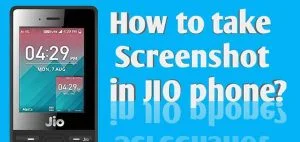
Firstly, many of the jio phone users are think that, Is that any function available on jio phone for capturing screen image? So, if you are also eager to know the answer to this question then you don`t have to worry.
How to unlock Jio Phone for other sim?
Is it possible to capture Jio phone screenshot?
Yes, you can easily take screenshot of your jio phone of every screen display but not in all models of jio phones. So, screenshot feature is not available for all the models of jio phones.
But if you want to take the Screenshot of any website under the browser of your jio phone then you can capture the all models of the Jio phone.
I would like to clarify that if you want to take a screenshot other than the browser app such as of setting, other apps, document, etc. then it can be done only one model of Jio phone.
But screenshots of any website under the browser app can be taken through any jio phone mobile. Now, i hope that it would have been cleared about the condition of possibilities of capturing screenshots in jio phone.
Finally, I would like to clear you that Jio Phone F320B latest model 2021 which supports screenshot features allows taking screenshots.
How to get data loan in Jio Number?
How to Take screenshot in Jio phone F320B Model?
As I have told above that this model of jio phone allows you to take screenshots of everywhere on a screen as an android smartphone. So, if you have to know about its procedure for taking screenshots then let`s know.
Before proceeding to the further steps, you have to note that you should have only a jio phone of the F320B model otherwise the procedure will not work o the other model of jio phone.
Follow the below procedure for taking screenshot in new jio phone F320B model:-
- Open the screen of your jio phone where you want to capture screenshots such as in any application, document, etc.
- As you open the area you want to capture a screenshot, then press * and # Key from your jio phone once for a few seconds.
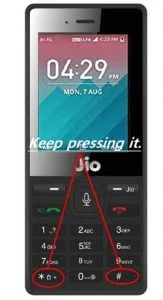
- Within a few seconds, you will be notified that the Screenshot is saved to the gallery.
- Open the gallery of your jio phone and there all the screenshot pictures will be stored. So, you can see your jio phone screenshot images from gallery.
How to unblock myself on whatsapp?
How to Turn On Hotspot in Jio Phone?
How to Take Jio phone Screenshot of all model of any website by 3 ways?
1. Take screenshot in jio phone using screenshotmachine.com
- open the browser application on your jio phone and firstly, go to the website of which you want to take a screenshot.
- Now, copy the URL of a website in which you want to capture a screenshot.
- Then, type screenshotmachine.com on your browser and visit this website.
- Paste the link of the website which you have copied earlier on the “Type webpage URL” Box.
- Select phone on the device type option for better size images in jio phone.
- Scroll down below and click on the “Capture Screenshot” option.

- As you click that then the screenshot will be ready. So, click on the download screenshot option and then you can see your screenshot on the jio phone`s gallery or download file.
In this way, you can easily capture screenshots of ay website on your all model of jio phone with the help of the screenshotmachie.com website. Now, let’s know the below through the help of other websites.
How to connect Jio Phone to any TV?
2. Capture screenshot of jio phone using site-shot.com
Site-shot.com is a website that allows capturing a screenshot of any website by putting a URL of a website. By the way, you can use it on any device but the main purpose of telling here about it is for jio phone.
- Open site-shot.com Website on the browser of your jio phone.
- Enter the website URL or paste it into the box.
- Click on the Shot button for taking screenshots on jio phone of the website.

- Scroll below and then you will be able to see the screenshot of a particular URL. So, click on the download symbol for saving screenshots on your jio phone.
How to get Jio Fiber connection?
3. Take snapshot of website on Jio Phone using Web-capture.Net
Web-capture.net is a very simple website that provides a snapshot of a website or URL and allows you to download that screenshot on your jio phone or any other phone.
- Visit the web.capture.net website on your jio phone through the browser app.
- Paste the website link on the box under the “Enter URL to Capture”
- Finally, click on the “Capture web page” Option.

- Now, you can see the snapshot of a particular. So, click on the download option to save the screenshot on the gallery of your jio phone.
Faq on taking Jio Phone Screenshot
Can I take screenshots from button on jio phone?
Screenshot can be taken through the Keypad button on jio phone but only on the latest model of Jio phone which has launched in 2021. The model of the jio phone which supports the Screenshot function is F320B mode
Can we do screen recording on Jio phone on any model?
No, screen recording cannot be done on any model of jio phone anyhow because Kaios of the latest version also does not support this function.
How to take screenshot in Jio Phone using google assistant?
You cannot capture screenshots on your jio phone through google assistant. The screenshot can be taken through google assistant but only on the smartphone
Conclusion
I hope that you would have known well to take screenshot in jio phone which is mentioned by me in this article. We have mentioned each and every important piece of information about capturing screenshots on jio phone.
Finally, if you have the latest model of jio phone F320B then you can take screenshots of everywhere as a smartphone.
But if you have other models of jio phone then also we have mentioned solution by taking a screenshot from the website.
