Have you forgotten your UPI PIN? Do you want to change UPI Pin? Do you want to Set up UPI PIN? If yes then you will need to know that how to reset upi pin from UPI Application?
As you are knowing that Nowadays, mostly online payments are done from the seller and consumer or between any occupation. The online payment method is very important and much helpful for us.

So, we require UPI (Unified Payment Interface) application on smartphones to transfer money from one bank account to another.
Therefore, as you know that we need to set a UPI Password of 6 or 4 digits which are known as a secret code that is used when we make payment to anyone or for any services.
But sometimes, UPI users forget or want to change their UPI Pin. So, if you are suffering from such a problem then you need to reset your UPI Secret code of 6 or 4 digits.
How to Change / Forgot UPI Pin from various UPI apps?
As you are knowing that there are many UPI Application available on the playstore that allows making an online payment. But there are a few application which is most popular to make an online payment.
They are Phonepe, Google pay, Paytm, BHIM, Mobikwik, Amazon app, etc. So, we have mentioned removing UPI Pin from such a popular UPI application.
Therefore, if you use such a UPI app then you can follow the method to reset the UPI pin. So, you can follow the procedure of a UPI app that you used.
How to change date of birth in aadhar card?
How to reset any redmi smartphone?
How to Reset UPI Pin in Phonepe?
A phonepe application is very much popular when it comes to the UPI Application. The user interface of the phone app is very easy due to it is very famous.
It provides quick transactions without any error in making online payments to the services or in a bank account. You can use many services for this application such as recharge, insurance, etc.
Follow the given below points to Reset Transaction Password in Phonepe:-
- Open a phonepe UPI application on your smartphone.

- Tap to the My money option from below as you can see in the below screenshot.
- Click on the Bank account option in the Payment section.
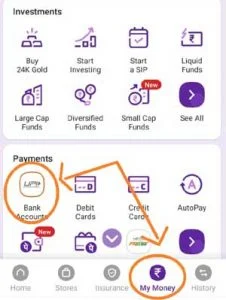
- Tap to your Bank account detail of which you want to reset.
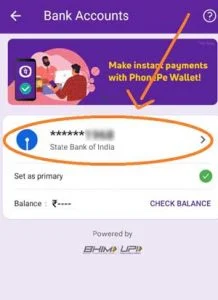
- Click to the Reset option as you can see in the below screenshot.
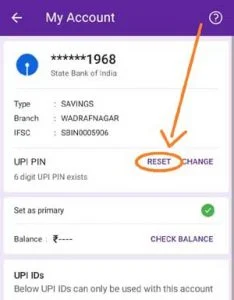
- Enter the last 6 digits of your Debit/ATM Card Number and its validity.
- Click to the Proceed option for further process.

- Now, enter the OTP which will be sent to your registered mobile number from your bank account.
- Enter the New UPI Pin which you want to set and then again reenter the UPI pin.
- Finally, click on the Tick option from the number keyboard on the screen. Now, the UPI pin will be reset successfully and a new UPI pin will be generated.
How to hide whatsapp chat without archive?
Forget UPI PIN in Google pay?
Google pay is the official UPI application from google which is a much secure app. It also provides a facility to make an online transaction for transferring money from your account to another bank account.
You don`t get any wallet to load and make payment from a wallet in this google pay Application. All the transaction is done through your bank account only.
The security of google pay is very high which is a good thing for all the UPI users. So, if you are a google pay user and want to change upi pin then let`s know that what is the process you will need to follow.
Follow the below points to reset upi pin in the google pay application?
- Open the google pay application on your smartphone.
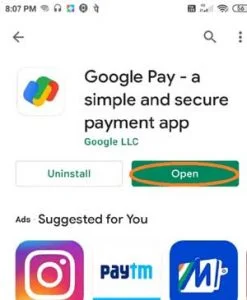
- Tap your profile icon on the top right corner.
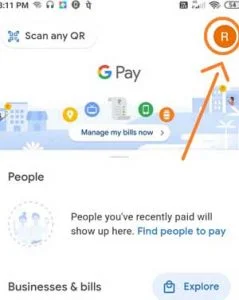
- Tap to the setup payment methods option.
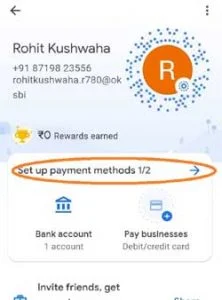
- Select the bank account to which you want to change the UPI pin.
- Click to the forget UPI PIN option.
- Enter the last digit number of the ATM/Debit card and its validity date and then click on the Tick right option.
- Then, Enter the 6 digit OTP which will be sent to your registered mobile number and then enter ATM Pin and tap on the submit button.
- Now, enter New UPI PIN Which you want to set, and then click on the submit option.
- Again reenter the same new upi pin for confirmation and then tap to the submit option.
How to remove channel in airtel DTH?
Finally, your UPI pin will be reset or changed through your google pay application by following the above process. In the other most of the UPI app, you don`t need to enter the ATM PIN.
But as I told you that security is very high in this google pay application due to which you need to enter the ATM pin for confirmation.
How to Change UPI PIN in the Paytm application?
Paytm application is also one of the popular UPI application which provides various services like a phone application. You can also open and manage your account in Paytm bank account through this application which is an official bank from Paytm.
It also provides to load money on their wallet through which you can make payment to any services. In almost every payment service, Paytm UPI options are available to make payments.
By the way, many people use the Paytm app to make an online payment but the security is weak as compared to the Phonepe and Google pay application.
So, if you are a Paytm user and want to reset your UPI Pin then let`s know that what is the procedure you will need to follow.
Follow the below-given procedure to reset upi pin in paytm application:-
- Launch a Paytm application on your smartphone.
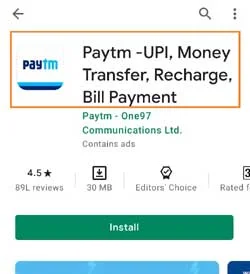
- Tap to your profile icon (menu) on the top left corner.
- Scroll below down and click on the setting options.
- Click to the Saved card and bank account option in the payment section.
- Now, the bank account which you have added to your Paytm account will appear. So, select the bank account of which you want to change upi pin.
- Click to the Create New UPI PIN option to reset upi pin in paytm.
- Now, you will get two options to change upi pin which are through the help of Debit card number and Previous UPI PIN.
- So, if you want to change from debit card then enter the last 6 digit debit card and its expiry date and then click proceed.
- Or if you know the previous UPI pin then click to the I remember my old UPI PIN Option and then enter the old upi pin and then new upi pin and tick the option to set.
How to install software in mobile?
How you can Reset UPI PIN in BHIM Application?
BHIM application is an official application of the government of India which was launched by the National Payments Corporation of India. Phonepe, Paytm, google pay, Amazon pay, Mobikwik, etc. app are from private company.
By the way, it will be technical but We would like t0 to tell you that phonepe, Paytm, google pay are linked from this BHIM Application`s database server through API.
You don`t get any Wallet facility in this application as a phonepe, Paytm, MobiKwik, etc. UPI application. This application is mostly used to transfer money from one account to another.’
You get the facility to pay the bill for limited services such as mobile, electricity, other, etc. other services. So, if you are a BHIM app user and want to change a new UPI pin then let`s know the procedure.
Follow the given below procedure to change UPI PIN in Bhim app:-
- Launch the BHIM application on your smartphone.
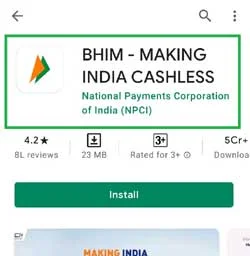
- Tap to the profile option which is in the bottom section.
- Click on the bank account option.
- Click to your bank account of which you want to change UPI Pin.
- Then, click on the Forgot UPI PIN option.
- Now, enter the last 6 digits of your ATM or Debit card and its validity, and then tap to the right icon.
- Enter the OTP that will be sent to your mobile number which is registered to your bank account.
- Finally, Set a new UPI PIN which you want to set for transaction money, and then tap to the right icon.
As you entered New UPI PIN and tap the right icon then your new UPI pin will be set successfully. So, you would have known that how to reset the UPI pin from the BHIM app?
How to use Jio Phone sim in smartphone?
Set New UPI PIN in Amazon pay UPI app
Amazon pay is also a platform where UPI transaction is supported. It is owned by Amazon. The amazon pay option is available under the official amazon application.
There are many services available on amazon pay in which you can make payments from UPI Amazon pay. You can purchase any goods or things from amazon by paying money through amazon pay UPI.
As well, the wallet option is also available in amazon pay. You can pay a bill for many services as a phonepe, Paytm, BHIM application, etc. So, if you use amazon pay for upi and want to reset it then let`s know about its procedure.
Follow the given below points to reset upi pin in Amazon Pay:-
- Open the amazon application and tap the Amazon pay option.
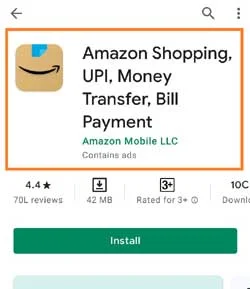
- Click on the Amazon Pay UPI option.
- Now, your bank account will appear which is linked. So, Tap into your bank account.
- Click on the Forgot UPI PIN options.
- Enter the last 6 digits of your debit card and its expiry date.
- Then, click on the Set UPI PIN option.
- Finally, enter the OTP which is sent to your mobile number, and then Enter New UPI PIN which you want to set, and then click on the Tick icon.
Finally, your UPI Pin will be changed from your amazon pay and you will need to use the new UPI PIN when you need to make an online transaction.
Change UPI PIN in Mobikwik UPI application
Previously, Mobikwik provides services for recharge, bill payment, etc., and provide wallet options. But nowadays it provides UPI Facility through which users can make transactions from their bank account to the services or another bank account.
Many of the users use it because it provides more cashback as compared to the other UPI Application. So, if you are a Mobikwik user and want to change the UPI pin then let`s know about its procedure.
Follow the given below points to Set up New UPI PIN using the Mobikwik application:-
- Open the Mobikwik application on your phone.
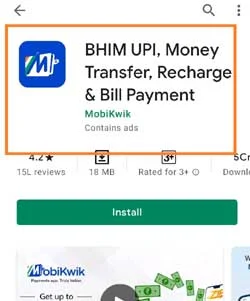
- Tap to your profile icon on the top right corner of the MobiKwik app.
- Tap to the account option from the list.
- Scroll down below and click on your linked bank account which will be under the UPI & Bank account option.
- Click to the Reset UPI pin option then enter the last 6 digit number and validity date and tap to the tick icon. (You use this option if you have forgotten your previous UPI PIN)
- If you know the previous PIN then click on the change UPI option.
- Now, enter the OTP and Set UPI PIN, and tap the tick icon.
How to set caller tune in airtel?
How to set caller tune in Jio?
FAQ on Resetting UPI Pin
How Can I reset upi pin without a debit card?
if you don`t have a debit card for changing UPI PIN then you need to enter the Previous UPI PIN.Mostly there are only two options to reset UPI PIN through any UPI Application that is through the Debit card and the Previous UPI PIN.
Is ATM PIN required for Google pay to Reset UPI PIN?
Yes, ATM (Automatic Trailor machine) Number is required to Set or Reset the UPI PIN in the google pay application. Whereas on the other UPI application, you don’t need an ATM pin to Set or Reset your UPI PIN.
How to unlock Jio Phone for other sim?
How to take screenshot in Jio phone?
Conclusion on Forgetting UPI transaction PIN
We hope that you would have known to reset upi pin through various UPI applications? We have mentioned the process of changing upi pin through Phonepe, Paytm, Google pay, BHIM, Amazon Pay, and Mobikwik.
So, if you use an application from such UPI Application then your problem would have been solved. As well as this solution, we have also introduced some frequently asked questions that creates doubt in your mind.
