Do you also want to use the amazon prime service? If yes then you need to purchase amazon prime membership to use it. But don`t know that how to recharge amazon prime? then you should keep reading.
Amazon prime is the best feature provided by the amazon which benefits a lot of additional services to Amazon customers.
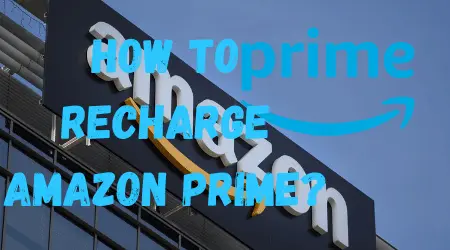
You can watch amazon prime video, prime music, get fast delivery of any products, getting cashback on every products and other recharge, etc. services get the customer if they join amazon prime membership.
So, if you are also interested by the benefits of amazon prime then you should have amazon prime membership to avail the benefits of it.
What is amazon prime?
Amazon prime is a service owned by the amazon that gives amazon customers access to exclusive services and deals not available to non-prime members.
Services include fast shipping, streaming music, video, and more. Prime members also get access to exclusive sales and deals on items available only to them.
Whether you’re an Amazon shopper or not, if you’re looking for a way to save money and get access to exclusive benefits, Amazon Prime is definitely worth considering.
How to hide chat in instagram?
How to buy amazon prime membership?
Buying an Amazon Prime membership is easy and straightforward. There are multiple ways for purchasing an amazon prime membership using your mobile and computer.
So, we have mentioned 4 ways for activating your amazon prime membership in which 2 ways can be done using your smartphone and other 2 ways using computer.
How to Recharge amazon prime using amazon shop app?
As you know that by using the amazon shop app, many services can be used such as shopping of any products, recharge of any services and more other services.
So, prime membership can be also purchase through amazon shop application. Therefore, let`s know that how you can subscribe amazon prime membership by using the amazon app?
Follow the below procedure to activate amazon prime membership:-
- Firstly, sign in with your account in amazon shop app from which you want to buy amazon prime membership.
- Tap on the three-line that is located at the bottom and then tap on the account option.
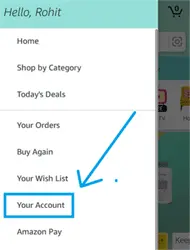
- Under Account setting, tap the manage prime membership option.
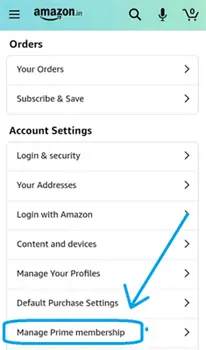
- Now, tap the Join prime option as you can see in the below screenshot.
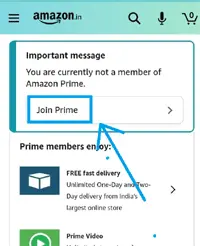
- Select the recharge plan according to your need and then tap on the Join prime option.
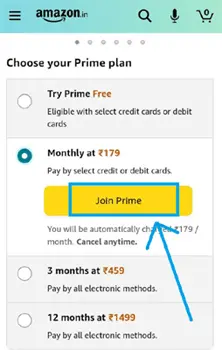
- Select the payment method and make the payment for the recharge of your amazon prime membership.
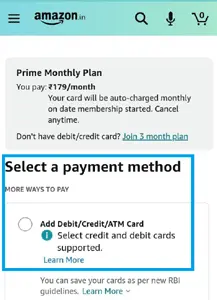
How to change phone number in amzon?
How to get notified when someone is online?
How to activate amazon prime using amazon video app?
It’s very simple to join amazon prime membership using the amazon video app. Let’s know that how you can buy amazon prime membership using the amazon video app:-
- Install the amazon prime video application on your smartphone and then log in with your account from which you want to purchase an amazon prime membership.
- Tap on any videos that display on the home screen of your amazon prime video app.
- Tap on the watch with prime option.
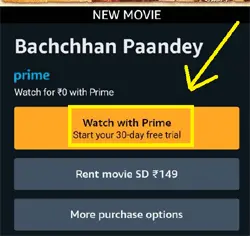
- Select the recharge plan for the amazon prime membership according to your need.
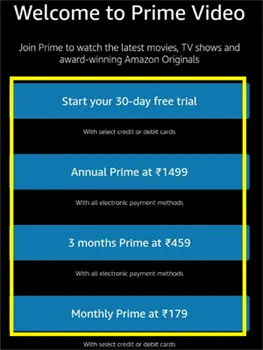
- Select the payment method and enter the detail for the transaction of buying an amazon prime membership.
How to unblock yourself on whatsapp?
Get call history of any number
How to Subscribe amazon prime using amazon.com site?
If you want to know to recharge your amazon prime membership by using your computer then you ca do it by using the website.
Follow the below procedure for joining amazon prime membership using the amazon.com website:-
- Visit the amazon.com website from a browser and then tap on the account icon.
- Tap on the Your Prime membership option.
- Click on the join prime option.
- Select the amazon prime membership and then click on the join prime option.
- Select the payment method and enter the payment detail and make payment for the amazon prime membership.
How to join Amazon prime membership using primevideo.com site?
Primevideo.com is a website that allows you to view the amazon prime video as well as to purchase amazon prime membership.
- Visit the primevideo.com website from your browser and log in using your account.
- Select the amazon prime membership plan which you want to purchase accordingly to your need.
- Make payment and then your prime membership of amazon would be successfully purchased.
Also Know:- How to hide chat on whatsapp?
What are the recharge plan of amazon prime membership?
| Type of Recharge plan | Price of prime subscription |
| 1. Prime monthly wise | Rs. 179/month |
| 2. Quarterly prime (3 months) | Rs. 459/3 month |
| 3. Annually prime (1 year) | Rs. 1499/year |
FAQ on Amazon Prime Recharge
How to get 1 month free amazon prime?
Just there is a condition that you would not have any prime subscription last 12 months from your account then you can get the free trail of 1 month.
Note:- After the free trial, Rs. 1499 would be deducted automatically for the 1-year amazon prime. But you can cancel it anytime.
What are the benefits of Amazon prime membership?
Fast delivery for your product:- According to your area, you get the fast shipping services for your ordered products as fast as possible. Even the products are delivered to you on the same day of order.
Free Delivery charges:- As you know that if you are a normal customer as non-prime then you need to pay charge Rs. 50 on each order if the product is less that Rs.499. But if you are amazon prime member then you don`t have pay charge even if it less that Rs.499.
Cashback :- On every products that you ordered from amazon then you get the 5% of cashback as well as also you get cashback on recharge and other transaction.
Prime video, Music, Reading:- You can watch unlimited tv shows, films videos and music and also can read a lots of ebooks.
Conclusion on how to subscribe to amazon prime
I hope that you would have got the information about that how you can recharge your amazon prime? from your mobile and computer.
Now, you can become an amazon prime member and can avail a lot of benefits by being an amazon prime customer.
If you have any query related to subscribing to amazon prime membership then you can comment below.
Read other article also:-
