Are you also eager to know that how to stop sharing location without them knowing? If yes then you are at the right place to know about stopping your realtime location without informing to the other person.
Many of the smartphone user`s live location information are accessible to the family members and their friends. Through which they can trace you anytime wherever you are.

But if you want that they don`t know your location without knowing them then you can also do it very easily. Because there are many reasons due to which we don`t want to inform our live location specially when you go somewhere.
The procedure which we have mentioned in this article is especially for the iPhone user but you can apply the same procedure on your android smartphone also.
How to hide chat in instagram with lock?
(Spectrum cell phone service has many plans as per your needs and budget too.)
How to stop sharing locations on iPhones without them knowing? 7 ways
There are many ways to disable your real-time location without notifying another person which we have mentioned in this article. There are a total of 7 methods are mentioned in this article for stopping sharing of locations.
| 1. | Disable sharing location turn |
| 2. | by switching off the flight mode |
| 3. | by disabling share my location |
| 4. | Turn off sharing location without knowing to anyone on Find My iPhone |
| 5. | Stop sharing location on imessage through contact |
| 6. | Share wrong location instead of the real-time location |
| 7. | Disable sharing location on life360 |
How to unblock yourself on whatsapp?
1. Disable sharing location turning off precise location
By precising your location also, your family members or other people will not be able to know your location. If you are not knowing that what is the precise location in iPhone or android smartphone? then let me tell you in brief.
The precise location means exact or the specific location means real-time (live) location. Your location is shared through some of the applications only such as Find my app, Google map, imessage, Find my friends, Glympse, etc. application.
These are the application which are required permission of accessing location from your phone then only they are capable to share to others. Since, these application share the exact location where you are when the precise location is turned on.
But if the precise location is turned off then these application will not be able to share the exact or realtime location. Then they do not share the specific or exact location.
Only the city or area of that particular location will be shared.
How to get call details of other number?
Follow the below procedure for switching off the precise location features:-
- Open the setting of your smartphone.

- Scroll down below and click on the privacy option.

- Tap on the location services option.
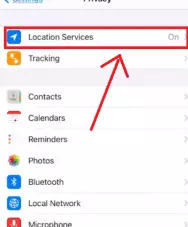
- Now the various application will be displayed there that are accessing your device location. So, click on the Find my or google map or other any app from the app you want to hide location.
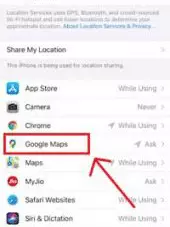
- Finally, Turned off the precise location features by toggling it.
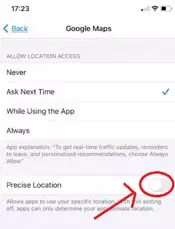
Best whatsapp online tracker app
2. By switching off flight mode
You can also stop sharing locations by turning on the aeroplane / Flight mode on your android or iphone smartphone. When you turn on the aeroplane mode then all the network connection and internet connection are disconnected to your mobile.
And if the internet connection will be disable then obviosuly your location will also not shared to anyone as you might be knowing. But this methods will not be suitable for long time.
Only it is suitable for a short period of time in which you don`t want any calls or messages then. By the way, this method to stop sharing location by airplane will not be appropriate for most of the people but for a short time, its right.
Follow the below procedure to turn off an airplane for avoid sharing location:-
Methods 1. –
- Open the control center on your iphone by swiping down from top or by swiping up by bottom of the screen according to the model of your smartphone.
- Tap the aeroplane mode option to enable it.

Methods 2. –
- Open the setting of your iphone smartphone and click toggle the aeroplane mode to turn it as it appears on the top.
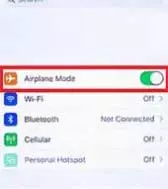
These are the following steps through which you can avoid sharing your location with anyone by turning on the aeroplane mode. As I have told that this method is for short time only and in emergency as well as it is the fastest method.
You can follow another method which are mentioned below which are for long time. So, let`s know one by one.
How to change shopify store name?
3. By disabling share my location
You can also stop sharing locations without knowing anyone completely by turning off the share my location options on yout iphone or android smartphone.
When you turned off the share my location features on your mobile then your smartphone does not give access of the location of your phone to any application whether it finds my app or other application.
So, by turning off the share my location, you can completely stop sharing your location to anybody. There are two ways to switch off the share my location option on your phone. So, lets know.
Follow the below stepwise procedure to stop location sharing by turning off share my location features:-
Methods:- 1.
- Open the setting of your iPhone and then click on your account at the top.
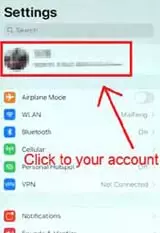
- Click on the Find My options.
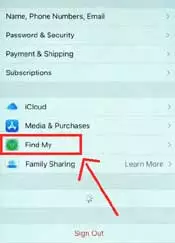
- Finally, Turn off the Share my location options as you will be displaying that option there.

Methods:- 2.
- Open the setting of your iphone and then tap the privacy option.
- Tap to the location services and then toggle to turn off the share my location option.
As you turn of the hare my location then your smartphone is safe and will not be accessible of the location to anyone of its. Now, let`s know other methods to avoid sharing locations without notifying.
4. Using Find My iPhone
How to install software in Smartphone?
The find my app is an application through most of smartphone users also used it to share their location to the family members and their friends.
So, you can also stop sharing your location through the help of find my phone if you use it to share. In this app, you can stop sharing the location with each individual member also as well as to all the people.
Therefore, if you don`t want to share the location to any individual person then you can stop from this find my app. So, let`s know about it.
Follow the below procedure to stop sharing location through Find my app:-
- Open the Find my application on your smartphone which is pre-installed.

- Tap on the ‘me’ option at the bottom right side corner as you can see in the below screenshot.
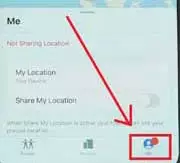
- Now, you can turn off sharing location for all people at once by toggling the sharing my location option.

- If you want to turn off the location for individual members then click on the people option.
- Select the members of which you want to turn off the sharing of location if you are sharing then only the member list will be displayed there.
- Finally, click on the stop sharing my location and then again tap the stop sharing location option.
How to connect set top box to laptop?
5. Using iMessage through contact?
If your location is being shared with your contact then you can cancel the sharing of location from your contact to the particular contact. You can stop sharing the location of the iPhone from the contacts to each individual member.
Follow the below step-wise procedure for stopping sharing of the location to the particular contact:-
- Open the contacts application on your iPhone.
- Click on any contact from which you want to turn off the share my location.
- Finally, Click on the Stop sharing My location options.

These are the following steps through which you can stop sharing your location to the particular contact. So, just follow the procedure which are mentioned step by step above.
6. Using Life360 Application
Life360 is a good application that keeps a person safe and the alerts of the children or person receives to the family members. But if you want to hide your current location and want that they not be notified about your visiting activities then you can do it.
By spoofing your current location, they will receive fake location instead of your real time location. The place of where you want to notified you as a fake way then they will recieve fake location and you will be in other places.
So, now the question arises that how to share fake location? then you will need to prefer to the below procedure. So, let`s know it.
7. By Sharing wrong location
In this method, the other people who are accessing your location will receive your fake real-time location where you will not be there then also they will receive notification your that place of location.
There are many applications or software available to share spoof location to anybody. But in this methods, you require a system whether it is a laptop or computer, no matter but you will need to install software on your system.
Your laptop computer can be Microsoft windows or MacBook apple, no matter. So, let`s know that how to install software on your system and mobile and the process of connecting and sharing fake location.
Follow the below procedure to share fake location from your iphone to other people without kmowing them:-
- Download and install the tenorshare iAnyGo software on your laptop or computer. Follow the below procedure for downloading & installing software :-
- Visit this url – https://www.tenorshare.com/products/ianygo-change-gps-location-iphone.html to download tenorshare software.
- Click on the download button and then the software will be downloaded.
- As the software is downloaded then follow the instruction for the installation of software.

- As the software is installed on your system then open it. Click on the enter button as you can see in the below screenshot.
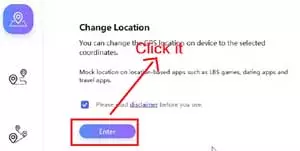
- Now, connect your iPhone device to the system using the USB Cable as you connect normally.
- As you connect then the system will fetch your device’s current location.
- Now, type the fake location on your pc on the address/GPS Coordinate option or just click to the location of the map where you want to spoof your location.
- When you want to go back to your current real location then you can click on the restore icon and then you will need to click on the Restart now option.
FAQ on Stop sharing location without them knowing
Can I stop sharing locations with someone or a particular member?
Yes, you can stop sharing your location with any particular individual person. There is no need to stop sharing your location with all of them directly by turning off the share my location or other features.It’s your choice that whoever you want to share the location, with you can send them but there is no need to share your location with all of them.
How do I stop sharing my location without notifying?
There are many ways through which you can stop sharing your location without notifying which we have mentioned in this article. They are by disabling precise location, airplane mode, Share my location, Find my iphone, iMessage contact, Life360 application and by spoofing the location (hiding current location).
Does sharing my location still work if my phone is turned off?
No, your location will not be shared anyhow if your phone is turned off completely because your smartphone is completely disconnected with the internet.
Conclusion
I hope that you would have known well to stop sharing locations without knowing them. We have mentioned a total 7 methods in this article which are through turning off the share my location options,
Switching off the airplane mode, Sharing the spoof location, Disabling the Find my location, turning off the share my location from contacts & iMessage, disabling the location from Life360, and by precise location.
We have mentioned each process with the help of step-by-step procedures and as well as with a screenshot. So, we have tried our best to give the exact solution to stop sharing location with anyone.
If you have any query related to the sharing location then you can contact us, and we will try to solve that issue.
