Do you want to know that how to watch JioTV on laptop by easy method? As you know that Jio TV is the best official application for the Android smartphone to watch Live Free TV Channel.
It provides 575+ free live TV Channels which one JIO Sim user can use this facility. So, you should have a Jio Sim to watch TV Channels on a laptop or mobile.

By the way, currently, this application is officially launched for Android mobile and there is not an official website to use jio TV on the browser.
But by using some technic, you can use Jio TV on your laptop and Desktop system also easily. So, there are two ways to watch Free TV Channel using Jio TV on your windows laptop or PC System.
They are through the help of extension using chrome browser and emulator software.
There are many extensions available on chrome browser and many Emulator also available to use JIO TV on your laptop.
As well as using the JIO TV application, you will be also able to use other Android Applications.
How to connect set-top box to laptop?
How to Watch JIO TV on laptop online using Chrome browser?
As we told that there is not an official website through which you can use Jio TV on the browser. So, you may be knowing about the extension in the chrome browser. If you don`t know then let me tell in brief.
The extension is a program like an application that is used on the chrome browser. These extensions are available on the chrome web store platform as a play store.
As an application, this extension provides features and advanced-level functionality on the chrome browser.
There are many extensions available on the chrome web store which allows using an android application on the chrome user.
How to connect jio phone to tv?
How to use jio phone sim in smartphone?
Using Android online emulator extension on chrome
- Add the “Android online emulator” extension on your chrome browser.
- Download Jio TV mobile application.
- Upload JIO TV Application on the Extension.
- Open, login, and use JIO TV on chrome browser of laptop.
STEP – 1. Install Android online emulator on chrome browser
- Open your chrome browser and search “Android online emulator extension”.
- Visit the first website which is of official google chrome website (chrome.google.com).

- Click to “Add to Chrome” option as you can see in the below screenshot.

- As you click that, you will get one pop-up notification for adding it. So, click to Add extension button. After clicking it, you will get one message that your Android online emulator extension has been installed.

- Click to Extension icon on your chrome browser as you can see in the below screenshot.
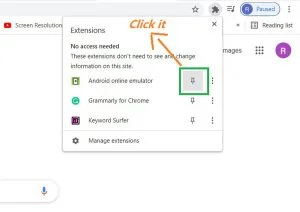
- Now, click to Pin icon to show the icon on the chrome browser. After clicking pinning, the icon of Android online emulator will appear.
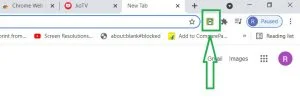
STEP – 2. Download Jio TV Mobile app on laptop
- Go to your browser search bar and search “JIO TV app download apkpure”.
- Visit to the first m.apkpure.com website to download it.
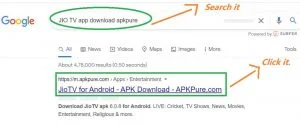
- Click to Download option to download this JIO TV application. As you click, the download will start after a few seconds. (The download speed depends on your internet speed and the size is 15.6 MB)

When the application downloaded completely on your download folder, then proceed to the next step to upload it on the extension.
STEP -3. Upload JIO TV software on Extension
- Open Chrome browser and click on the Android online emulator extension icon. and then click to the My APK Manager and Apk upload folder.
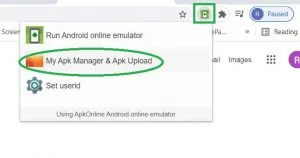
- Click to upload icon to upload the JIO tv application.

- Click to choose file option and then select the JIO TV app which you have downloaded and then click to ok button.
- Now, click to “upload APK” option. After clicking it, wait for few minutes to upload it and you can see the uploading process. (It will depend on your internet speed)
How to install software in android mobile?
STEP -4. How you can use & Watch JIO TV on laptop?
- Open Chrome and click on to the android online emulator extension icon and then click on the “My APK Manager and Apk upload”.
- Click to RUN APK option as you can see in the below screenshot.

- Now, wait for a few seconds and continue by proceeding further step until you get Enter step. So, the final step is the enter button. Therefore, click on the Enter option.

- Log in using your JIO mobile number and OTP.
- After login, you can use it as you want. You can watch any live tv channel on your laptop as a smartphone.
So, through this method, you have known that how to watch Jiotv on laptop using the chrome extension. Now, let’s know that how to run Jiotv on a laptop using emulator software?
Also Know:-
How to get jio Fiber broadband connection?
How can I watch JioTV on my computer using Android Emulator?
There are many android emulators available on the internet for windows Laptops and PC. If you are not knowing that what is an android emulator then let me tell you in brief.
The Android emulator is a program or software which is installed on the mostly windows laptop and pc. It allows to run an android application on a laptop or pc system.
Under any android emulator software, You can directly access the play store and can install any application which is available on the play store platform.
And under that emulator software, you can use that application easily. So, in the same way, you can install Jiotv application on your laptop
As we told above that there are many android emulators available but we will know some reputed software. We will tell two android emulator software and they are Nox Player and LD Player. So, you can use any one of this two software.
Using Nox player emulator on laptop
The Nox player is a free android emulator software which is 428MB. So, you can easily watch jio tv on your laptop with full-screen size easily using Nox player software.
Firstly, you need to download & install this software then you can access the playstore platform as an android phone. So, you can easily install Jio tv and other many apps which are available on it and can use them nicely.
How to install Nox player to use jio tv?
- Go to your browser and search “Nox player emulator”.
- Visit the first website which is bignox.com.
- Click to download option to download Nox player android emulator software on your laptop.

- As the software downloaded, right-click over it and click to run as administrator option. (After clicking it, wait for a few seconds, it will appear as initializing please wait”.
- Click to Install Button. As you click it, the installation process will start.

- Now, click to Start button to open this software.
- Click to app center icon.
- Now, playstore will open. So, Login using your email and password in the playstore.
- Search “JioTv” on the search bar of Playstore and install the Jio TV application.
- Click to open option or you can access this option from the Nox player main home screen.
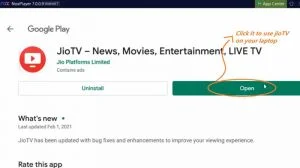
- As you open it, then you have to proceed to further step as you do on your smartphone. So, you need to log in with jio mobile number and OTP. Then, you can watch any tv channel as an android phone according to your need.
Therefore, By following the above step, you can easily use the Jio tv application and can watch a free live tv channel as a smartphone on your computer.
(If you want to know that how to connect jio phone to tv then you can see it)
How to Play Jio TV on Computer/Laptop using LD Player android emulator?
LD player is a free android emulator software as a Nox player software. So, it is also the best software that allows run any android application.
One of the most interesting features of this software is that the app which is not available on the playstore, that app also you can install. As you know that there is much application which is not available on the playstore, so that you need to download from the website.
For example, Dream 11 is the most popular application on the smartphone but it is not available on the playstore. So, if you want to use such kind of application on your laptop then you can use the LD Player emulator software.
How to install LD Player and use Jio tv?
- Visit the ldplayer.net website from your browser of windows system.
- Click to download the LD player option to download it.
- As the software downloaded, double-click it and then Click to install button. (After clicking, you have to wait until the downloading finished)

- After the downloading process, click to start button.
- Wait for few minutes until the analyzing process completes up to 100%.
- Now, click on the system app and then click on the google play store icon.
- Login to playstore using your email and password.
- After logging, search jio tv and then install it.

- As it installs then you can use it easily use without any problem on a full screen.
Know that how to take screenshot in jio phone?
FAQ on How to watch Free Live TV using Jio TV on windows
Can I use Jio TV without Jio SIM on my laptop & mobile?
When you install jio tv application on a laptop or mobile then there is mandatory to login with only jio sim. But it is not mandatory that Jio sim should be inserted on that device. you can watch JIO tv without jio sim but the first time you need to log in with jio sim.
How can I watch JioTV on my Macbook laptop?
You can watch jioTV on your MacBook laptop easily by various method. The method which we have mentioned above with the chrome browser extension, through that you can watch jio tv easily.
How do I cast from JioTV to laptop?
There are many applications available to cast your android mobile to laptop and through that, you can cast jio tv application. So, some of the best applications for windows to cast android mobile are any desk, Vysor, Team viewer quick support, etc.
Conclusion on Watching JioTV on windows laptop & Computer
I hope that you would have got a better idea to watch jiotv on laptop using various method. If you are confused that which method you should follow then let me tell you.
If you use the chrome browser extension method then you don`t need to install any software of big size. So, if you have a low performance of laptop or computer then you should you use jio tv through the chrome browser.
But there is one drawback of using the jio tv through the chrome browser that is you will not be able to watch jiotv with better quality.
Whereas if you watch or use jio tv using the android emulator then you will be able to see a better quality of videos in HD. But the drawback of using an android emulator is that it consumes more storage and RAM.
