If you are confronted with the problem of the JIO fiber red light blinking, it means that any interruption in the signal has come.
You should immediately fix the issue of the red light blinking by following various remedial options. In this way, you will be able to experience the ultra internet speed again to upload, and download the contents in merely ‘milliseconds.’
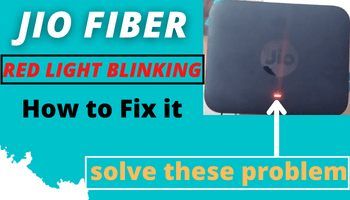
Therefore, we have written this article to help you in identifying the causes related to the Red light blinking on JIO Fiber. You will also come to know how to fix this issue so that you will be able to get good connectivity of the JioFiber.
What is the “JIO router red light blinking” issue?
JioFiber router can disappoint you when the red light starts blinking. It can be due to any damaged cable, loose cables, loose connectors, etc.
Hence, whenever you feel frustrated due to the red light blinking issue, you should check your cables first. Are they perfectly connected with the ports or not?
If they are not connected with the ports, then, the problem will be solved at that time. You don’t need to feel any trouble, but if this problem persists, then, this will only be resolved by the service provider.
Also Know :- How you can get call details of any number online?
Why jio fiber router red light blinking?
It is better to know the reasons if you are finding it difficult to use the JioFiber router due to the red light blinking.
You will be able to examine all the possible causes to get rid of this problem. Hence, we will tell you why your JioFiber router’s red light is blinking frequently.
Read the following causes to rectify this error:-
- Loose connection of cables
- Damaged fiber cable
- Fiber is bent at 90 degrees
- Power outage
- Unplugged green fiber plug
- Technical problem
How to get call recording of any number?
How to Fix jio fiber red light blinking error?
Since we are dependent on the use of the internet too much, therefore, its high speed has become our necessity.
Its poor connectivity of a few minutes can disturb the schedule of the day. Many important works get delayed.
You can try the following steps to fix JioFiber red light blinking error to get back the good internet connectivity.
#1. Try Rebooting your JIO Router

Many times, the JioFiber users fix the problem of the red light blinking just by rebooting the JIO router. You should also reboot your Jio router.
First of all, disconnect the router cable from the outlet for a few minutes. During the time of a few minutes, the cache memory of the router will be cleaned and,
it will be ready for giving a nice experience of the internet. Afterward, connect your router power cable back. In this way, you will be able to reboot your JIO router.
How to get jio fiber connection?
#2. Reconnecting All the cables connected to the Router
The second option that can help you is of reconnecting all the cables connected to the router. Firstly, check whether all the cables are connected to the right ports or not.
It may be possible that you have connected the cables to the wrong port and therefore, the signals are lost. You can fix this problem by connecting the cables to the right ports.

You should check the wire carefully. Many times, the fiber wire is bent or cut, and therefore, the router doesn’t receive the signals.
In this case, you should replace the wire. A firm wire will surely help you in getting good speed of the internet connection.
In addition to it, you should check whether the connections are strong or not. The red light of the Jio router can blink frequently if the connections are loose.
Hence, you should ensure that all the connections are tight for resolving this issue.
#3. Try Changing SSID & password of Jio Router
Another way that we can suggest you is of changing the SSID and password of the JioFiber router. You can do it via the My Jio app and the website of Jio.
via My Jio App
Step 1: Firstly, log in to the My Jio app with your mobile phone number and then, tap on ‘Fiber.’.
Step 2: Tap on the hamburger icon to go to the menu bar.
Step 3: Select Settings> Device Settings> My Device
Step 4: Tap on wi-fi settings to click the SSID. You have to change the user ID.
Step 5: Enter a new password to change it. Save the new password.
via www.jio.com
Step 1: Log into your Jio account on the website www.jio.com.
Step 2: Click on the menu bar and then, select JioFiber to continue.
Step 3: Enter your registered mobile number and OTP to go to the settings.
Step 4: Click on My Device> ONT- Advanced Settings
Step 5: Click on each SSID and create a new user ID.
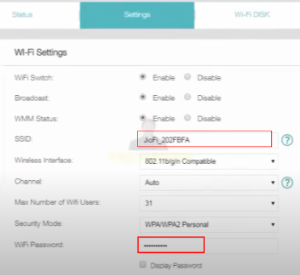
Step 6: Enter your new password and save it.
#4. Try to Reset the JIO Fiber router

One more solution that can help you is resetting the Jio Fiber router. Press the power button at the bottom of the device for 5 seconds. Then, reinstall the JIO Fiber router again to reset the JIO Fiber router.
How to check jio balance data, validity, Usage?
#5. Compliant Jio Fiber Customer team

When no effort works to fix the issue of the red flashing light, then, you should contact the Jio Fiber customer team.
For getting immediate support, you should install the My Jio App. If you browse through the Frequently Asked Questions, then, you can get the solution there.
But if you don’t find any satisfactory answer, then, you can choose the option to do chatting with a customer care executive.
In addition to it, you can contact the Jio Fiber customer team and ask for their service support. You can directly call the Jio Fiber customer care to 1800-896-9999 and talk to them.
How to disable this call is now being recorded?
FAQ on Resolving JIO fiber red light blinking
How do I fix a blinking red light on my router?
You should check firstly why your JioFiber router is showing a red flashing light again and again. Then, try to reboot it. If you find that the problem is in the fiber cables, then, you should reconnect the cables. But if the cables are damaged, then, replace them to get rid of this problem.
What to do if Jio fiber is blinking green?
You don’t need to do anything if Jio fiber is blinking green light. It shows that you are using a good internet connection on your device. Don’t try to readjust it if your Jio Fiber router is displaying green light.
Can you use the internet if the Red light blinks on jio router?
No, you can not use the internet if the red light blinks on the JIO router. The red light denotes that you have lost the signals of the internet connection. You need to fix this issue as soon as possible to enjoy good internet speed.
What to do if the fiber Cable is Cut or bent 90°?
If the fiber cable is cut or bent 90 degree, then, you should replace it immediately because you will get that the fiber router is blinking red light. You will not be able to get the signals until you replace the cable.
What to do to prevent of the red light blinking issue?
If you want that your device will not face the issue of the red light blinking issue, you should make sure that your fiber cables are connected to the ports firmly. Another thing that you should avoid is of using the damaged or bent fiber cables.
Conclusion
Finally, we hope that your issue of jio fiber router red light blinking error would have been resolved by following the all way of fixation.
Lastly, if issue doesn`t fix by following the ways from you then its sure that error would be resolved by talking to the jio fiber customer care and telling your issue what is occuring on your jio fiber router.
Then, they will come to your house or office and by testing they will fix it. So, if you have any problem related to the red light blinking on jio fiber then you can ask in the comment.
