Do you want to know that how to call from jiofi in laptop and smartphone? By the way, most of them use jioFi devices to use the internet on their computer and smartphone.
But some of the jioFi users need to call using the sim card which is inserted in the JioFi device. So, you will know in this article that how you can make HD voice call and Video calls on your laptop and Phone?
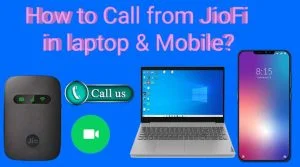
Just you will need to install an application to make calls from jioFi device which officially launched by the Jio Brand. So, the application or software which we will use is the Jio Call application.
By the way, this application is officially launched for the smartphone. It means to say that you cannot install directly this jio call software on your computer or laptop.
Therefore, You need to download the emulator which will help to run Jio call and other applications smoothly on a laptop or PC. So, just you will need to follow the process step by step which is mentioned in this article.
How to connect jioFi to laptop and mobile using 3 ways?
What is Jio Call application and how is it used for JioFi device?
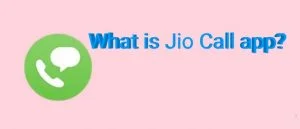
Jio call application is also known as Jio 4G Voice which is officially available for android and IOS smartphones. It is launched by the Reliance Jio brand to provide VoLTE 4G voice and video calling.
You can do 4G voice & video calling from the mobile sim card, JioFi Sim card, and Jio Fiber Sim. So, this application provides facility to make calls from JioFi Hotspot devices and Jio Fiber also.
You can not only do voice and video calling through this application, but also you can send messages from the JioFi and JioFiber devicess. Other than this Jio 4G application, there is not any application available to call from jio Fiber and JioFi Device.
So, If you want to make calls from jioFi then you will need to install the Jio call application. But this application is not available for pc, therefore you have to install an emulator to use this app.
How to get Jio Fiber connection to your area?
How to on Hotspot in jio phone?
How to call from JioFI in laptop or PC?
As we told that you need to install an android emulator software that will helps to use JioCall application and the other android application.
So, following are the steps which you will need to follow to make call from jioFi to computer or laptop:-
- Install any android emulator such as Bluestack, MEmu Play, etc. (There are so many available on the internet, but we will know through the most popular android emulator application which is bluestack.)
- You have to Install Jio Call application from the playstore under the emulator software.
- After installing Jio call 4g voice application, you can use it to make call.
How to get jio data loan for using internet?
How to use Jio phone sim in smartphone?
Install emulator & Jio Call Application
Follow the given below following steps to install blueStack emulator and Jio call application :-
- Visit to the bluestacks.com website from chrome or any browser of your laptop or pc.
- Click to the “Download BlueStack” option as you can see in the below screenshot.

- Right click over the Bluestack.exe file which you downloaded and then click to the Run as administrator. (Instead of this process, you can do double click)
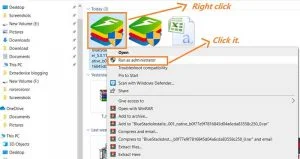
- Click to the install button to install the bluestack software as you can see in the below screenshot.
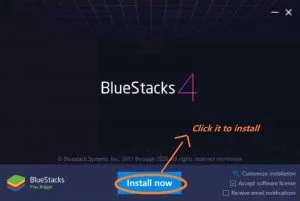
- Now, the downloading process will start of bluestack which will be of 513 Mb. (So, wait for few minutes until the process not completed)
- After downloading, the installation and starting process will be going automatically and after few minutes, it will be finished. Now, you will be able to see the software on your desktop home screen.
Follow the given below process to install Jio call application from the bluestack on laptop or pc :-
- Open the bluestack software and then click to the playstore button.
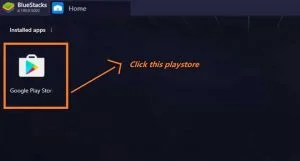
- Click to sign in option and then login by entering gmail id and password.
- Search jio Call on the search bar and then install it.

How you can Call from JioFi on laptop?
You have to make sure that you have connected JioFi to laptop, then only you will be able to make call from JioFi.
- Open the bluestack software and then click to the Jio Call application.
- Select “JioFi” option to make call from JioFi to laptop.

- Now, the OTP will be sent to your alternative mobile number of jioFi sim card.
- Enter that OTP and click to proceed button.
- Now, click to the Dialer option and enter the number to whom you want to call.
- After enetring number, select the call mode. So, if you want to make voice call then click to the voice icon and if you want to make video call then you can click to the video call icon.

How to connect Jio Phone to TV for watching movies and videos?
How to do voice & Video Call on Mobile using JioFi?
We have mentioned above calling from jioFi on PC or Laptop with the help of an emulator. But the process of making calls from JioFi device to mobile is too much easy as compared to the laptop.
Because in pc or laptop, you need to install the firstly emulator then only you can do other processes. But as we mentioned above you can directly install Jio Call 4G Voice application from the Play Store in android and the app store on IOS Smartphones.
Install Jio Call app on your Mobile
How to connect set top box to laptop?
- Go to the playstore from your android smartphone and install Jio Call application as you install other apps.
- Select the JioFi option which will be with your SSID of the JioFi device.
- As you select it, you have to enter the OTP which will be sent to your alternative mobile number.
- After entering the OTP, you will be entered to the main dashboard of the Jio Call application.
- Now, you can call any contact number as you do regular calls.
After opening the Jio call application successfully on your smartphone, you can do voice call and video calls according to your wish. Therefore, this was the process of how to connect jioFi to android mobile?
How to set caller tune in jio?
How to Make call from JioFi on IOS Device?
Since the little bit process of installation is different for the IOS (iPhone Operating System) and some of the process is same. If you are an iPhone user then already, you may be knowing that you have to install any app from the app store.
Therefore, you have to install the Jio Call application from AppStore on your iPhone Smartphone. Then, you have to select the JioFi option and then enter the OTP.
After entering OTP, you can call anyone with your iPhone using the Jio Call application from your smartphone. So, I hope that if you are finding to make calls from an ios device using JioFi then you would have got the solution.
FAQ on How to call from jiofi in laptop and mobile
Can I receive calls on JioFi?
Of course, you can receive calls even when the Jio Sim card is inserted on the JioFi device. Any people can call your jioFi Sim card from any sim card and you can receive that on your Jio call application.
Can we make a call in JioFi sim if another sim is inserted on Phone?
Yes, of course, you can make a call in JioFi sim if another sim is inserted on your smartphone whether it is an idea, Airtel, Vodafone, or any brand of the sim.Just you have to make sure that you have successfully connected your mobile to the JioFi device.
How many people can calls and receive calls to JioFi Sim card on Jio call app?
There is not any limited amount for calling and receiving on the Jio Call application from the JioFi Hotspot device. As much as you can do voice and video calling to anyone from JioFi sung JIO 4G Voice app. As well as with this, you can send unlimited messages also.
Can we use Jio phone Sim in JioFi Device?
No, you cannot use anyhow jio phone sim in a JioFi hotspot device. You will not be able to use the internet, voice calling, video calling, and message service by using Jio SIM in a jio Fi device.
Can I do a voice call on a Jio Phone through a JioFi device?
No, you cannot use any services except the internet on a jio phone through JioFi device. The reason behind this because Jio Call or Jio 4g voice application is not available on the Jio Store.
How to take screenshot in jio phone?
Conclusion on making voice call from JioFi in mobile & Computer
Finally, I hope that you would have well known to call from JioFi in laptop and Mobile easily? So, we have tried to explain in a better way by giving screenshots about calling on computers and smartphones through the JioFi device.
As well as with voice and video calling features, you can send messages to anyone through that Jio Call application. You can also check the past incoming calls even the sim is inserted on jioFi device.
