Do you want to know how to install omniSD in Jio phone? Are you finding omniSD Download For Jio Phone? If yes then you are at the right place for install omniSD app on your jio phone.
Most of the jio user wants to install other android application on their jio phone but they are not able to install because Kaios operating software is installed on jio phone which doesn`t supports the android app.

But with the help of the omniSD app, you will be able to install most of the android app on your Jio phone. There are many application which you will be able to install and use on your jio phone after installing Jio phone.
Such as instagram, hotspot, paytm, twitter, instagran, flipkart etc. aaplication. So, let`s know that What is omniSD app? and How to install omnisd in Jio Phone?
How to take screenshot in Jio Phone?
What is OmniSD app?
omniSD is an application which is designed for the KAios operating system which means this app is only for Jio Phones. It allows installing the external android application on kaios operating system of your jio phone.
Just jio phone users need to install this omniSD application on their jio phone and then after they are able to install the other android app and use it.
By the way, android apps are not available like playstore in omniSD, you need to install the android or other app from other websites. It just helps in the installation and to use app.
Now, you have known that what is omniSD in Jio phone? So, let`s know that how to download and install it on jio phone?
How to hard reset Jio Phone password?
List of 3rd Application available for jio phone on OmniSD
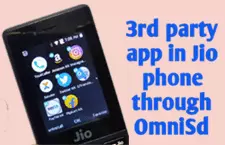
| S.No. | app supported in jio phone |
|---|---|
| 1. | |
| 2. | |
| 3. | Truecaller |
| 4. | Google translate |
| 5. | Xender |
| 6. | JG Hotspot |
| 7. | Likee |
| 8. | Picsart |
| 9. | Tik tok |
| 10. | Magic ball (game) |
| 11. | Amazon |
| 12. | Flipkart |
| 13. | Paytm |
| 14. | FFBrowser |
These are some of the applications which are listed above that can be installed in jio phone with the help of the jio phone. Not only listed apps are available but also there are various applications for jio phone through omniSD.
How to install omniSD in Jio Phone through Miracle?
Since there are two methods to install omniSD in Jio phones which are through the MIracle and QFIL Software. So, you can follow any method for installing omniSD in Jio Phone.
Firstly, we have mentioned the procedure for the installation of omniSD through the Miracle tools. So, let`s know the procedure for the installation of omniSD in Jio Phone.
Below are the brief Steps which you will need to do for installation through Miracle:-
- Download OmniSD on your Jio Phone
- Download & install miracle box tools
- Do the procedure for installation of omnisd with the help of a miracle
How to connect Jio Phone to TV?
Download OmniSD For JIO Phone
You will need to download the omniSD file of your jio phone according to the model of your Jio Phone. There will be a dedicated omniSD File for each model.
Below are the omniSD Download links given for each Model of Jio Phone:-
| All models of Jio Phone | OmniSD Downloading links for Jio phone |
|---|---|
| LYF F300B JIO Phone | https://www.mediafire.com/file/3lc7pe472eibbxd/LYF_F300B_OmniSD_File_by_T24_TIME.zip/file |
| LYF – F30C Jio phone | https://www.mediafire.com/file/0a6vhijfvc3u3yn/LYF_F30C_OMNISD_FILE_BY_T24_TIME.zip/file |
| Jio Phone – F10Q Model | https://www.mediafire.com/file/bd7vx6bamowsrm8/LYF_F10Q_OMNISD_FILE_BY_T24_TIME.zip/file |
| F90M Model jio phone | https://www.mediafire.com/file/s1oq9r87c8a1j2d/LYF_F90M_OMNISD_BY_T24_TIME.zip/file |
| F120B | https://www.mediafire.com/file/c4cv149pmw4w5bg/LYF_F120B_OMNISD.zip/file |
| F220B | https://www.mediafire.com/file/ievb6zd698e9sce/LYF_F220B_OMNISD_FILE_BY_T24_TIME.zip/file |
| F2403N | https://www.mediafire.com/file/jfu24q3cvm478aa/LYF_2403N_Omnisd_File.zip/file |
| F90M | https://www.mediafire.com/file/s1oq9r87c8a1j2d/LYF_F90M_OMNISD_BY_T24_TIME.zip/file |
We have not given a link over the omniSD Download link, but you can download omniSD for each model of jio phone by copying the above link and pasting it into the browser of your Search URL Bar.
Just you have to visit to the link and click to the download button and then the omniSD app will start downloading on your system. Whichever model of jio phone, or omniSD File you will download, all will be in ZIP Format.
So, you will need to extract the file. Therefore, right-click over the file and then click on the extract here option.
How to block number in Jio Phone?
Download & install miracle box tools
The miracle tools will work for all the modes of jio phone. You don`t have to download tools according to the model of your jio phone. Below we have provided the download link of Miracle box. So, just click it to download from google drive.
https://drive.google.com/uc?id=1riatqOAGDHNEpMgZFQFvMk1RmhnZRltN&export=download
As you click to the above link then you just have to click to the download button and then downloading of mircale box toll will start. As the file is downloaded then it will be in zip file, so extract it as the above omniSD Software.
Follow the procedure for installing miracle box software on your system:-
- Open the extracted file as you have extracted the zip file.
- As you open the file then there will two important things which are Miracle box application and password in a text file.
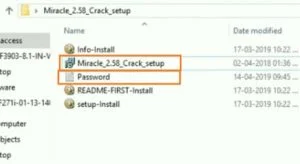
- So, firstly open the text file in which the password will be there and copy that because you will need to enter the password while installing the miracle software.
- Open the miracle software.
- Click on the next button for further installation options.
- Enter the password or paste it which you have copied from the text file and then click to the next option.
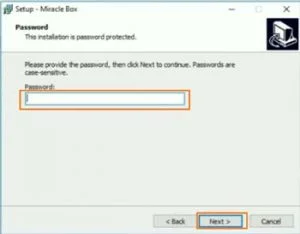
- Check the create a desktop icon and then click on the next option.
- Click on the install option and wait for a few seconds until it gets installed.
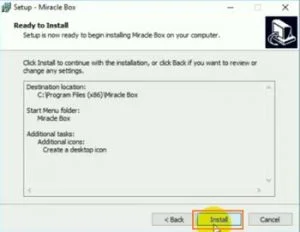
How to unblock yourself on whatsapp?
Install USB Driver for your Jio Phone
You will need to install the USB driver on your system to identify the tools of jio phone as you will connect. So, you can install the Qualcomm USB driver through any website by searching on the internet.
Or you will get the driver in the omniSD File, so you can install the Driver for your jio phone from there. Make sure to follow the below procedure after installation of driver on your system.
How to get call details of any Number?
How to install omniSD on your Jio phone?
Follow the below procedure for installing omniSD File on your Jio phone with the help of Miracle software:-
- Open the Miracle software on yout system which you have installed.
- Click on the Qualcomm button.
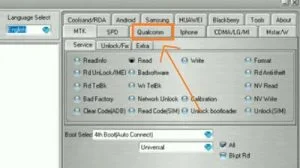
- Now, click on the flashing option.
- Untick the auto option which is on the right side of the FireHose.
- Click on the programmer option to upload the omniSD File and then open the omniSD File which you have extracted and selected the programmer file.
- Then, click on the raw program and select the raw program file from onmiSD File.
- Then, click on the patch file and select the patch file from omniSD File.

- Now, click on the EDL mode and also check the New method option.

- Connect your jio phone to the computer using USB Cable. (Make sure to remove and plug the battery of your jio phone, which means the phone should be switched off.)
- As you connect then press the boot key of your model of jio phone then display screen will blink.
- Now, click on the port option and then click to the arrow icon and then select the port.
- Finally, click on the Start button and the installation process will start which will take a few seconds to finish.

In this way, you would have easily known that how to install omnisd in jio phone without sd card. As the process finished then you can power on your mobile and you can see the omniSD application on your jio phone.
Download Jio Phone call recording app
How to download & install omniSD without PC?
There is also the short procedure for installing omniSD on your jio phone without the help of any PC or computer. But that method is currently available for only one model that is L50Y Jio phone model.
Follow the below procedure for installing omniSD without any computer in jio phone with the help of SD Card:-
- OmniSD Download for Jio Phone for recovery mode of model L50Y – https://drive.google.com/file/d/1CpMPMgQUxPYhM0ZRfUHjy7oIT80pwSGj/view
- After downloading, make sure to save the file in the microSD Card.
- Power off your jio phone and then press the boot key of your jio phone to turn on the recovery mode of jio phone.
- Select the apply upadate from sd card as the recovery mode open.
- Now, select your omniSD file which you have kept in the SD Card.
- Fianlly, flashing and installation process of omniSD on your jio phone will start and it will be completd within a few seconds.
After following the above procedure, you will be able to see the omniSD application on your jio phone. In this way, you can install the omniSD on your jio phone without any computer.
How to get Jio Fiber connection?
How to install software in mobile?
FAQ on Downloading omniSD on JIO Phone
Can we install Omnisd in Jio phone?
Yes, you can install omnisd in Jio phone through various methods. There are many ways through which you can install omnisd on your jio phone. We have mentioned the step-by-step procedure on the installation of the omniSD through Miracle box tools.
How do I download Omnisd zip on Jio phone?
You need to download omniSD Zip on your jio phone according to the model of your Jio phone. So, we have provided the link for downloading the omniSD of each model of jio phone.
How do I get hotspot on my Jio phone?
You can install the hotspot on your jio phone only if you have installed the omniSD on your jio phone. Here, we have mentioned the procedure for the intallation of omniSD on your jio phone and then you can easily install jio hotspot on jio phone.
How do I download 3rd party apps on Jio?
you can install 3rd party app in your jio phone such as Hotspot app, Instagram, Truecaller, Tik tok, Likee, Pics art etc. apps are modified which can be installed on your jio phone through the help of the omniSD.
Can Jio phone install apps?
If you want to install and use other additional android apps like jio hotspot, Twitter, Instagram, etc. then you will need to install the omniSD application on your jio phone which allows you to install the additional app.
Can omniSD be downloaded on Jio phone without computer?
Yes, You can install omniSD in Jio phone without the help of PC through the help of the recover mode option of jio phone. If you don`t have a laptop or computer then no need to worry if you are interested in installation of omniSD.
How to change date of birth in aadhar card?
How to reset mi phone password?
Conclusion
I hope that you would have known well about the installation procedure and omniSD Download for Jio phone. We have mentioned each and every process and information about how to download and install omniSD on jio phone.
All the screenshots of each step are mentioned in the article as well a video is also provided. If you have any queries related to the omniSD in Jio phone then you can comment below about that.
How to use jio phone sim in smartphone?
