Do unwanted channels are also activated on your airtel Set-top box? If yes then surely you want to deactivate those tv channels. But if you are not knowing that how to remove channel in airtel dth?, then you don`t have to worry.
We have mentioned step by step procedure to delete those TV channels which you don`t see from your airtel dth. Many times automatically some inappropriate tv channels are activated to our plan of airtel dth.

As you are knowing that we all of us see the limited tv channels only not all but the channel which we don`t see that are also activated. And we need to pay the money for those channels even we don`t see them also.
Is it possible to delete Airtel DTH TV Channel?
You can easily add or remove channels from your airtel dth except for some of the channels. Airtel allows their customer to manage your airtel dth by own.
By the way, you need to call customer care or need to go to the shop for activating and deactivating channels on your airtel dth. But now, you don`t have to go anywhere or call for activating or deactivating anythings.
Now, let`s know about the method and procedure for deactivating channels in airtel tv.
How to unblock yourself on whatsapp?
How to use Jio Phone sim in smartphone?
3 Ways to Remove channel in airtel DTH?
There are 3 methods through which you can deselect unwanted tv channels on your airtel dth. so, you will know to delete tv channels on your airtel receiver through the 3 ways.
They are through the My Airtel thanks application, SMS Service, and airtel office. So, we have mentioned step by step procedure of these 3 methods with the help of a screenshot.
Therefore, you can follow any methods from the below 3 ways for removing channels from airtel dth. So, let`s the procedure of each method.
What is safe mode and How to remove safe mode in mi and activate it?
1. Using Airtel app
As you might be knowing that almost every type of feature of airtel can be managed in the airtel thanks app. whether it is related to the prepaid postpaid mobile connection, Airtel DTH Connection, Broadband, etc.
All the features of these connections can be easily managed by the airtel application. So, if you are using any connection either airtel number or other then you should install my airtel thanks application.
Not only does this application allow you to manage only airtel services but you can also use it for the UPI applications. Now, we have known about its features in brief.
So, let`s know the procedure to remove the channel in airtel dth using airtel thanks application.
STEP 1. Install & Login with your airtel number
- Firstly, install airtel Airtel thanks application on your smartphone from playstore or AppStore.
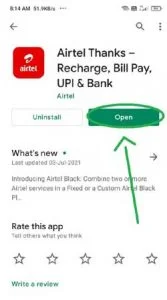
- As you open then click to the let`s get start option.

- Now, you have to log in with your airtel number by entering your mobile number and OTP. So, enter the mobile number and then tap to the send OTP option then it will automatically detect your OTP.

- Select language and click to the next button.

- Finally, you will be logged in with your airtel number. Note: you have to log in with your airtel number which is registered on your airtel dth.
How to install software in mobile?
STEP 2. Add your Airtel DTH Account on Airtel thanks app
- So, firstly you have to add your airtel dth account on the airtel thanks application. So, tap to the more option.

- Click to my airtel option.
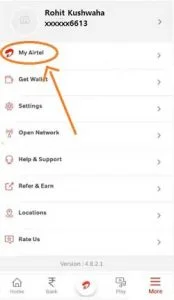
- Then, tap the manage account option.

- Tap to the add account option to add your dth account.

- Tap to the prepaid down arrow and select the DTH option as you can see in the below screenshot.
- Then enter the DTH Account number and click on the Request OTP option.
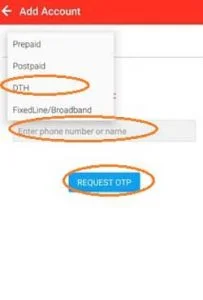
- Finally, enter the OTP which will be sent to your registered mobile number, and then click on the Confirm OTP. Now, your Airtel DTH account will be added.
How to change date of birth in aadhar card?
STEP 3. Remove Channels from Airtel DTH
- Now, you have to back and come to the homepage of the airtel thanks application.
- On the homepage, you will be able to see the balance and validity of your airtel DTH (Set-top box). So, tap to that area.
- Then click on the My account option.
- Tap to the change plan option and scroll down below and then click t0 the edit current plan option.
- Scroll below and click to the “Skip to channel selection”.
- Now, urn on the “In my existing plan” option, and then all the channels will appear which are activated.
- So, you have to click on the Remove option of a particular channel which you want to remove.
- As you click on the remove option then you have to click on the “Go to summary” option.
- Finally, click on the “Confirm & change” option as you can see in the below screenshot. After confirming, you get the message that congratulation – you have made successfully changes to your plan.
How to get Jio Fiber connection?
2. Using SMS Service
You can also delete an unwanted channel just by sending SMS through your registered mobile. This procedure of this method is very simple as compared to the other methods such as Airtel thanks app and website.
If you have a keypad phone then also you can remove the airtel dth tv channel by sending SMS. So, let`s know that how to deactivate TV channels from Airtel DTH using SMS?
In this procedure, if you want to send with an unregistered mobile number then you will need to send a customer ID also. And if you send through the registered mobile number then you have don`t have to send customer if.
Follow the below procedure for deleting channels on your airtel Set-top box:-
- open the message on your smartphone.
- For Registered mobile number – Type REM <Channel Number>
- For unregistered Mobile number – Type REM <channel Number> <Customer ID>
- Then, send it to the 54325. You have to send to 54325 whether through a registered or unregistered number.
3. Using Airtel website
Almost every work can be done through the official website of Airtel as an airtel thanks application. So, you can also remove tv channels from airtel dth using the website.
The above method which we have mentioned will work only on Mobile. But through the help of a website, you can also do the same procedure on your computer or laptop and mobile. So, let`s know.
Follow the below procedure to know how to remove channel in airtel dth?:-
- Firstly, open any browser and visit the airtel.in the website from mobile or computer.
- Tap to the login option as you can see in the below screenshot.
- Enter your mobile number which is registered to your airtel dth and click to the “Click to get One Time Password (OTP)” option.
- Type the OTP and click on the login button.
- Now, the balance and validity of your airtel dth will appear. So, tap to the next arrow option as you can see in the below screenshot.
- Tap to the “Manage TV Channel” option.
- Click to the Edit current plan option.
- Tap to the A-la-carte option in the navigation menu and then tap to the “In my existing plan” option.
- Now, click on the category of which channel you want to remove.
- So, click on the Remove option of a channel and then tap to the “Go to summary option.”
- Finally, tap the confirm and change button.
How to connect set top box to laptop?
FAQ on Deactivating airtel DTH Channel
How do I select and deselect a channel in Airtel digital TV?
You can easily select and deselect a channel in airtel digital TV using airtel thanks, airtel’s official website, and SMS. Whenever you need to add or remove a channel in your airtel digital tv then you can activate and deactivate.
Will there be any effect in plan after removing channel in airtel dth?
Most people have this doubt that whether will there be any changes to a plan by adding or removing channels. If you want to know then let me tell you in brief. So, if you remove channels then the validity will of your airtel DTH increase. These are the main benefits which you get after removing tv channels.
How to see the active channel on your airtel dth?
Follow the below procedure to know the active channel on your airtel dth:-
1. open my airtel thanks by logging with your registered mobile number.
2. add your customer id of airtel dth on airtel my thanks app.
3. Click to the balance and validity area of airtel dth.
4. Tap to the manage account and then edit the current plan.
5. Click to the a-la-carte option and then tap to the “In my existing plan”
6. Now, every active channel on our plan will appear category-wise.
Conclusion on deactivating TV Channel from airtel dth
I hope that you would have known well to remove channel in airtel dth using various methods. We have mentioned step by step procedure for deleting channels from airtel dth of 3 methods.
Whichever methods you want to follow, that you can follow which we have mentioned in this article. We have tried our best to give the solution to you in an easy way with the help of a screenshot.
